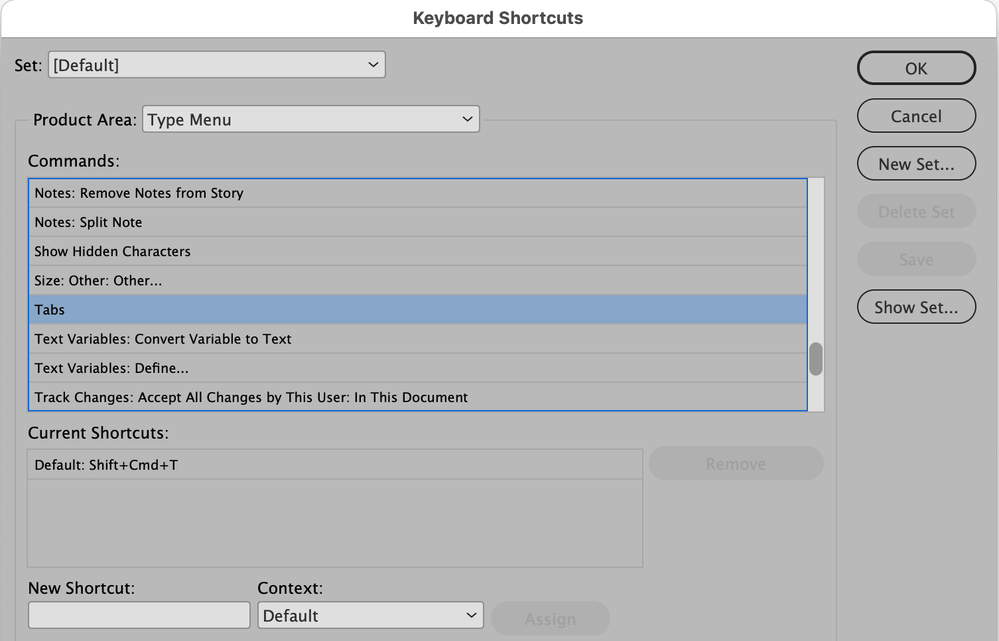Adobe Community
Adobe Community
- Home
- InDesign
- Discussions
- Re: Tabulation in Indesign does not work
- Re: Tabulation in Indesign does not work
Tabulation in Indesign does not work
Copy link to clipboard
Copied
Hello
By pressing Shift+Cmd+T or choosing "Tabulator" in the menu of Indesign the Adobe websites opens. It is not possible to acivate the command.
Has anybody an idea? I'am using the version of 2020 of Indesign at macOS Big Sur.
Copy link to clipboard
Copied
I'm using macOS Big Sur 11.2 and InDesign 2021 16.1.
I have no problem with the shortcut. Go to Edit > Keyboard Shortcuts.
You should be able to see what's set in the Type menu like this:
Copy link to clipboard
Copied
The menu command is Type > Tabs on a US English version of InDesign. Either the shortcut or the menu command should open the Tabs panel.
If it does not try restoring your InDesign preferences:
Copy link to clipboard
Copied
or
https://helpx.adobe.com/ie/creative-cloud/kb/cc-cleaner-tool-installation-problems.html
BUT FIRST
Make sure there's nothing in Mac for opening a new tab or something
https://support.apple.com/en-ie/HT201236
I know on my Mac hitting CMD H in Illustrator hides Illustrator. -Annoying.