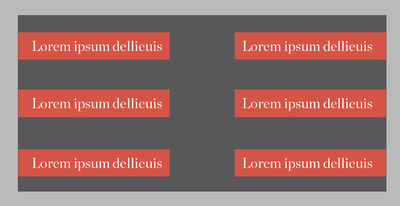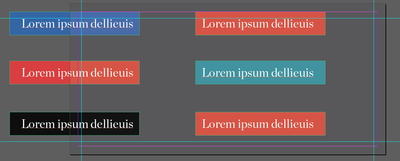Adobe Community
Adobe Community
- Home
- InDesign
- Discussions
- Text boxes with object styles shift when saved bac...
- Text boxes with object styles shift when saved bac...
Copy link to clipboard
Copied
Hi,
has anyone any ideas to how to solve this problem. I have text with an object style that is to a specific location (ie bottom of the page, top of the page) and when I save it as idml the items shift position.
See images attached.
Any help would be appreciated.
 1 Correct answer
1 Correct answer
Hi B-2,
I did a new non-facing pages document with 1360 x 650 px sized pages.
Copied your contents to the clipboard. Pasted to original position in my new document.
Exported to IDML, opened the IDML: No item shifted.
Something must be odd with your document.
Regards,
Uwe Laubender
( ACP )
Copy link to clipboard
Copied
A bit of change when using IDML is expected. So when you use it in an emergency, to go down level, you then need to carefully review the file and sometimes fix it. This is part of the cost. (Some people try to set up back-and-forth editing between different versions and plan constant IDML conversions; don’t do that).
Copy link to clipboard
Copied
Hi B-2,
best make a sample document available through Dropbox or a similar service.
Post the download link so that someone can inspect the document. We need the InDesign document.
Thanks,
Uwe Laubender
( ACP )
Copy link to clipboard
Copied
Hi,
here is the link to the indesign and idml file.
many thanks,
https://www.dropbox.com/sh/5amgd0x2z9pev33/AADRNCYOdCtCgKUqIkrvS7-2a?dl=0
Copy link to clipboard
Copied
Hi B-2,
looked into your document and opened the IDML file as well.
The only thing I currently can tell is that I can see the error as well.
Will investigate…
Regards,
Uwe Laubender
( ACP )
Copy link to clipboard
Copied
Hi B-2,
I did a new non-facing pages document with 1360 x 650 px sized pages.
Copied your contents to the clipboard. Pasted to original position in my new document.
Exported to IDML, opened the IDML: No item shifted.
Something must be odd with your document.
Regards,
Uwe Laubender
( ACP )
Copy link to clipboard
Copied
@Laubender BUT did you try to open that IDML that was created from 16.0.1 in an older version on INDD?? We just discovered today that our print vendors are seeing this same problem mentioned above regarding shifting text boxes, when they open our 16.0.1 generated IDML files in 15.1.3.
Regards, Starbucks
Copy link to clipboard
Copied
Hi Jill,
this thread and my last post is from May 2020. InDesign 2021 version 16 was released in October 2020.
So, no I did not do anything with the provided document with InDesign version 16.
Regards,
Uwe Laubender
( ACP )
Copy link to clipboard
Copied
thanks for the info. I will submit a support ticket ASAP. I'm so surprised no one else has had an issue using 2021 generated IDML files in 2020 version.
Copy link to clipboard
Copied
This is NOT A BUG. It is normal. I am going to repeat what I posted earlier, many people do not seem to understand or will not accept this message... A bit of change when using IDML is expected. So when you use it in an emergency, to go down level, you then need to carefully review the file and sometimes fix it. This is part of the cost. (Some people try to set up back-and-forth editing between different versions and plan constant IDML conversions; don’t do that).