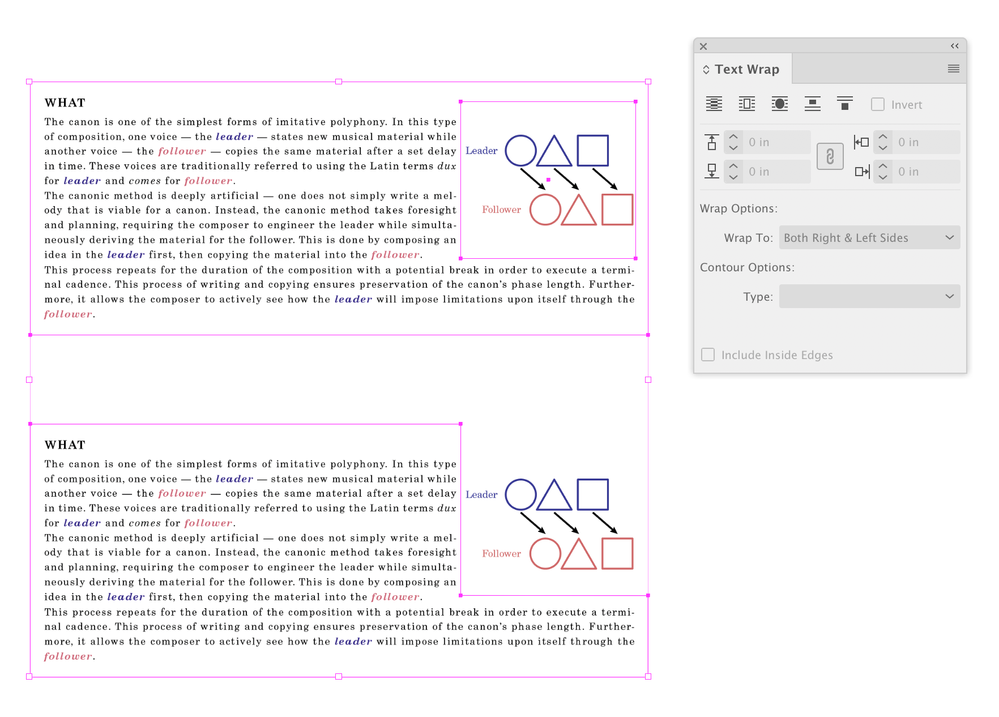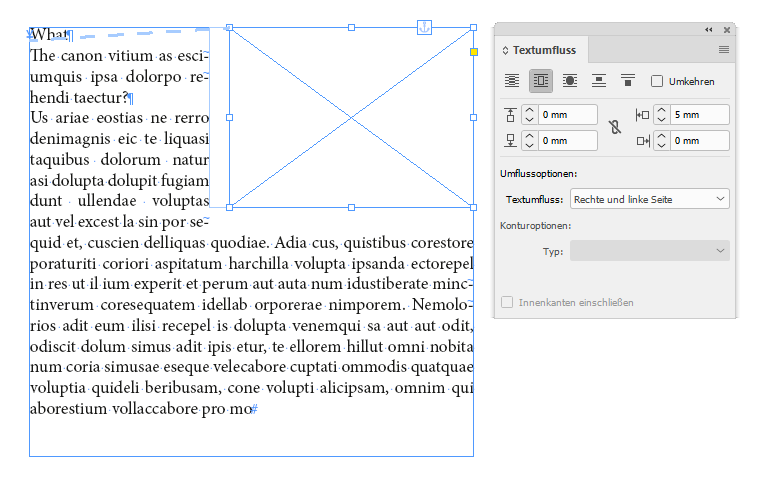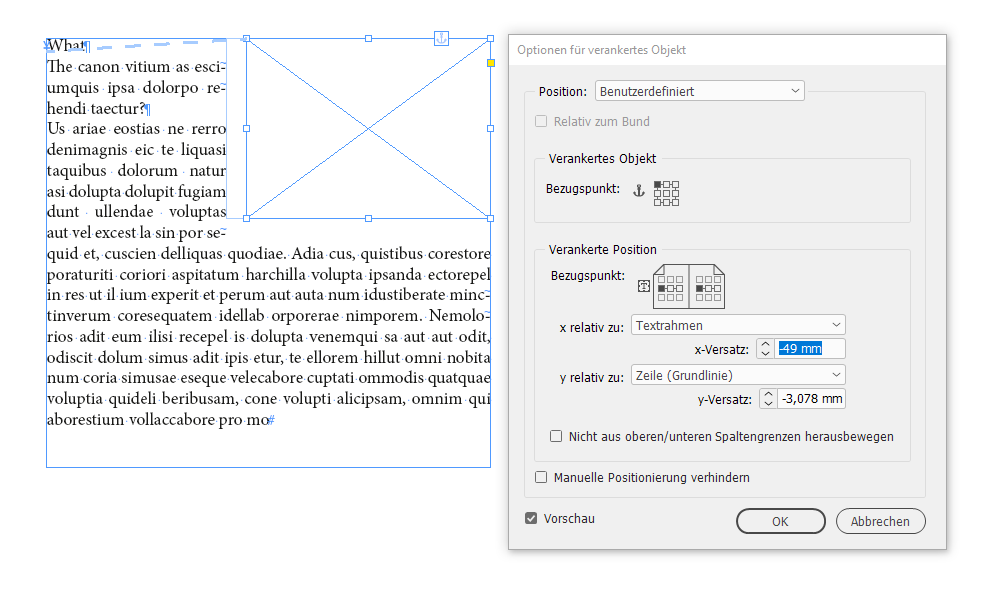Adobe Community
Adobe Community
- Home
- InDesign
- Discussions
- Text frame reflowing with and under a picture
- Text frame reflowing with and under a picture
Copy link to clipboard
Copied
 1 Correct answer
1 Correct answer
You can add text wrap to the placed object (top screen shot) or if the objects are pasted vector objects, you can create an invisible rectangle and apply text wrap to that. Another less common method is to add anchor points to the text frame to change its shape (bottom screen shot).
Copy link to clipboard
Copied
Hi Inélsòre,
can be done. You need one single paragraph for the "What" text.
You anchor the frame with the graphic in the first insertion point of that paragraph and give the frame a text wrap.
From my German InDesign 2020:
More info in InDesign's help system:
https://helpx.adobe.com/indesign/using/anchored-objects.html
https://helpx.adobe.com/indesign/using/text-wrap.html
Regards,
Uwe Laubender
( ACP )
Copy link to clipboard
Copied
I tried both the suggested approaches.
The text wrap seems the easier of the two but if I do not group the text and the graphic frames then they will not move together.
Is there any preference among users as they more or less achieve the same results, again, with the anchoring being less flexible to drags but more to options in the dialog.?
Copy link to clipboard
Copied
You can add text wrap to the placed object (top screen shot) or if the objects are pasted vector objects, you can create an invisible rectangle and apply text wrap to that. Another less common method is to add anchor points to the text frame to change its shape (bottom screen shot).
Copy link to clipboard
Copied
This is just amazing!
Oh so much power and possibilities! 🙂
Thank you!