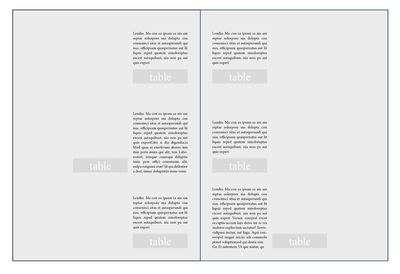Adobe Community
Adobe Community
- Home
- InDesign
- Discussions
- Re: Text frames close together: get content by scr...
- Re: Text frames close together: get content by scr...
Text frames close together: get content by script
Copy link to clipboard
Copied
First of all: the hardest part is done. 🙂
Hello!
From a document with a variable number of pages, in which (article-describing) texts with a table belong together, I need the content of both in succession: Text1 + Table1, Text2 + Table2, Text3 + Table3, etc.
There is no "physical" connection between the two. They are just close together. Can I do something with it?
What I´ve done, yet is the script grabbing the content of the tables.
var myDoc = app.activeDocument;
var myPages = myDoc.pages.everyItem();
var allTextFrames = myPages.textFrames.everyItem().getElements();
var numberOfTextFrames = myPages.textFrames.length;
var myTabs = [];
app.doScript(funktionAusführen, ScriptLanguage.JAVASCRIPT, undefined, UndoModes.ENTIRE_SCRIPT, "DoIt");
function funktionAusführen(){
for(var i=0; i<numberOfTextFrames; i++) {
if(allTextFrames[i].tables.length > 0){
myTabs.push(allTextFrames[i].tables[0]);
}
}
var numberOfTables = myTabs.length;
var myTableContent = [];
var myTexts = [];
for(var t=0; t<numberOfTables; t++) {
var thisTab = myTabs[t];
var allRows = thisTab.rows.everyItem().getElements();
for(var n=0; n<allRows.length; n++) {
var myRows = thisTab.rows[n] ;
var thisRawContent = thisTab.rows[n].cells.everyItem("\t").contents.join(';');
myTableContent.push(thisRawContent, "\r").toString();
}
myTabs.push(myTableContent);
}
var res = myTabs.pop('').join('').replace(/;/g, '\t');
var textKasten = myDoc.textFrames.add({geometricBounds: [75, 106, 250, 198]});
textKasten.insertionPoints[0].contents = res;
app.findGrepPreferences = changeGrepPreferences = null;
app.findGrepPreferences.findWhat = "(~b(?=Menge))";
var found = app.findGrep();
app.changeGrepPreferences.changeTo = "\\r\\r";
app.changeGrep();
}
I just need plain text with no styles. It is used in an external text editing program.
Copy link to clipboard
Copied
It's not entirely clear to me what's going on there, but your approach looks unnecessarilty complicated. Text and tables are in separate frames I suppose, so that you have twelve frames on your sample spread. Correct? How does your script determine which tables should go to which text frames?
Anyway, to get the content of a table after the corresponding text, simply move the table after the text and use
myTable.convertToText ('\t', '\r');
(You can't move a table, but you can move the character or paragraph that the table sits in.)
P.
Copy link to clipboard
Copied
Hallo Peter.
"It's not entirely clear to me what's going on there..."
Simple answer: I only need text and table contents from a document (a catalog with many articles). I will insert this (unformatted!) Into another InDesign document. The background is that we are getting a completely new catalog design and I want to avoid importing any old style or just part of a style (or a color) into this new and neat document.
Once you've tried, you know that the time wasting job is adding the text elements. Unless you have an automated content management system ...
"myTable.convertToText ('\t', '\r');"
If only I had known that before! 😞
But as a beginner, I'm also happy with my result 🙂
Copy link to clipboard
Copied
> But as a beginner, I'm also happy with my result
Quite right!
Copy link to clipboard
Copied
myTable.convertToText ('\t', '\r');
Is that something that only happens with the tables in the document or can you just write the converted content into a variable without changing the tables?
Copy link to clipboard
Copied
The function returns a Text object, so
myText = myTable.convertToText ('\t', '\r').contents;
returns the table's content as a string. But the table is gone. If you want to keep the table you'll have to duplicate it first.
Copy link to clipboard
Copied
Okay, than I have to avoid to save the document after converting.
It´s weird but once I converted the tables in a document, and after I undo my action to recover the tables, the script doesn´t works again (in that document): "The requested action could not be carried out because the object no longer exists" (or something like this. It´s a translation).
Why?
Copy link to clipboard
Copied
update:
var myDoc = app.activeDocument;
var myPages = myDoc.pages.everyItem();
var allTextFrames = myPages.textFrames.everyItem().getElements();
var numberOfTextFrames = myPages.textFrames.length;
var myTabs = [];
app.doScript(funktionAusführen, ScriptLanguage.JAVASCRIPT, undefined, UndoModes.ENTIRE_SCRIPT, "DoIt");
function funktionAusführen(){
for(var i=0; i<numberOfTextFrames; i++) {
if(allTextFrames[i].tables.length > 0){
var thisTable = allTextFrames[i].tables[0].convertToText('\t', '\r').contents;
myTabs.push(thisTable);
}
}
alert(myTabs); exit();
}If there is more than one table, all but the first become an object, even though I'll undo! With only one table in the document, I can run the script an infinite number of times.
Copy link to clipboard
Copied
> "The requested action could not be carried out because the object no longer exists".
> Why?
I noticed that. Looks like a bug.
> If there is more than one table, all but the first become an object, even though I'll undo! With only one table in the document, I can run the script an infinite number of times.
When you convert the first table, all the references to the remaining tables are messed up. To avoid that, start processing the frames from the end and work your way to the beginning of the array:
for(var i=numberOfTextFrames-1; i >= 0; i--) {P.