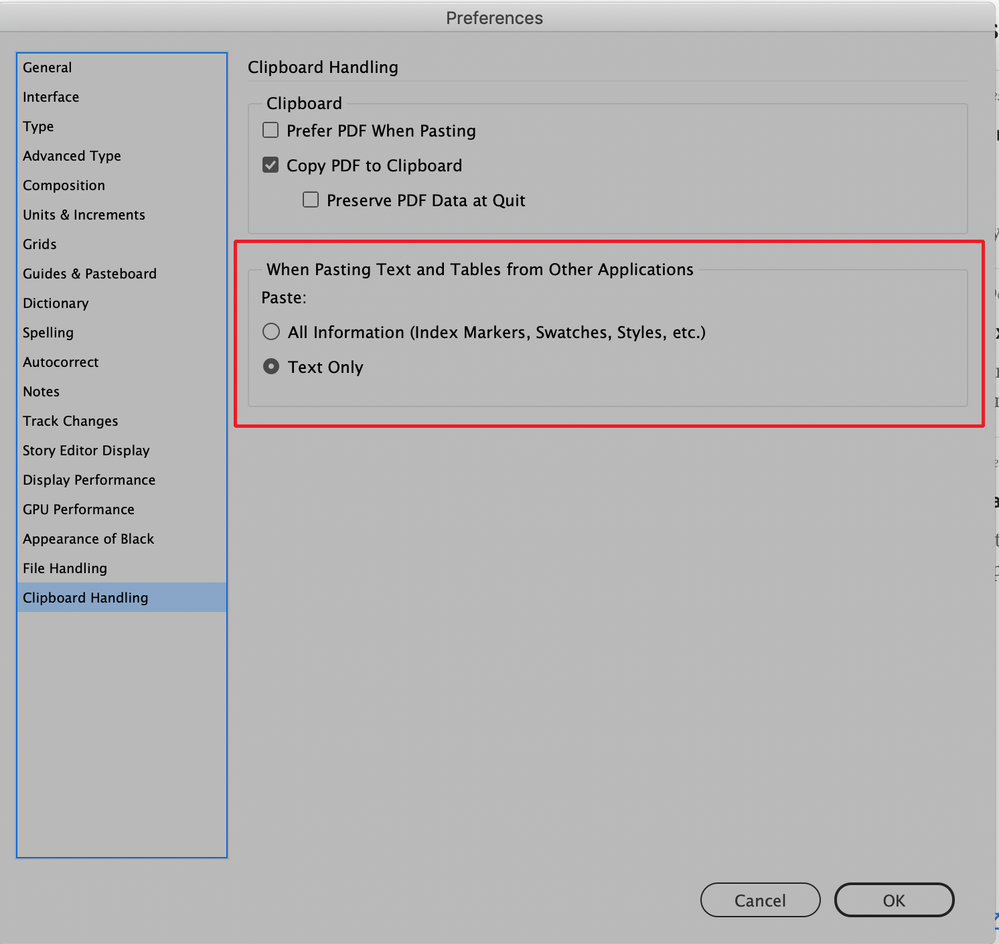Adobe Community
Adobe Community
- Home
- InDesign
- Discussions
- Re: Text from Word and Excel do not adopt paragrap...
- Re: Text from Word and Excel do not adopt paragrap...
Text from Word and Excel do not adopt paragraph style when pasted into InDesign
Copy link to clipboard
Copied
Before InDesign 16.1, when client gave me a Word or PowerPoint document with copy edits I could copy a sentence, paste it into an InDesign paragraph (with a parageaph style assigned) and the new copy would automatically adopt the InDesign paragraph style. Now, when I paste text it retains the Word or PPT assigned style and adds that style to my paragraph styles. How can I correct this? Any suggestions?
Thank you
Copy link to clipboard
Copied
Go to the Clipboard Handling section of your InDesign preferences and make sure under "When Pasting Text and Tables from other Applications" that "Text Only" is selected. Do this with no document open and then quit the program. When you relaunch it will become the default.
Copy link to clipboard
Copied
Copy link to clipboard
Copied
Also of great use if you do copy/paste from Word:
RichPaste | Copy and Paste with Minimal Formatting [UPDATE]
Marc Autret, April 06, 2016
https://www.indiscripts.com/post/2015/10/richpaste-copy-and-paste-with-minimal-formatting
Quoting Marc:
"When it comes to pasting text from another document or application, InDesign provides two options, either keeping the original text attributes, fonts, styles (the full 'Paste' feature), or removing all attributes ('Paste without formatting'.) We also have tools and preferences in the field of style mapping, but on many occasions these features do not fit the need of dealing quickly with basic formatting problems. Here RichPaste comes to the rescue…"
Regards,
Uwe Laubender
( ACP )