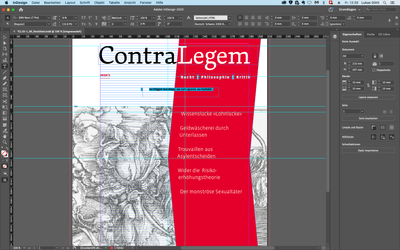Adobe Community
Adobe Community
- Home
- InDesign
- Discussions
- text is higlighted blue. I don't want this.
- text is higlighted blue. I don't want this.
Copy link to clipboard
Copied
Hello InDesign community. I'm a total beginner. Just installed indesign and watched a couple of intro-tutorials. Then I opened some olter indesign-files of an online review that we publish and tried to adapt the cover according to my bosses wishes. which means adding the subtitle "no trigger warnings. no safe spaces. no xxxxx". This text is highlighted in blue and it should not be higligted in blue. I don't know what to do. Much obliged!
 2 Correct answers
2 Correct answers
It's the Paragraph Style highlighter – it's just a Override warning, it won't print. You can turn the feature off in the Paragraph Styles dialogue box:
Windows > Styles > Paragraph Styles.
The colour won't appear in Preview Mode: View > Screen Mode > Preview
You should learn to use Paragraph (and Character) Styles, they are really useful!
Hi Lukas,
what Derek said.
In detail: The blue bar at the side of the text frame indicates one or more paragraph level style overrides, the blue bars behind every character indicates character level style overrides.
Regards,
Uwe Laubender
( ACP )
Copy link to clipboard
Copied
It's the Paragraph Style highlighter – it's just a Override warning, it won't print. You can turn the feature off in the Paragraph Styles dialogue box:
Windows > Styles > Paragraph Styles.
The colour won't appear in Preview Mode: View > Screen Mode > Preview
You should learn to use Paragraph (and Character) Styles, they are really useful!
Copy link to clipboard
Copied
Hi Lukas,
what Derek said.
In detail: The blue bar at the side of the text frame indicates one or more paragraph level style overrides, the blue bars behind every character indicates character level style overrides.
Regards,
Uwe Laubender
( ACP )