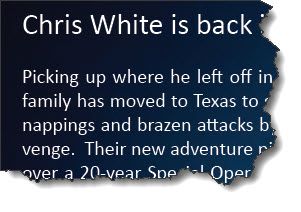Adobe Community
Adobe Community
Text issue
Copy link to clipboard
Copied
I'm a brand new user with a dumb question about text. When I export the InDesign file to .jpg or .png the text is distorted, but when I export to .pdf the text is correct. Please see the screen shots pasted below. What am I doing wrong?
Text 1.jpg - a screen shot of the text box in InDesign - text looks distorted like it's partially disolved. Same thing when exported to .jpg or .png
Text 2.jpg - a screen shot of the same file exported to PDF and it looks correct.
Thanks in advance for your help!
Copy link to clipboard
Copied
With JPEG or PNG exports the page or selection is converted into pixels so the Resolution you choose would affect its appearance as an image. PDF exports keep the page and text as vector objects—the text has no resolution.
Copy link to clipboard
Copied
Thanks Rob! That helps - when I chante resolution to 300 in the export it looks better.
But I'm still perplexed by the apparent pixilation in the text box in InDesign and by the outline of the text when I paste it into a Word doc - see below. It's as if there's an outline. 'Stroke' is set to 'none', 'Fill' is set to white [Paper]. Any ideas?
Copy link to clipboard
Copied
What does it look like in Photoshop with the view set to 100%?
Copy link to clipboard
Copied
With ppi set to 300 and quality set to Maximum for export, the image file looks fine. I can't open the InDesign file in Photoshop so can't say. I can use the 300 ppi file so I guess the issue is solved, though I still don't understand why it has an outline in Word and looks diluted in InDesign. I'll just call it a mystery, export at higher resolution and move on.
Thahks for your help!
Copy link to clipboard
Copied
You've presumably got an outline applied to all the type (maybe it's a Paragraph Style). It's worth checking it out as it will occur again and you need to learn how.to resolve the issue for the future.
(By the way, you should be able to open a JPG and a PDF in Photoshop to compare.)