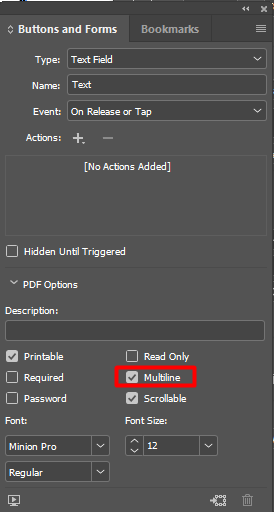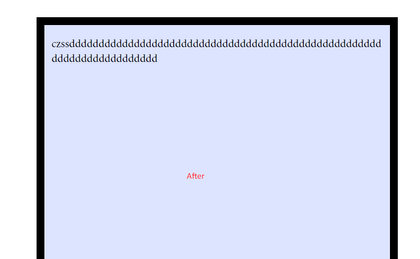Adobe Community
Adobe Community
- Home
- InDesign
- Discussions
- Text Keeps Going Outside Field on PDF
- Text Keeps Going Outside Field on PDF
Copy link to clipboard
Copied
Hard to know whether this should be in Acrobat or InDesign.
Built a form in InDesign, applied text field to boxes, exported with interactive PDF and when I go to the Fill & Sign tool to test the PDF form, I can continue writing in the text fields until it passes the field box and just keeps going right off the page.
I'm trying to figure out whether this is an InDesign issue or an Acrobat issue.
{Renamed by MOD}
 1 Correct answer
1 Correct answer
Hi there,
Sorry for the delayed response. If I get it correctly, you have created a text field where text is not wrapping inside the text box, instead it keeps going to the right of the text box. If yes, please check "Multi Line" while creating a text field in InDesign and that should help resolving the issue.
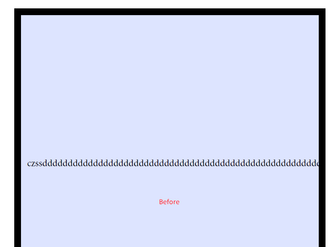
Let us know if this helps or if you have any further questions.
Regards,
Srishti
Copy link to clipboard
Copied
Hi there,
Sorry for the delayed response. If I get it correctly, you have created a text field where text is not wrapping inside the text box, instead it keeps going to the right of the text box. If yes, please check "Multi Line" while creating a text field in InDesign and that should help resolving the issue.
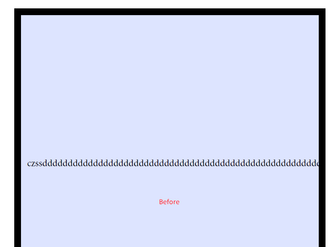
Let us know if this helps or if you have any further questions.
Regards,
Srishti