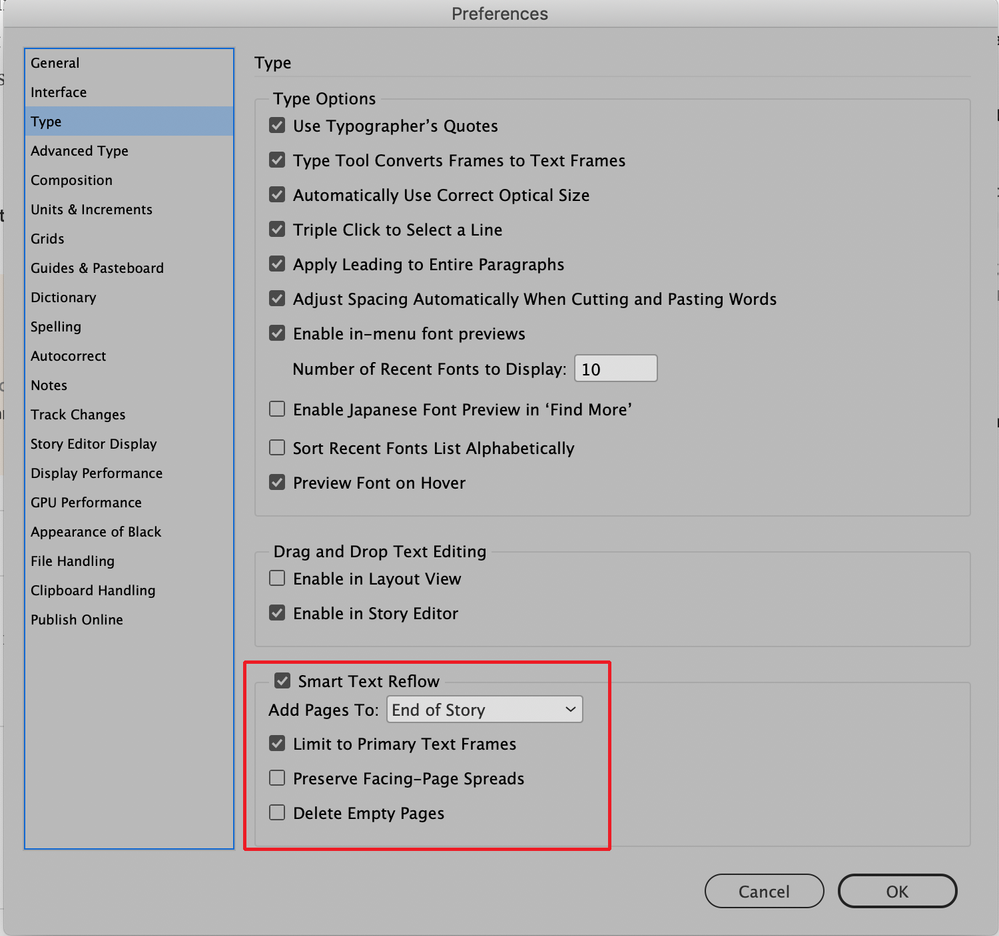Adobe Community
Adobe Community
- Home
- InDesign
- Discussions
- Text moves way down after selecting Enter - Disapp...
- Text moves way down after selecting Enter - Disapp...
Copy link to clipboard
Copied
I am relatively new to InDesign and taking a course on this. I must have changed something somehow and can not get it to default back. If I am typing text in a text box and hit enter later to revise the spacing, it moves the text way down and indicates the text has moved out of the text box view. However when I make the text box bigger, MUCH bigger, I still can not see or find the text. The only way to bring it back is by deleting the enter.
 1 Correct answer
1 Correct answer
Are you seeing a red square with a cross in it in the lower right of your text frame? If so that means that by hitting the Enter key—which actually moves text to either a new column or to another text frame that has been linked to the first text frame—you've flipped the text "off-stage" so to speak. It sounds like you don't have any other frames linked to the first so the text appears to vanish. You can either manually thread one text frame to another (see https://helpx.adobe.com/indesign/using/threading-text.html
...Copy link to clipboard
Copied
Which Enter key are you using? The Enter key above the Shift key starts a new paragraph. The Enter key on the Numeric Keypad adds a column break.
~Barb
Copy link to clipboard
Copied
Thank you Barb, I couldn't figure what I was doing to create this. The text would disappear then I would undo the action and redo and somehow it would do what I was expecting. I never put together that I was using the two different ENTER keys. My faith has been restored.
Copy link to clipboard
Copied
Are you seeing a red square with a cross in it in the lower right of your text frame? If so that means that by hitting the Enter key—which actually moves text to either a new column or to another text frame that has been linked to the first text frame—you've flipped the text "off-stage" so to speak. It sounds like you don't have any other frames linked to the first so the text appears to vanish. You can either manually thread one text frame to another (see https://helpx.adobe.com/indesign/using/threading-text.html) or you can make it so that new pages with new linked frames are added automatically as needed by using a feature called Smart Text Reflow (found in InDesign preferences>Type>Smart Text Reflow). You can set it up to either use just Primary Text Frames (see Steve Werner's article https://indesignsecrets.com/indesign-basics-primary-text-frames.php ) or for non-primary text frames (see https://www.tech4pub.com/2015/05/05/indesign-cc-tip-smart-text-reflow/ for more information).
Copy link to clipboard
Copied
Thank you! I did not realize that the numeric 'Enter' would do that. This makes much more sense now.
Copy link to clipboard
Copied
Happy to help.
Copy link to clipboard
Copied
I know. In most applications, the two keys have the identical function—they start a new paragraph when you use them. Only InDesign decided to add a Column Break to the right Enter key. It's actually handy once you know about it, but until then it feels like something is going terribly wrong.
InDesign has a substantial learning curve. Hopefully your instructor will address this and your future questions as you move through the class, but remember that we are here to help, and happy to answer any questions—big or small.
~Barb