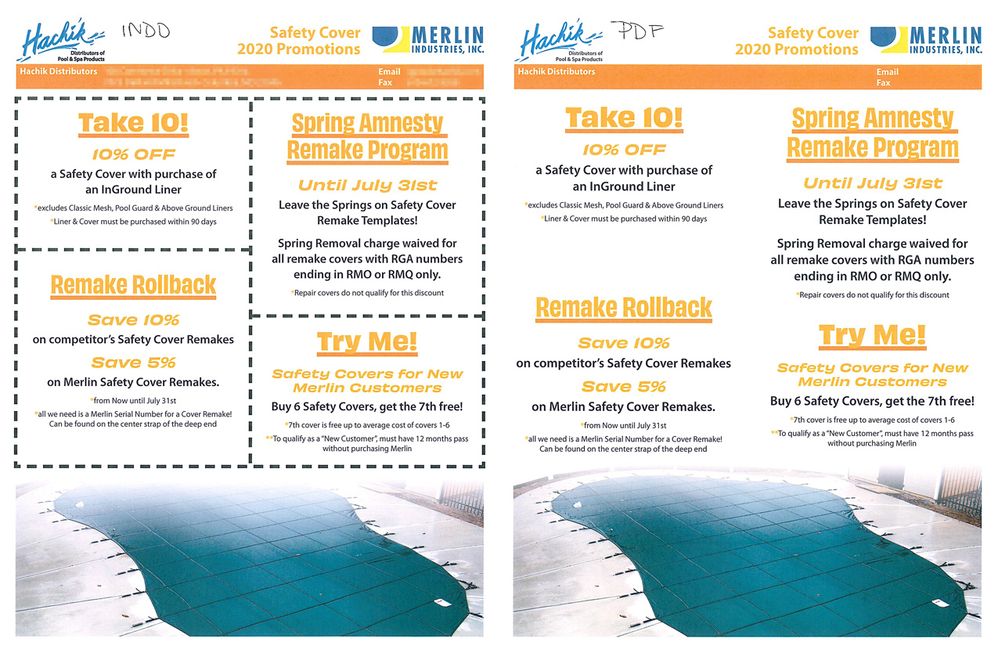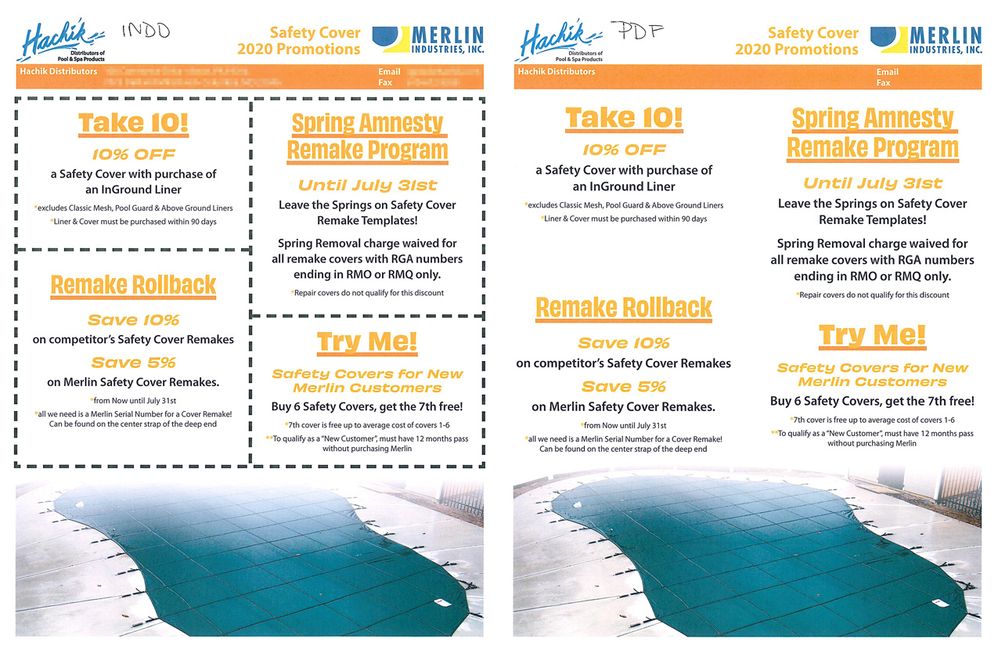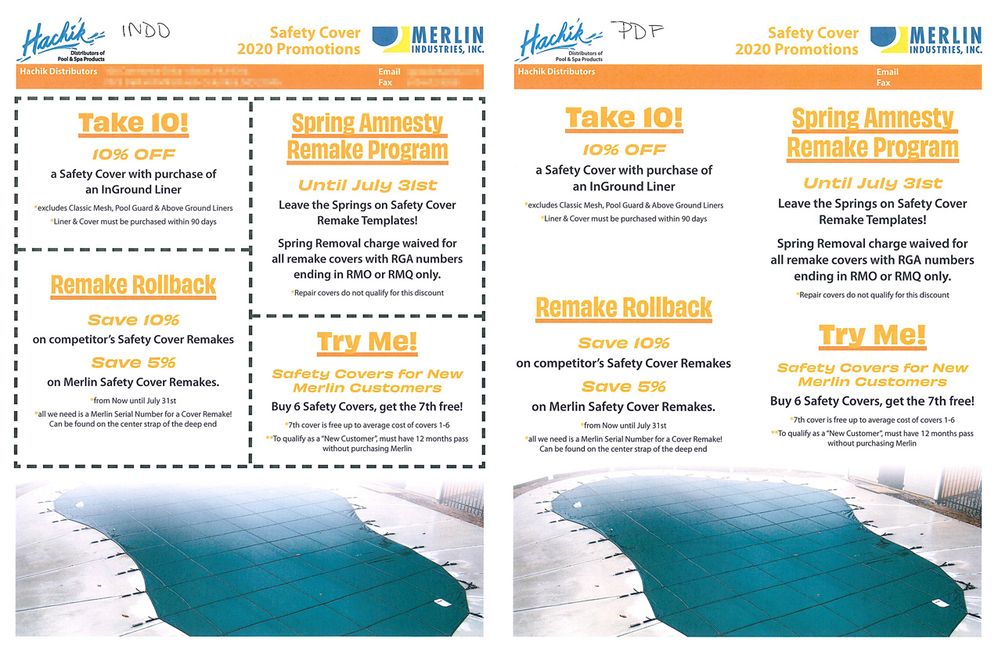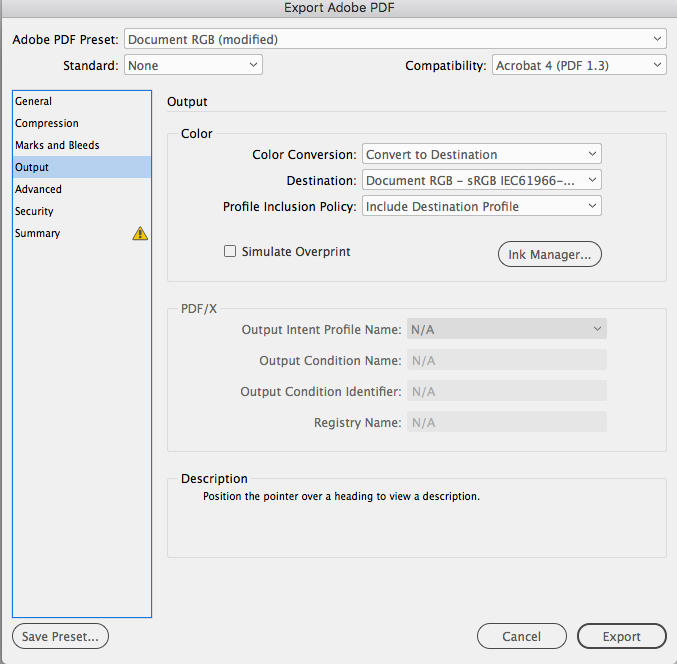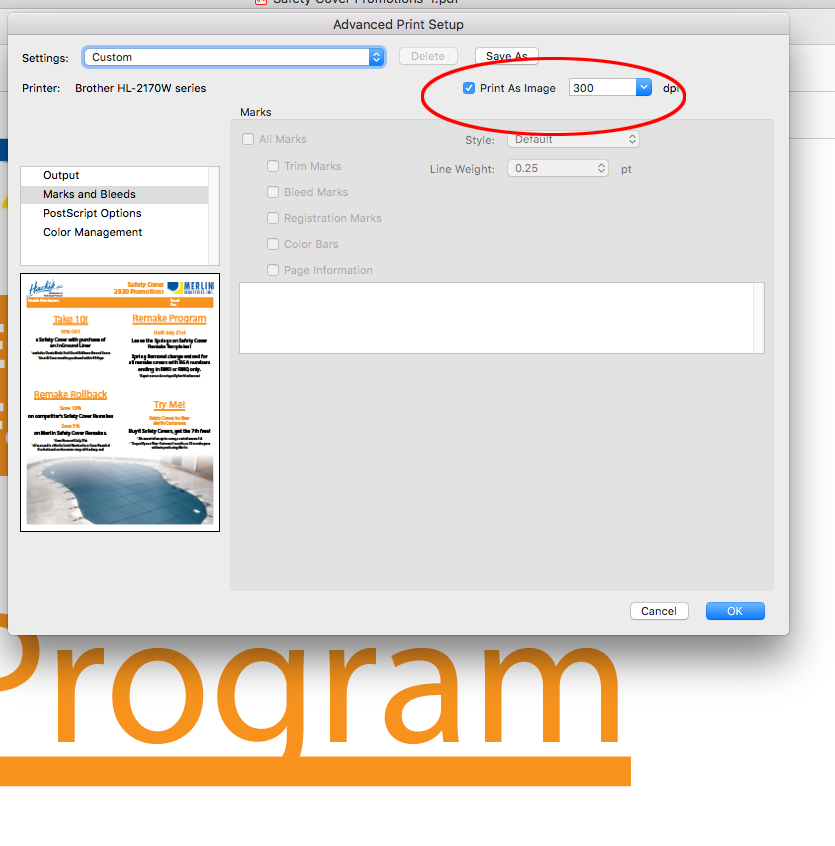Adobe Community
Adobe Community
- Home
- InDesign
- Discussions
- Text printing in different colors from objects wit...
- Text printing in different colors from objects wit...
Text printing in different colors from objects with same swatch
Copy link to clipboard
Copied
Hello, I'm having an issue with color matching in some of my documents. Specifically, I have a swatch that is being used for some object fills, text colors and text underlines. Everything looks fine on screen but when I print, the text comes out a different color. The photo below isn't great but you should be able to see the text edges over the underline. They both use the exact same swatch (in fact the underline is set to "text color") and I double checked to make sure that the text tint was at 100%. I've attached the InDesign file for your perusal.
Copy link to clipboard
Copied
When I opened it, the color onscreen looks the same. You might try turning off Underline and turning on Paragraph Rules (to see if it affects it in any way). A chicken-soup try is to export to IDML and re-open the IDML version to see if it exhibits the same problem. Consider printing only from PDF; not InDesign (something many say prints too darkly).
Copy link to clipboard
Copied
That's the issue, it's printing out in two separate colors, which is absolutely not what I want. edit: and taking off the underline will not help, it was exhibiting this issue before I added the underlines.
Copy link to clipboard
Copied
Hi Monica,
opened your InDesign document and checked the color values with Separation Preview.
I cannot see any differences in the color values. All CMYK 0,50,100,0.
Regards,
Uwe Laubender
( ACP )
Copy link to clipboard
Copied
Right, when it's printed is when the colors change. As seen in my post (the bottom text)
Copy link to clipboard
Copied
Did you wash it through an IDML export? Did you try operating the file in RGB mode? Did you try printing from PDF?
Copy link to clipboard
Copied
What does "wash it through an IDML export" mean? The file is already in RGB mode--or at least my print settings are--and printing from PDF is not the kind of workaround for this situation.
Copy link to clipboard
Copied
It looks like it’s a problem with your printer—Separation Preview shows identical output values. Have you checked the ink levels and cleaned the nozzles?
Copy link to clipboard
Copied
There's definitely something going on with this printer but it's a photocopier so ink levels and dirty nozzles are not the culprit.
Copy link to clipboard
Copied
Then it would be toner or maybe uneven fuser heating.
A composite copier would not output the document CMYK values—there would be an additional conversion in the driver—which might explain the underline difference, but the character color output values would not change, so it has to be a mechanical problem.
Copy link to clipboard
Copied
I printed out the document from a PDF and scanned both in so the issue is clearer. Take a look, what do you think?
Copy link to clipboard
Copied
Printed fine from my Epson
Copy link to clipboard
Copied
Good for you!
Copy link to clipboard
Copied
Monica said: "There's definitely something going on with this printer but it's a photocopier so ink levels and dirty nozzles are not the culprit."
Hm. Could be an issue with one of the drums.
Do you see the issue with other prints as well using "orange" colors?
Is the issue always on the same spot or area?
To check this print a rectangle of the size of a page filled with that color.
Regards,
Uwe Laubender
( ACP )
Copy link to clipboard
Copied
Here's a full sheet comparison of PDF and INDD printing so you can better see the issue.
Copy link to clipboard
Copied
Exporting to PDF and printing from Acrobat is not a work-around, it's pretty much common practice. Try it as a diagnostic tool. If that doesn't help, rotate the PDF 180° in Acrobat (Tools> Organize Pages> Rotate) and print. If that result is different from your original file, that pretty much proves you have a printer issue. Pull your magenta toner, give it a shake, and replace.
Edit: You might also do a google search of your printer make and model to see if there is an update to the print driver.
Copy link to clipboard
Copied
It's not a toner issue. If you look closely at the image in the OP you can clearly see that the orange text is a different shade from the underlines set to text color. But, as requested I printed out a PDF just to make sure. 
Copy link to clipboard
Copied
Composite print drivers can have problems with color managing CMYK color and live transparency. If it’s not a driver issue you would see a color difference in Acrobat when you preview the PDF.
Try exporting to flattened RGB by setting Compatibility to Acrobat 4, and the Destination to Document RGB. Then from the Acrobat Print>Advanced Print Setup check Print As Image
Copy link to clipboard
Copied
While I have no doubt that your method would achieve for the most part the results I'm looking for, it's pretty hacky and unsustainable. Not to mention printing text as an image looks awful. I did try some other things based on your observations, though, and I can safely say that converting the swatch to RGB and removing transparency do not fix the issue. What's weird is that other documents that I copied the header out of to create this document print fine.
Copy link to clipboard
Copied
What's weird is that other documents that I copied the header out of to create this document print fine.
If that’s the case maybe there is a corruption in the document, but then it is printing ok from my postscript RIP driver, which seems to eliminate a document corruption.
Not to mention printing text as an image looks awful.
Any print driver has to color manage and RIP a page to rasters for output, the print as image "hack" is simply controlling that in advance. It might slow things down, but the Print As Image DPI resolution could be set to match the printer’s output resolution. It would at least tell you whether the problem is with the InDesign document or the print driver.
Copy link to clipboard
Copied
Hi Monica,
it's a mystery for me. I can see no differences in an exported PDF with Acrobat Pro DC:
So yes, it could be an issue with the print driver as Rob suggested.
Regards,
Uwe Laubender
( ACP )
Copy link to clipboard
Copied
Yeah, you're probably right, and this printer has always given me trouble. The weirdest thing is that the header is copied directly from another InDesign document that doesn't exhibit this issue.
Copy link to clipboard
Copied
It looks to me like the driver is color managing graphic fills differently than text—the underlines and header bar are printing differently than the text. This has come up before where a driver CMs graphics, text, and images differently and that’s why print as image often works. Is the driver up-to-date?
Copy link to clipboard
Copied
Hi there,
Thanks for reaching out. I hope your issue is resolved now. We'd appreciate if you can mark the appropriate answer correct.
If you used any other method, please share it here. It'll help other users having similar concern.
If you still have issues, let us know. We'll be happy to help.
Regards,
Ashutosh