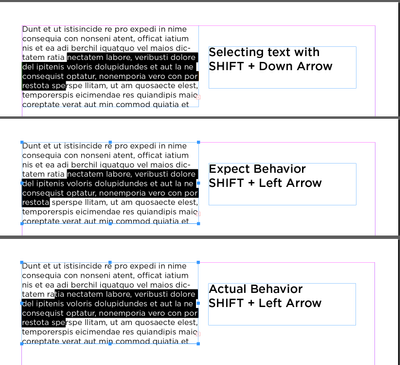Adobe Community
Adobe Community
- Home
- InDesign
- Discussions
- Using InDesign 15.1.1 on a Mac and it behaves as e...
- Using InDesign 15.1.1 on a Mac and it behaves as e...
Text selection with shift and arrow keys only expands selection
Copy link to clipboard
Copied
Hey everyone,
I recently updated to 2020 and if I select text using shift + an arrow key, it will only expand the selection instead of letting me shrink it. For instance, I'll often hold shift and hit the down key a couple times to select a several lines of text, and while still holding the shift key, hit the left arrow to unselect bits until I have what I need. Now when I do this, hitting the left arrow expands the beginning of the selection instead of unselecting from the end of the selection.
I looked around and it seems like this functionality used to exist if you unpressed shift and repressed it before pressing the left arrow. I didn't find anything else about this nor see a setting that looked like it dealt with this. Anyone have any ideas?
Thanks!
Bryan
Copy link to clipboard
Copied
Using InDesign 15.1.1 on a Mac and it behaves as expected for me. I double-clicked to select some text then used htedown arrow to extend the selection. I was able to use the left are right arrows to shrink and expand my selection.
What OS are you using? Have you tested this with new and existing files? Have you tried deleting preferences?
Copy link to clipboard
Copied
I'm on 15.1.1 on OSX. It happens in the existing document I'm currently working on as well as a brand new one.
When you said it worked as expected, pressing the left arrow shrinks the selection instead of expanding it?
I've created a quick screenshot showing expected vs actual behavior in case what I'm asking is a little confusing.
Copy link to clipboard
Copied
I understood your first post. Text selection is as in your Expected image.
Copy link to clipboard
Copied
Hi there,
I'm hoping that the issue is resolved for you.
If the above-mentioned solution or suggestion helped, please mark it correct.
If not, do let us know so that we can assist you further.
Regards,
Sheena
Copy link to clipboard
Copied
The result depends on whether you release the shift key after the first selection. If you don't release shift, the selection will shrink in the direction of the arrow key. If you do release the shift key, and then press it again to shrink, the selection will expand in the direction of the arrow key.
"But I'm not pressing shift and then releasing!" Ahh, yes, but you are selecting text with your mouse (maybe, I don't actually know, but this is when the behavior happens for me), and then pressing shift to shrink the selection. When you select text with your mouse and release, you are ending the "selection event", so now when you press shift it's like pressing shift a second time, and your arrow key expands the selection. If you press shift while you release your mouse, your selection will shrink as expected.
Copy link to clipboard
Copied
First time posting here and I don't know where everything starting with "TRANSLATE with" came from. It appeared when I hit "Post". Is that automatically included by Adobe now? Don't know how to edit so can't remove