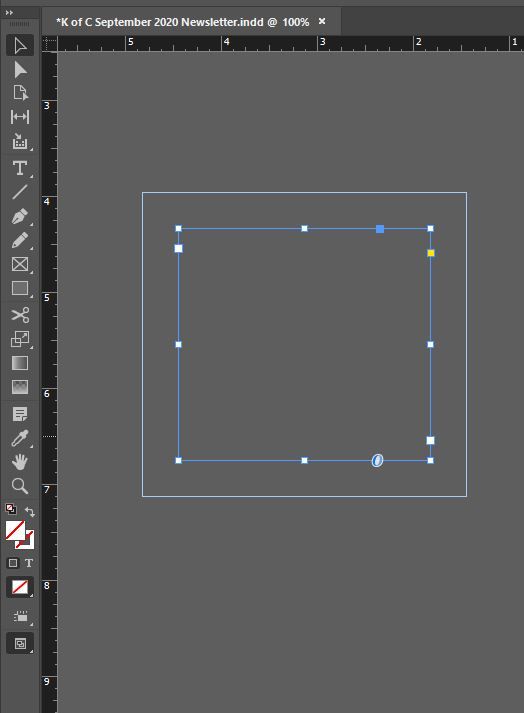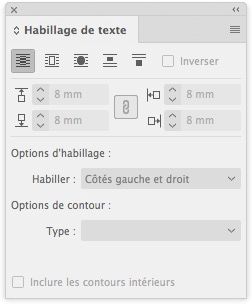Adobe Community
Adobe Community
- Home
- InDesign
- Discussions
- Text tool places a second outer box around my Text...
- Text tool places a second outer box around my Text...
Copy link to clipboard
Copied
When I make a new textbox with the text tool a second outer box is placed around the one I make I can manipulate the corners of this second box with the direct selection tool.
It all of a sudden started doing this. I do not want the second box around all of my text boxes.
Attached below is an image of what I am talking about.
How do I turn this off?
Please help. Thank you
 1 Correct answer
1 Correct answer
What you see is the text wrap boundaries oy your text frame. To remove it, go to the Windows menu > Text wrap and click on the first icon on the left of the panel
To be sure to have this setting by default, have a look to this panel without any text frame selected and select this icon: all new text frames of your current document will honor this setting. If you want to have this setting for further documents, do the same without any open document.
Copy link to clipboard
Copied
What you see is the text wrap boundaries oy your text frame. To remove it, go to the Windows menu > Text wrap and click on the first icon on the left of the panel
To be sure to have this setting by default, have a look to this panel without any text frame selected and select this icon: all new text frames of your current document will honor this setting. If you want to have this setting for further documents, do the same without any open document.
Copy link to clipboard
Copied
Eureka!
That was it. I use the text wrap feature quite often on pictures and images but never on a text box. Not sure how that got changed.
Thank you so much! There are so many different things that can get accidentally changed I thought I might never solve it.
Once again experience teaches.
Thank you again.