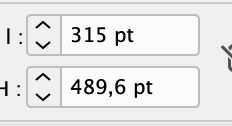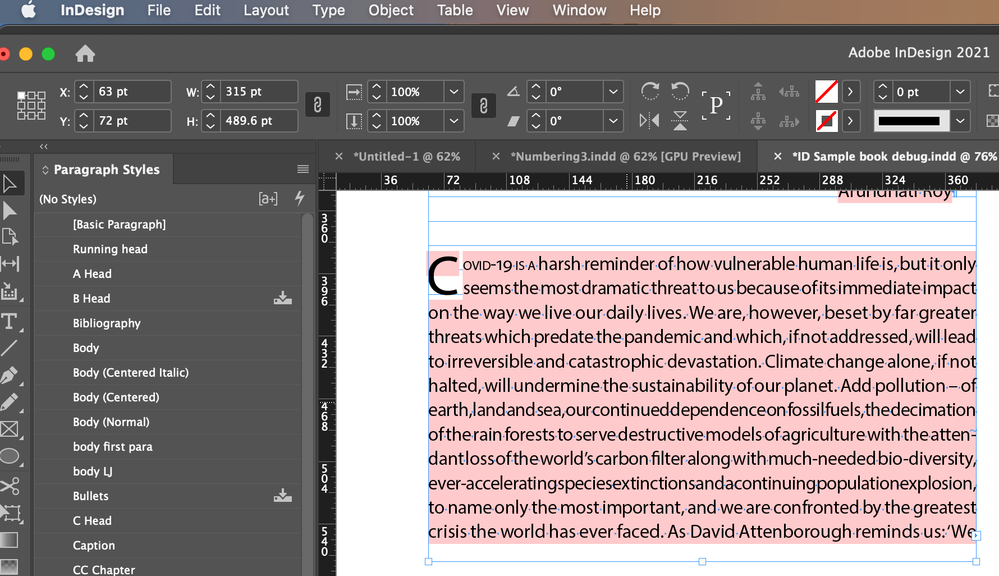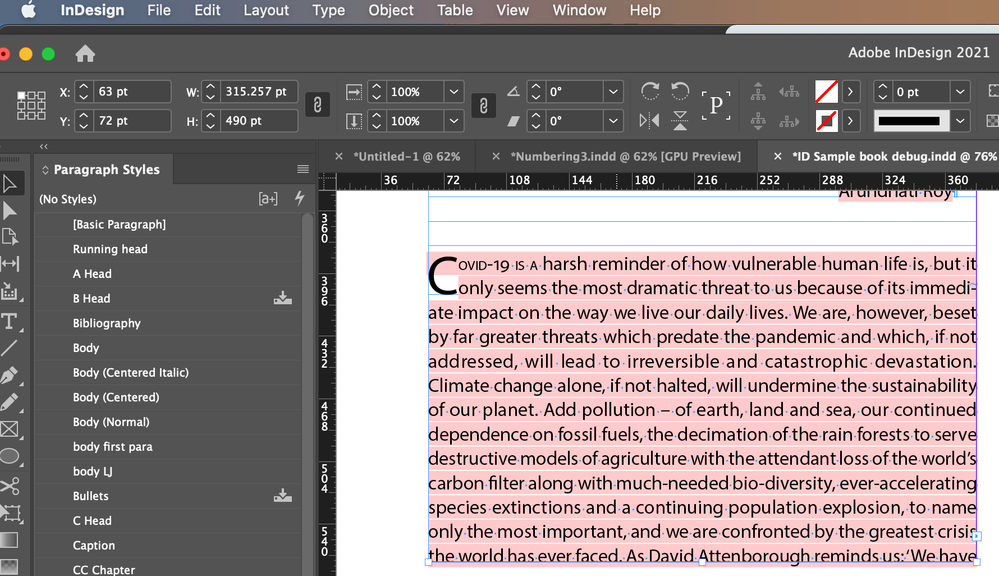Adobe Community
Adobe Community
- Home
- InDesign
- Discussions
- Re: Text wont flow into grid after chapter head (n...
- Re: Text wont flow into grid after chapter head (n...
Copy link to clipboard
Copied
Hi. This is driving me nuts.
I have a baseline grid aligned to my margins. Body text has 14 pt leading. Grid is 14 pts. Frame depth is an exact multiple of the leading and grid.
On my first chapter start, everything is fine. On subsequent chapter starts, the text refuses to flow into the bottom line of the frame.
- All elements of the header have spacings (lead, space before/after) that are multiples of 14pts.
- There is a top rule in the chapter number to displace the text down the page. This is 154 pts (14x11) keep in frame. Changing this doesnt solve the problem.
- Changing the header styles between align to grid and align first line only doesnt solve the problem.
Here is a pic of the first chapter start, which is fine.
https://gyazo.com/ea91588318ef9b0599f294dffb6a0f3f
Here is the next one, which is not.
https://gyazo.com/132bf7d5b6dfcdd5b4770e79f0c77a1f
Help!
Chris.
 2 Correct answers
2 Correct answers
The frame does not measure 490 pt, but 489,6… Once I have corrected the height, all goes well!
The problem is on the right page of your A-master page
Hi Chris:
Is the frame height slightly different? In the file you sent, the frame height is 489.6. pts. (not divisible by 14).
When I change the frame height to 490 pts (divisible by 14), the line fits.
~Barb
Copy link to clipboard
Copied
My first guess is that your Keep Options for the body text (paragraph style) is set to two lines and the paragraph end in one line. When this happens, InDesign forces the paragraph to break early to preserve two lines at the top of the next page.
Copy link to clipboard
Copied
Hi Scott,
Thanks for responding.
That's a great thought, but sadly the para in question is 5 lines long, and I have no keep options set for the body text (yet).
Best Regards, Chris.
Copy link to clipboard
Copied
Next guess. Is there a character in that paragraph that has a leading value more than 14 pts?
Copy link to clipboard
Copied
Nope. No overrides. Have deleted the whole para on the first page, and the text that replaces it still flows the same way.
Copy link to clipboard
Copied
Another thing to check. I notice in your first para example there are no hyphens. In the second there is one "business." Are you limiting consecutive hyphens in some way?
Copy link to clipboard
Copied
I have a limit of 2 consecutive hyphens. Not sure how that would affect it. Also, there are no other hyphens in the remainder of the para.
Copy link to clipboard
Copied
Would it be possible to see the file (or a part of it?) Or a similar file with lorem ipsum text instead of the actual one, if you don't want to share the text?
Copy link to clipboard
Copied
Copy link to clipboard
Copied
The frame does not measure 490 pt, but 489,6… Once I have corrected the height, all goes well!
The problem is on the right page of your A-master page
Copy link to clipboard
Copied
Thank you JM!!
But I don't understand how that happenned. My margin box is exactly 490 pts, and I snapped the text frames to the box on the master page.
Maybe the snapping grid has very granular resolution?
Copy link to clipboard
Copied
Hi Chris:
Is the frame height slightly different? In the file you sent, the frame height is 489.6. pts. (not divisible by 14).
When I change the frame height to 490 pts (divisible by 14), the line fits.
~Barb
Copy link to clipboard
Copied
Thank you Barb!
See my response to JM. I clearly have to check my frame sizes more carefully.
Copy link to clipboard
Copied
We are always happy to help, Chris. 😀
~Barb