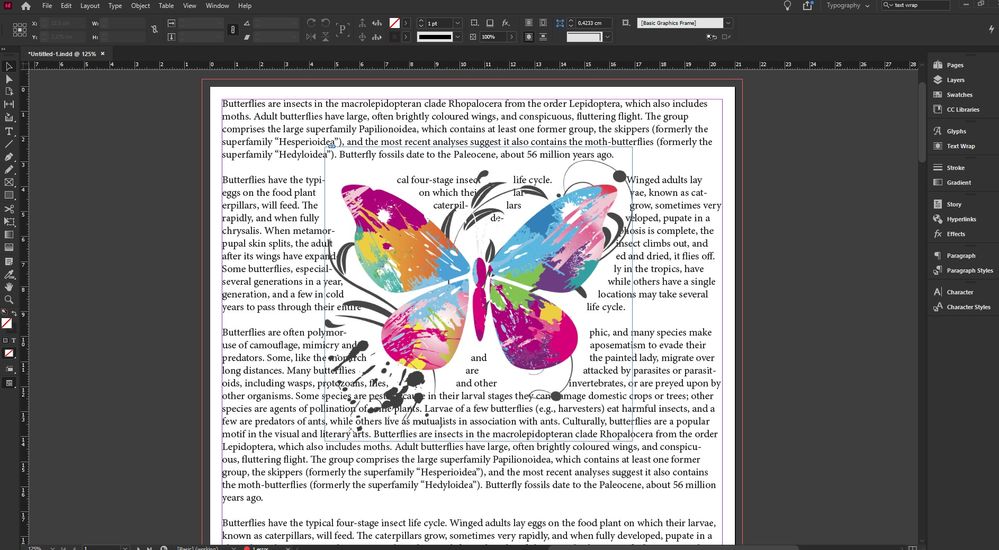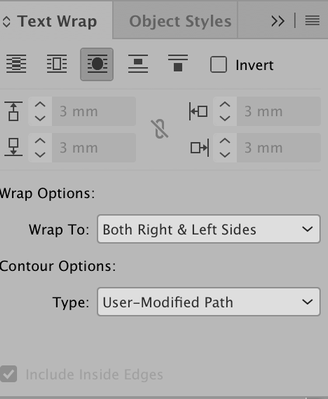Adobe Community
Adobe Community
Turn on suggestions
Auto-suggest helps you quickly narrow down your search results by suggesting possible matches as you type.
Exit
- Home
- InDesign
- Discussions
- Re: TEXT WRAP - THE PARTS OF OBJECT COVER THE TEXT
- Re: TEXT WRAP - THE PARTS OF OBJECT COVER THE TEXT
0
New Here
,
/t5/indesign-discussions/text-wrap-the-parts-of-object-cover-the-text/td-p/11556666
Oct 30, 2020
Oct 30, 2020
Copy link to clipboard
Copied
Dear All,
Recently I try Adobe InDesign CC 2021 version (16.0) and try the Text Wrap, please advice how avoid the parts of Object has covered the Text as per screenshot attached.
Awaiting the advise
TOPICS
Bug
Community guidelines
Be kind and respectful, give credit to the original source of content, and search for duplicates before posting.
Learn more
 2 Correct answers
2 Correct answers
Community Expert
,
Oct 31, 2020
Oct 31, 2020
In Text wrap select the object and select Object shape and then from the drop-down Type menu choose Select Subject.
You can use your Direct Selection tool to edit the Path.
Community Expert
,
Oct 31, 2020
Oct 31, 2020
Community Expert
,
/t5/indesign-discussions/text-wrap-the-parts-of-object-cover-the-text/m-p/11556897#M401865
Oct 31, 2020
Oct 31, 2020
Copy link to clipboard
Copied
In Text wrap select the object and select Object shape and then from the drop-down Type menu choose Select Subject.
You can use your Direct Selection tool to edit the Path.
Community guidelines
Be kind and respectful, give credit to the original source of content, and search for duplicates before posting.
Learn more
Community Expert
,
LATEST
/t5/indesign-discussions/text-wrap-the-parts-of-object-cover-the-text/m-p/11557040#M401874
Oct 31, 2020
Oct 31, 2020
Copy link to clipboard
Copied
Community guidelines
Be kind and respectful, give credit to the original source of content, and search for duplicates before posting.
Learn more
Resources
Learn and Support
Resources
Crash and Slow Performance
Copyright © 2024 Adobe. All rights reserved.