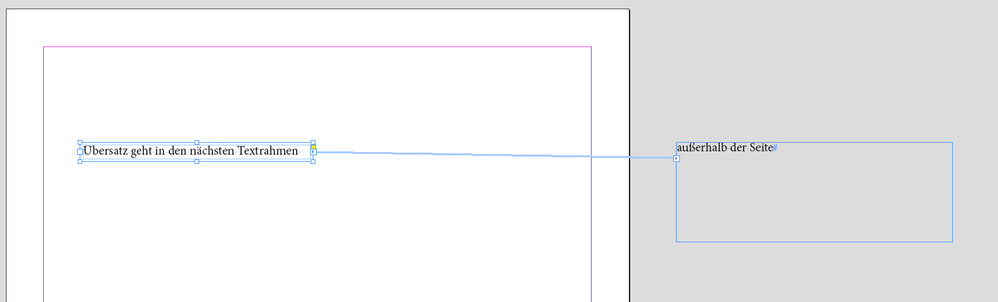Adobe Community
Adobe Community
Copy link to clipboard
Copied
Ich möchte ein Textfeld so foematieren das wenn ich einen Text hinein schreibe und er größer ist als die Zelle selber kein fehler angezeigt wird sondern der Text einfach hinter der Zelle verschwindet.
 1 Correct answer
1 Correct answer
Hallo Thomas,
eine mögliche Lösung wäre:
Verknüpfe den Textrahmen mit einem anderen Textrahmen, der außerhalb der Seite steht.
Näheres in der Doku:
https://helpx.adobe.com/de/indesign/using/threading-text.html
Gruß,
Uwe Laubender
( ACP )
Copy link to clipboard
Copied
Object > Text Frame Options > Auto Size
Copy link to clipboard
Copied
Hallo Thomas,
eine mögliche Lösung wäre:
Verknüpfe den Textrahmen mit einem anderen Textrahmen, der außerhalb der Seite steht.
Näheres in der Doku:
https://helpx.adobe.com/de/indesign/using/threading-text.html
Gruß,
Uwe Laubender
( ACP )