 Adobe Community
Adobe Community
- Home
- InDesign
- Discussions
- Re: The drop down type menu in the Character Palet...
- Re: The drop down type menu in the Character Palet...
The drop down type menu in the Character Palette does not work.
Copy link to clipboard
Copied
I have OS X El Capitan, InDesign CC and the font drop down menu on the character palette doesn't work. To choose a font, I have to go to Type > Font which is extremely cumbersome and inconvenient. The drop down menu used to work and now doesn't. Other forums mentioned turning on the "Search Entire Font Name" option located on the magnifying glass on the font drop down menu. I have done this but it has not solved my issue. Is anyone experiencing this issue, do you have a solution?
Thanks in advance!
Copy link to clipboard
Copied
Start by restoring your InDesign preferences:
Trash, Replace, Reset, or Restore the application Preferences
Copy link to clipboard
Copied
Hi Steve, our entire team is having the same kind of issues with our drop down menus in most of our pallets.
Tried restoring our prefs. If we restart InDesign it fixes them for a while but then it starts up again.
If we use the arrow keys we can cycle through the choices in the menu, but this is a huge waste of time; especially if your trying to pick a font at the end of your font menu. Tried typing the name of the font but it jumps back to the original font displayed.
ex: If I want to pick one of my saved grep searches in my find pallet, I can use the pull down menu to select it but it jumps back/ reverts to [custom].
This started for me when we updated to 2017 — running OS X El Capitan version 10.11.16 InDesign CC 2017.1
Any ideas how to fix this or whats going on?
thanks so much
Liseann
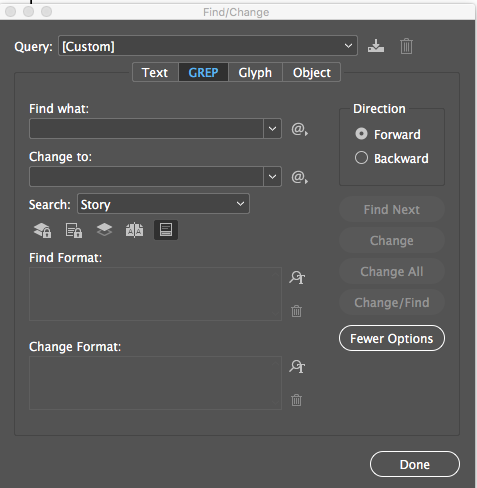
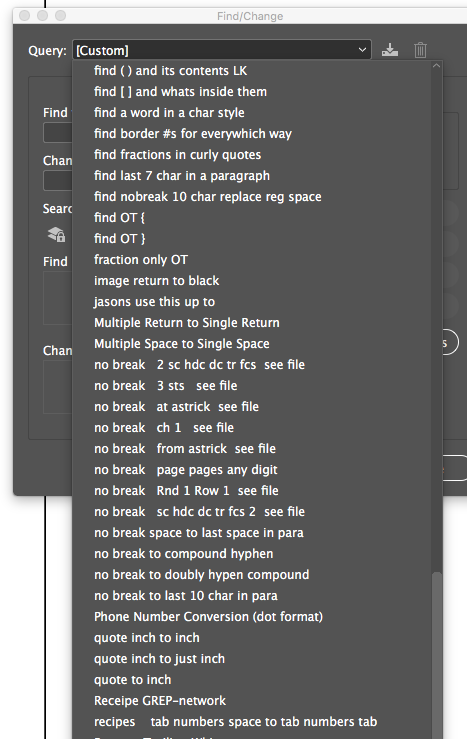
Copy link to clipboard
Copied
Do you use any special extensions, plug-ins or third party software on your computers that might be interfering?
It's not happening to me, and if it were a widespread problem, there would be a lot of reports here about it.
It's not easy to find such conflicts. You should start by restarting your computer, and load software application by application, watching to see if the problem reoccurs.
Copy link to clipboard
Copied
Still not working, we have tried soooo many things.
Seems like others are having this same issue.
Any advice? This is so frustrating.
Mouse-click in menus becomes disabled – Adobe InDesign Feedback
Copy link to clipboard
Copied
Hi Steve, thanks for the response. Its comes and goes, so its kind of hard to test. Its happening to our entire team. Some of the machines don't have any plugins.
I see posts from other users suffering from the same kinds of issues.
Not sure how to find a solution to this issue beyond your recommendation.
Thanks so much
Liseann