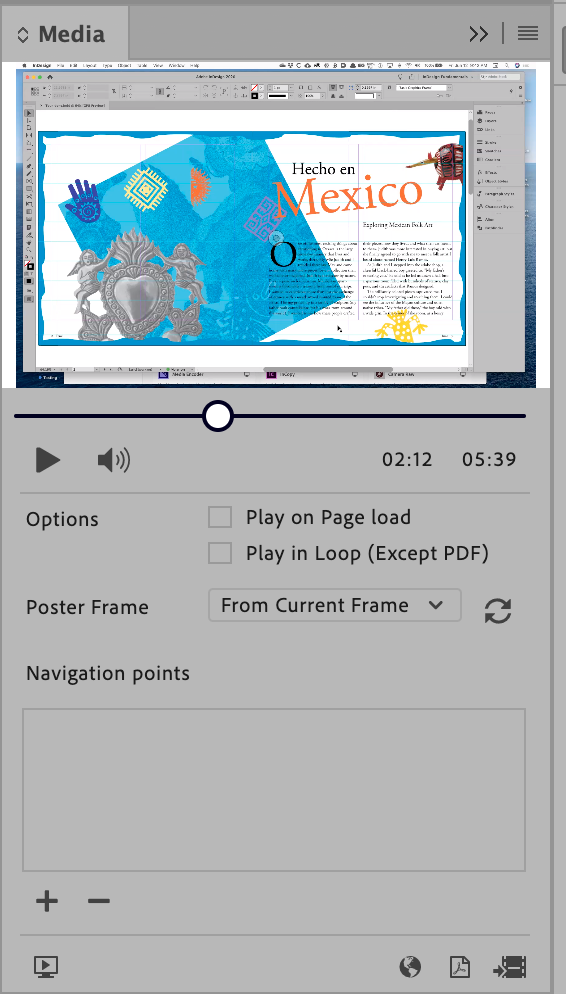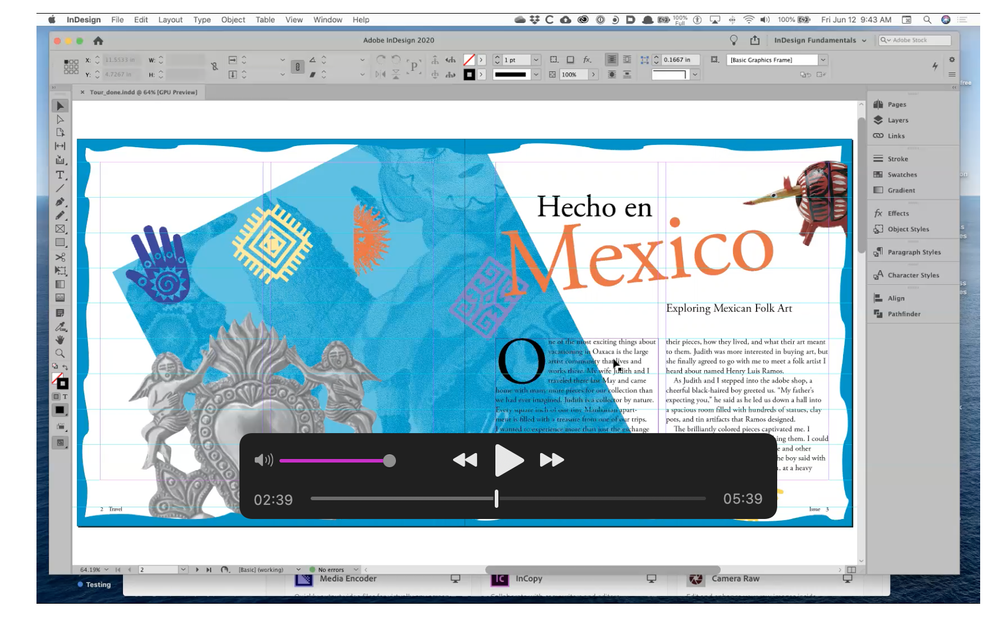Adobe Community
Adobe Community
- Home
- InDesign
- Discussions
- the mp4 video ive uploaded doesn't show up or rend...
- the mp4 video ive uploaded doesn't show up or rend...
Copy link to clipboard
Copied
I am trying to insert a video in indesign and ive tried everything it seems indesign media panel isn't working or something is wrong because I am inserting a standard 7.7mb mp4 file and nothing is working, to double check I even converted it on adobe media encoder and still nothing seems to work, I need to upload and embed this video in indesign then export as an Interactive PDF file
 1 Correct answer
1 Correct answer
Beginning with InDesign 2020 (v. 15) and continuting in InDesign 2021 (v. 16), the Flash features of the Media panel have been lost. FLASH IS OFFICIALLY DEAD!
So you can place an MP4 file, but you'll need to do some of the work AFTER you have exported your Interactive PDF in Acrobat. This linked YouTube video shows you how to add a controller in Acrobat (you can still add a Poster Image in the Media panel in InDesign).
https://www.youtube.com/watch?v=qxlPudvWhKM
A note says that it will no
...Copy link to clipboard
Copied
Copy link to clipboard
Copied
what about linking the video by interactive button to youtube? i want to include this video in a presentation and its just so much nicer if i were able to include and embed it then export as an interactive PDF
Copy link to clipboard
Copied
Beginning with InDesign 2020 (v. 15) and continuting in InDesign 2021 (v. 16), the Flash features of the Media panel have been lost. FLASH IS OFFICIALLY DEAD!
So you can place an MP4 file, but you'll need to do some of the work AFTER you have exported your Interactive PDF in Acrobat. This linked YouTube video shows you how to add a controller in Acrobat (you can still add a Poster Image in the Media panel in InDesign).
https://www.youtube.com/watch?v=qxlPudvWhKM
A note says that it will not work with InDesign version 16 but it works for me with InDesign 16.1, the current version. I just tested it.
Copy link to clipboard
Copied
Here is the MP4 in InDesign's Media panel with a poster image.
Here's the interactive PDF in Acrobat after adding a controller.
Copy link to clipboard
Copied
Same problem here. I can place a .mp4 or a .mov file within ID (16.1 on MacOS 10.15.7). The Media panel shows up, but it doesen’t work. No chance to move the slider, nor to add navigation points or change de preview image. I’ve installed the ID Version 15.1.3.302 and evering works fine. I’ve already re-installed the actual version, but it didn’t solve the problem.