 Adobe Community
Adobe Community
- Home
- InDesign
- Discussions
- “the PDF document contained image masks that were ...
- “the PDF document contained image masks that were ...
Copy link to clipboard
Copied
I need to save an InDesign document as a small PDF. The indd document is 21.5MB, and when saving the document as a PDF using the "Smallest File Size" setting, the PDF comes out to be 20.3MB. I would like to get the PDF closer to the range of 10MB-15MB.
The document in InDesign CC2015. It is 20 pages, has vector ai files, and all photos that were originally .psds have been downsampled to 72 ppi and saved as jpegs. I subsequently tried to downsize it by saving it in Adobe Acrobate Reader DC as an Optimized PDF and a Reduced Size PDF. When I do that, I always receive the following error: "the PDF document contained image masks that were not downsampled."
Can someone explain to me how I can remove the image masks, and what else I can do to reduce the file size of the PDF?
Thanks!!
Mariel
 1 Correct answer
1 Correct answer
This problem was introduced into my TEX-generated PDF document by a set of PNG images generated by using Paint to convert static GIF images to an acceptable format. I resolved the error by running the PNG files through PngOptimizer (which also addresses your interest to reduce file size). The only difference I can see in the file details is that the original Paint export was 32 bit depth and the optimized files have 1 bit depth (the images are essentially black and white).
Note that other PNG i
...Copy link to clipboard
Copied
There’s a limit to how small you can make a PDF but that said, I suggest visiting the Acrobat forum.
Copy link to clipboard
Copied
Hi, Bob. Thanks for your advice. I've posted the question on an Acrobat forum. Can you explain how to remove the image masks from the InDesign file? Thanks!
Copy link to clipboard
Copied
They’re not in the InDesign file, they’re in the PDF.
Copy link to clipboard
Copied
try to flatten transparency in acrobat pro first and then reduce the size
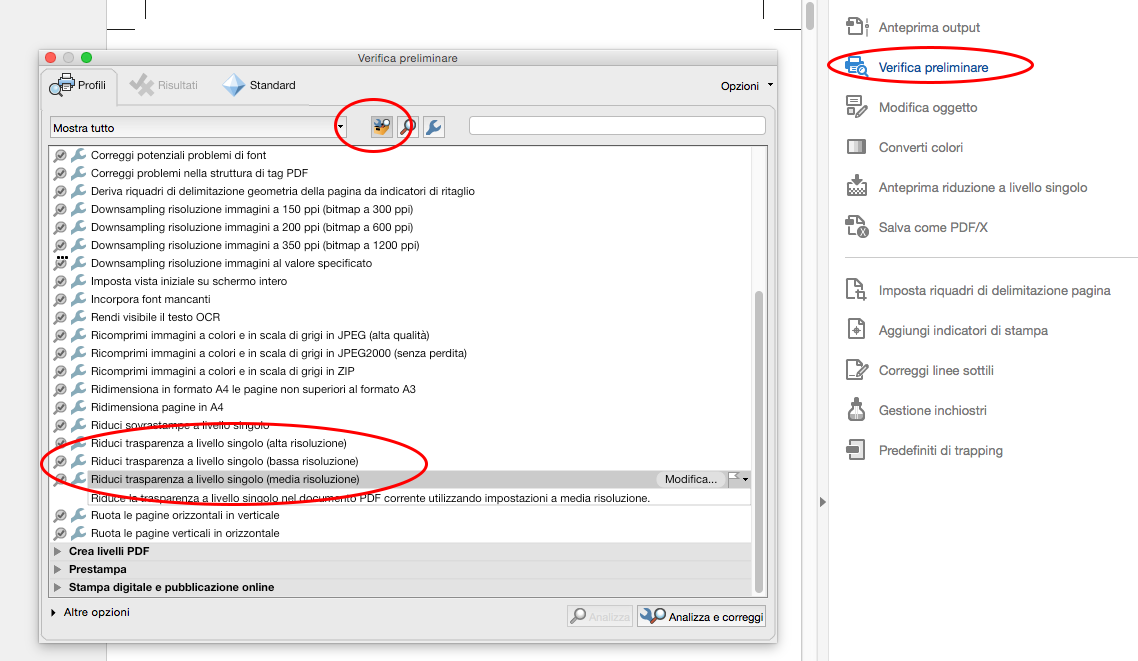
Copy link to clipboard
Copied
This problem was introduced into my TEX-generated PDF document by a set of PNG images generated by using Paint to convert static GIF images to an acceptable format. I resolved the error by running the PNG files through PngOptimizer (which also addresses your interest to reduce file size). The only difference I can see in the file details is that the original Paint export was 32 bit depth and the optimized files have 1 bit depth (the images are essentially black and white).
Note that other PNG images in the document are generated at 24 bit depth by MATLAB. These get reduced in file size just fine by Acrobat.
Copy link to clipboard
Copied
Mariel,
I had the same problem this morning. A student submitted a poster that was 475,000 KB and I needed to upload it to a PowerPoint. Reducing and optimizing in Acrobat made it a tad smaller but did not solve my problem. Then I read your thread and a simple solution popped into my brain (I'm getting old). "Why not print the pdf using the Adobe PDF?" I changed the paper size to A3 (could have made it even larger but...), sized it to fit, and clicked print. The resolution is fine and my new file size is only 428 KB.
Copy link to clipboard
Copied
KEVIN! THAT WAS THE BEST SOLUTION I HAD EVER HEARD! IT WORKED LIKE A CHARM! THANK YOU SO MUCH!
In fact, I can even tweak the resolution and JPG2000 options in the Adobe PDF virtual printer to get the final file size more or less where I want it.
I HAD BEEN TRYING FOR TWO YEARS TO FIND A WAY TO REDUCE A GIANT PDF DOWN TO SOMETHING SMALL ENOUGH TO E-MAIL AND YOU SAVED THE DAY! GOD BLESS YOU, KEVIN!
