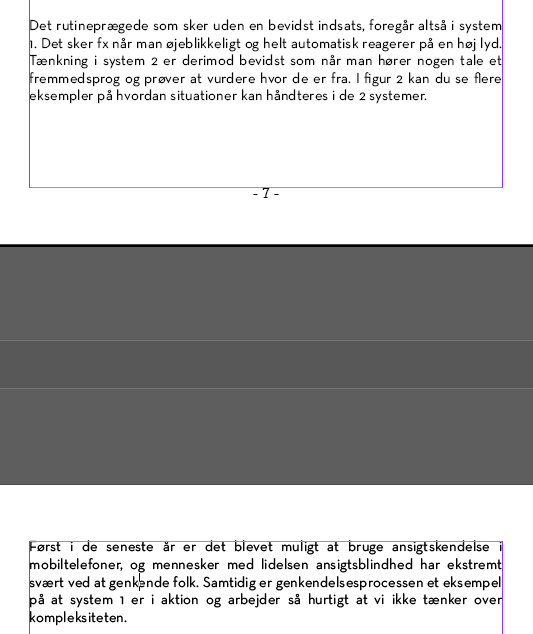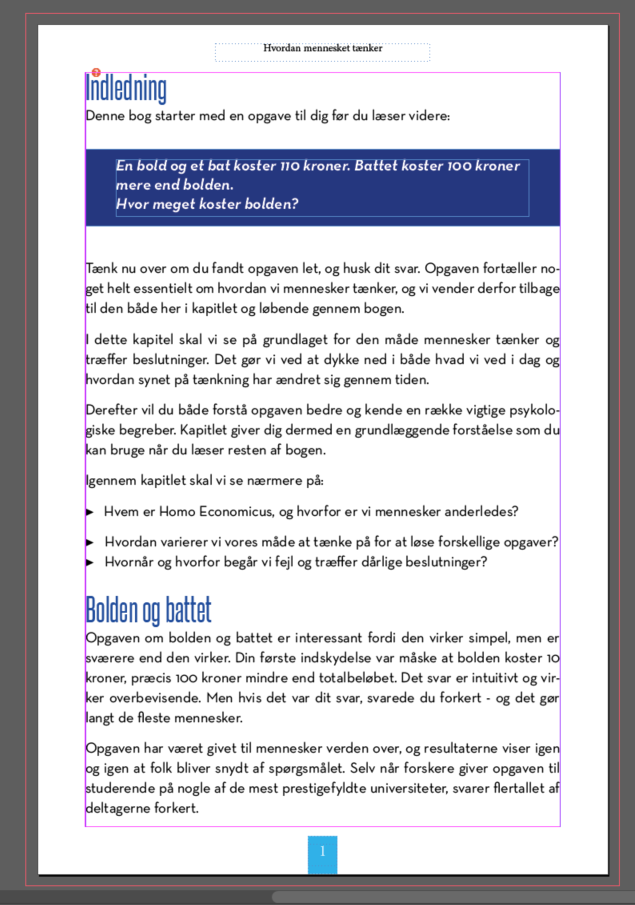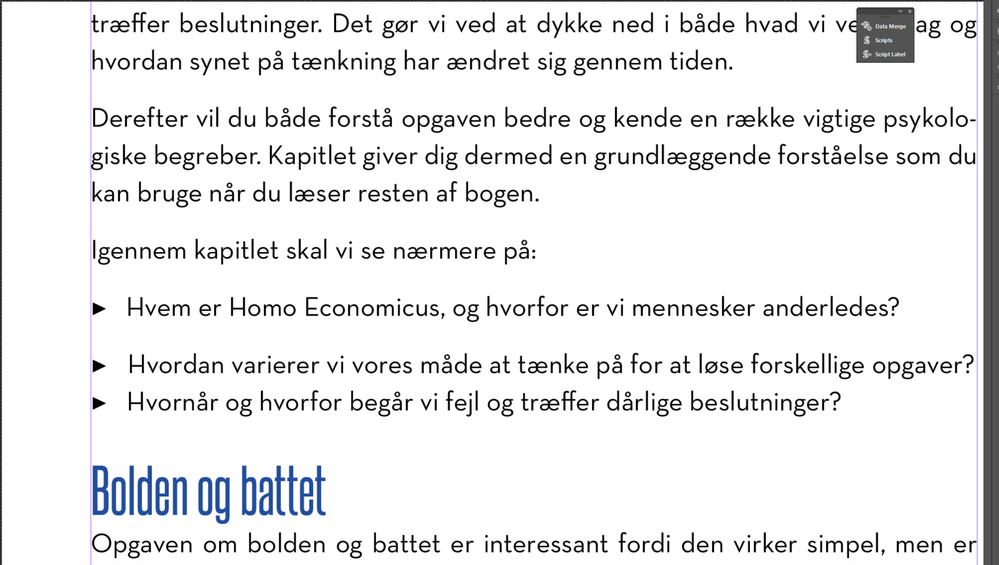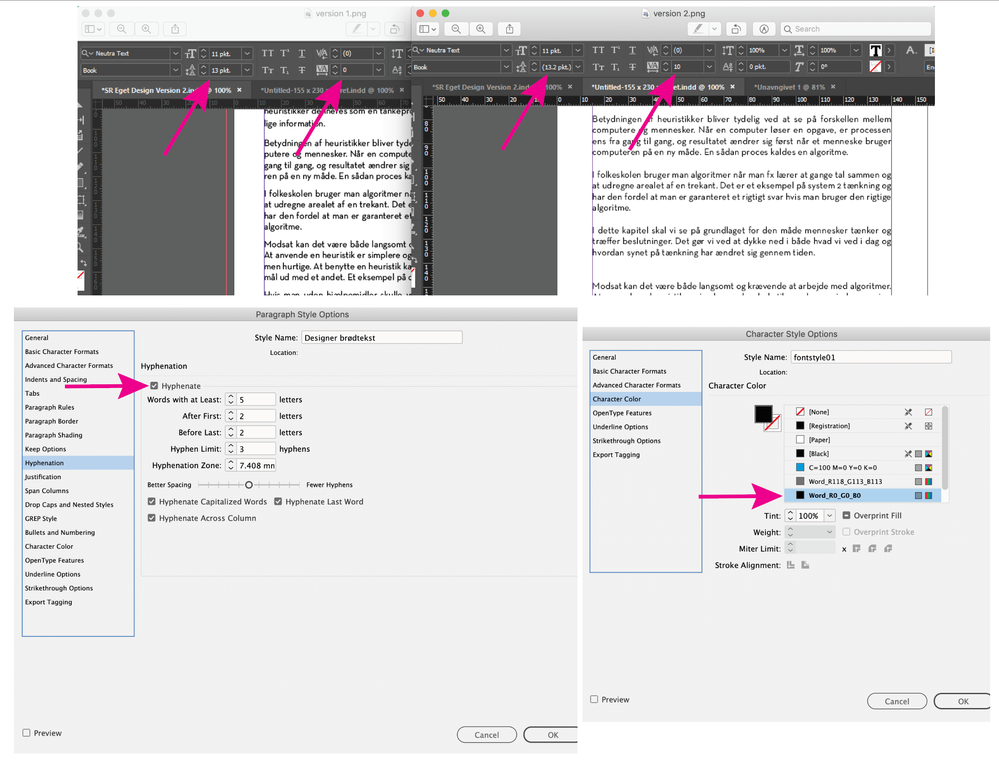Adobe Community
Adobe Community
- Home
- InDesign
- Discussions
- The same font behaves differently between document...
- The same font behaves differently between document...
The same font behaves differently between documents
Copy link to clipboard
Copied
I have 2 indesign documents: 1) created by another designer, 2) created by me
They both use the font Neutra text set to "book", but they look different from each other. I have been through every single setting I can find but they still look different with "everything" set to the same.
Could someone suggest some solution here?
I would like the text in both documents to look like it does in version 2
Copy link to clipboard
Copied
Addition: It seems that when I make a new document the font behaves as in version 2.
So somehow I guess some setting or error in version 1 affects the font.
Copy link to clipboard
Copied
well, version 1 has smaller leading and tracking, this makes all the text to look darker. If you wish, you can set them evenly and look what's happen
Copy link to clipboard
Copied
Thanks for the reply but I don't think this is the explanation.
Tracking is 100% in both versions.
Leading is almost identical and setting it to identical values does not change the problem.
Any input still very welcome as this is quite a problem for me.
Copy link to clipboard
Copied
The situation is getting a bit absurd.
Now in the document with the font behaving as I wish, part of the document has changed to this bold-looking font. See this image. All settings I can find are equal for these two pages.
Copy link to clipboard
Copied
Possibly it could be related to this since I had a semi-transparent image in the document previously. Though it is described since 2011, so I would hope Adobe has fixed these issues since.
Copy link to clipboard
Copied
What OS are you on? Is there a difference in the font appearance when you zoom in both documents to 400% or higher?
Copy link to clipboard
Copied
I'm on windows 10.
The difference in font appearance shows everywhere:
-at any zoom setting
-in preview/presentation mode
-in exported pdf format
Copy link to clipboard
Copied
At times I can make the bold-looking effect go away for a few seconds if I go to the end of a paragraph of text and press enter, but only for a few seconds. And selecting the paragraph and applying the paragraph style without any bold effect does not affect the paragraph in any way.
Copy link to clipboard
Copied
is there any character style?
Copy link to clipboard
Copied
could you please share the files? Maybe 2-3 pages from each one if you don't want to show the entire ones.
Copy link to clipboard
Copied
I have now made a copy of one of the files and deleted most pages.
Here is a link to the file
Copy link to clipboard
Copied
But please notice that since there is no clear logic to this problem I can't say when it will present itself. In one document it started to show partially (only on 2 pages) and it seemed to spread almost like a virus.
Copy link to clipboard
Copied
as far as I can see, the "boldish" look appears in small scale
but in big scale all looks good
It seems to be a display issue. Did you try to export the file to PDF? Is there also different font look on different pages?
Copy link to clipboard
Copied
I described this in a previous reply. I quote here:
"The difference in font appearance shows everywhere:
-at any zoom setting
-in preview/presentation mode
-in exported pdf format"
Copy link to clipboard
Copied
It is NOT just a display.
I'm paying for professional software but I'm left with this basic error and I've wasted days of work already.
This has very big consequences for me.
Copy link to clipboard
Copied
look: we here are not an Adobe staff. We are the same users as you. We can try to help according to our knowledge and experience basing on as detailed problem description as possible. You say that the problem is global and appears in any zooms, modes etc. But you don't show it. Well, I've tried to repeat the problem — and couldn't. My screenshots show that the strange look desappears in big zoom. Show yours, add tag Bug to your topic tags to attract the Adobe stuff attention — any of this will be more helpful than just repeat the first description. Our questions and suggestions are just trying to find the problem's roots. It may be anything — system, RAM, font file issues etc.
Copy link to clipboard
Copied
Sorry I did not know you were not staff - I read "professional" and assumed you were.
I did not show all settings and zooms because I think it should be enough to simply state that I have observed it at all zoom levels and then (initially in the thread) showing screenshots of the effect.
I did repeat myself, yes, but I was under the impression that you had missed what I wrote earlier.
Unfortunately, I don't see an option to edit tags.
Copy link to clipboard
Copied
Ok, I added the tag.
for now, I don't see any more ways to find the issue because your file doesn't show the unwanted effects. Hope that someone from staff can say something useful.
They have "Adobe staff" mark under their avatar.
"Professional" and "Staff" are not the same 🙂
Copy link to clipboard
Copied
There are differences in the two documents, things to look for include the leading & tracking as already mentioned, hyphenation, and type color. There are RGB swatches in the document you uploaded, but it's unclear if the type color on both documents match, this may explain the different appearance on-screen.
Copy link to clipboard
Copied
Thank you for the thorough markings with arrows. However, everything you mention I tested for hours severals days ago.
I have changed leading, tracking, hyphenation, and type color again and again to no avail.
When I copied to pages from one of the documents to a new document today (to upload to this thread) I saw no problem at first. Then a bit later the text changed and now it shows as bold-looking all the time while in InDesign.
Earlier today I exported to .pdf form the file I uploaded here and the text looked as it should (no bold effect). Now when I
I tried exporting from the same file again it's looking bold in .pdf.
Again: it behaves as if it's a virus inside InDesign and I can't stop it since it spreads to new documents.
Copy link to clipboard
Copied
what about creating a new doc, setting there the needed styles (from zero, not copy) and copy/pasting the text but by "Paste without formatting", to get just a clean text? Could you please try this and tell us a result?
Copy link to clipboard
Copied
I'm guessing there is a font issue on your Mac (I'm assuming you are on a Mac). I would clear my font cache, and if that doesn't help, try turning off GPU performance and see if that makes a difference. Also, check for InDesign and Mac updates. You could also try exporting to IDML, in case there is a file corruption, although that's a long shot.
Copy link to clipboard
Copied
Thanks for the inputs.
I seem to have hit upon a breakthrough here. I started a new document which I have done many times, but this time I was a bit more careful in what I inserted and saved different versions during the editing.
The first time I saw the font corrupt was right after copying a rectangle element from another document to the active master page of the new document. Simply going ctrl+z to before inserting it made the font fix itself. I then drew the rectangle from scratch instead of pasting it and haven't had the corruption problem since.
So in my case, it seems there was something about that graphic, even though it was a simple drawing. That's a bit of a loose solution but my suggestion for others would be to simply go back and forth with ctrl+z / ctrl+shift+z and see when things change - because it might not be entirely logical when they do change.