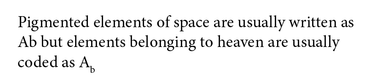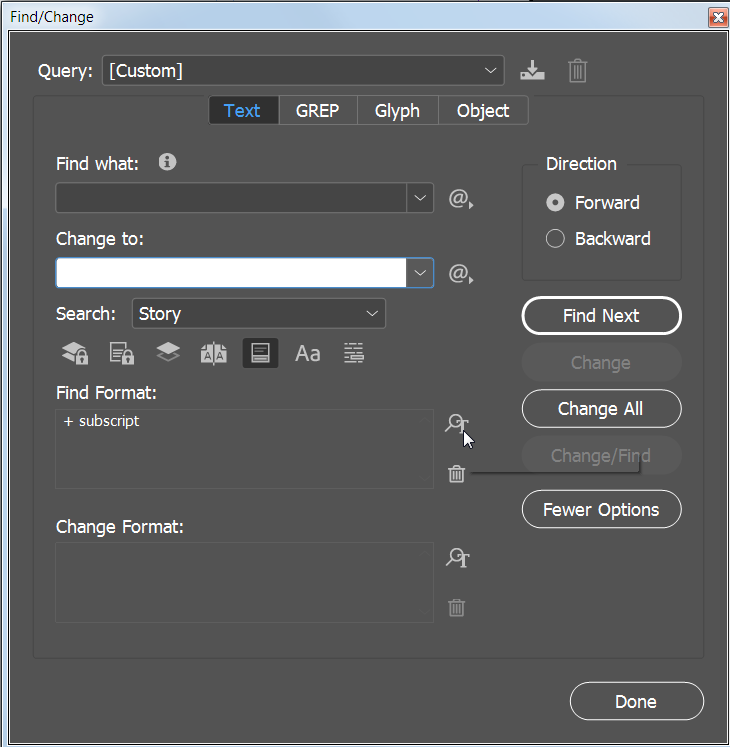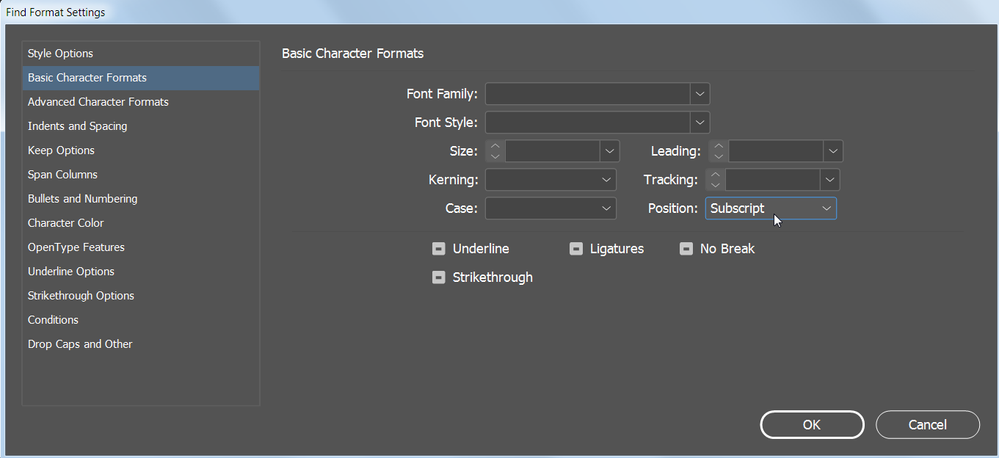Adobe Community
Adobe Community
- Home
- InDesign
- Discussions
- There is a wildcard or metacharacter to catch subs...
- There is a wildcard or metacharacter to catch subs...
Copy link to clipboard
Copied
Thanks. Need to detect them, but is not enough to use the find/change position menu.
 1 Correct answer
1 Correct answer
Yes, thanks.
This is a method
I hoped to find a «string» to detect the sub/superscript presence in a combination of two letters but it seems is not possible. (a wildcard, a grep, a unicode...)
Think that using a colour to find them will be very easy. Have to see why the conditional text is more appropriated.
Copy link to clipboard
Copied
I think you need to provide more of an explanation. Why does not find/change dialog box provide this for you?
Copy link to clipboard
Copied
Steve,
I need to catch these variations where the subscript letter (b in this example) is playing also in a normal position:
I am seeing that I don't know how to use Find/change menu to detect in a pair of letters the different functions.
With a wildcard or metacharacter (for the subscript or subscript) perhaps a grep will find them, I think.
Thanks
Copy link to clipboard
Copied
Hi aps,
you could check how the character is formatted. To do this select the character and check its formatting in the Control panel or in the Character panel and look into the Character Styles panel.
If e.g. "subscript" is applied you could search for that character formatting with Text Find/Change.
Use "Find Format" there. Is the character perhaps scaled down and a negative value for baseline shift is applied?
Also search for that with Text Find/Change's "Find Format".
See into more details here:
https://helpx.adobe.com/indesign/using/find-change.html
Regards,
Uwe Laubender
( ACP )
Copy link to clipboard
Copied
Hi, Mr Laubender,
It is possible to obtain a grep expression to catch these two words, separately?
1. Ab (this b is in a normal position)
2. Ab (this b is subscript... hum this web doesn't allow the use of this position)
Copy link to clipboard
Copied
As noted in a couple of responses, you can find subscript text by using Find Format. But it appears that you're trying to find a string of text that may or may not include a subscript. If you include formatting in the Find function in InDesign, that search is absolute. You can find a subscript letter, but it won't find the same letter in the normal position, and vice versa. And GREP doesn't work for formatting, only content.
What would help in recommending a solution is knowing what you're trying to do with the text that is found, as well as knowing if this is the only string of text you're searching for, or if there are other strings. To find "Ab", regardless of whether the "b" is subscript, can be done by simply entering that string in the Find field.
Copy link to clipboard
Copied
David, exactly. I need to find a string.
Indeed, two strings to index 1. and 2. in:
1. Ab (this b is in a normal position)
2. Ab (this b is actually a subscript letter...)
That's all.
(If subscript is a metacharacter, a wild card or a Unicode number it could give me a path)
For the moment the expression I have is
(?<=A)b
but the subscript position is not considered in any f/change search...
Copy link to clipboard
Copied
You are repeating what you already asked, so it is still not clear what your problem is ...
If you want to find both "Ab" and "A subscript b" then simply do not specify any text formatting.
Why doesn't that work for you?
Copy link to clipboard
Copied
Thanks, mr Jongware.
I need to detect both expressions,
The grep for Ab (b=normal position) is easily built, but...
Ab (b=subs)
is what I am lacking.
later, isolate both of them, and make an index...
That's all.
Copy link to clipboard
Copied
also... for example, highlight them in the copy.
the point is that I have many expressions like these Zb, Qi, Bb, etc.
Find/ change only a particular subscript is not enough.
Thanks.
Copy link to clipboard
Copied
That is a builtin function of the Find/Change dialog box.
Copy link to clipboard
Copied
Hi aps90669553,
I would suggest two find/change actions to find hat b and another find/change action to remove a "helper" property:
[1] Look for the string Ab without looking for any format. Just any Ab you can find in the document.
Apply a special format you do not use elsewhere in the document and you can find easily later.
Perhaps use the conditional text feature. Create a new condition and apply that condition to the found string.
[2] Now search for b with the special format, that condition, that you applied in the first step plus the format for subscript.
That should filter all the b characters that are right to an A with subscript.
After you are done with this all do a third find/change where you reset that special format from step one.
Regards,
Uwe Laubender
( ACP )
Copy link to clipboard
Copied
Yes, thanks.
This is a method
I hoped to find a «string» to detect the sub/superscript presence in a combination of two letters but it seems is not possible. (a wildcard, a grep, a unicode...)
Think that using a colour to find them will be very easy. Have to see why the conditional text is more appropriated.
Copy link to clipboard
Copied
Conditional text can be colorized as well.
And you can decide if that color will print or not.
Regards,
Uwe Laubender
( ACP )