 Adobe Community
Adobe Community
- Home
- InDesign
- Discussions
- Re: Thin gray lines around illustrator graphic pla...
- Re: Thin gray lines around illustrator graphic pla...
Copy link to clipboard
Copied
I don't know what it is, there is no gray line in the Ai file, it is unselectable, and it won't go away. The lines are very thin and are on the top and bottom of the map—see below. They are visible on both pdf and when printed (I am designing a new card game set to be released really soon and has over 400 cards). I can't change the shape of the content frame the graphic is placed in as it would be so tedious and I would have to change every card individually or re-place all graphics if I edit the master page, which will then rewrite all the cards and cost me precious time I don't have (the shape is the central, large, wavy, white oval)
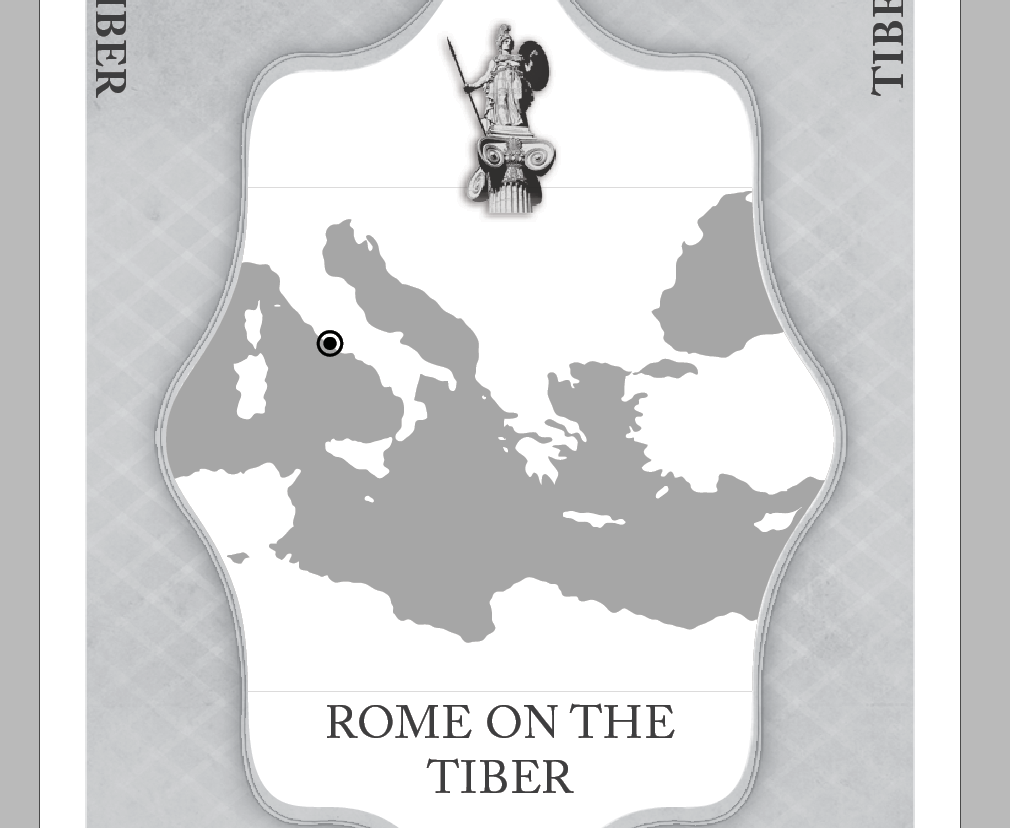
I have tried EVERYTHING I could think of but nothing has seemed to work:
• I changed the Illustrator's color mode
• I added a stroke to the clipping mask in Illustrator
• I made the clipping mask smaller than its Illustrator artboard
• I made the clipping mask bigger than its Illustrator artboard
• I got rid of the clipping mask entirely
• I exported it as a pdf in every version of Acrobat
• I exported it as a png
• I exported it as a jpg
• I set the content frame with a fill color
• I set the content frame without a fill color
Does anyone else have this problem????
Please help!
 2 Correct answers
2 Correct answers
I downloaded it and I'm seeing what you're seeing. I want to say that it's just a display artifact. If you make the PDF, initially you'll see the line when you view it. We've seen this issue for a long time now. If you go to the Acrobat Preferences under Page Display, deselect the option "Smooth Line Art". I think you'll see the line disappear. Now I do recall you saying that it shows up in print as well but what output device are you using?
So I found that if you print the exported pdf from Adobe Acrobat (which I hadn't tried before), without changing anything to any of the files themselves, the lines do not print. It's as it was said: just a display artifact. Thank you all for your help!
Copy link to clipboard
Copied
So I found that if you print the exported pdf from Adobe Acrobat (which I hadn't tried before), without changing anything to any of the files themselves, the lines do not print. It's as it was said: just a display artifact. Thank you all for your help!
Copy link to clipboard
Copied
Just stumbled across this problem myself. It was really perplexing me, but after moving things around, deleting artboards, and so forth, I found that another artboard had been created underneath the artboard I was looking at. So what I was seeing as a thin horizontal line across one artboard was the bottom of that second artboard, layered underneath the first.
This may or may not have been what happened to you, but perhaps worth a look if you run into it again.
: DS
Copy link to clipboard
Copied
Looks like this was the issue on my side, was seeing the same problems before and as you said, somehow an artboard was created overalying the original artboard. Thanks for your help!
Copy link to clipboard
Copied
Nailed it and solved my problem. Thank you!
-
- 1
- 2

