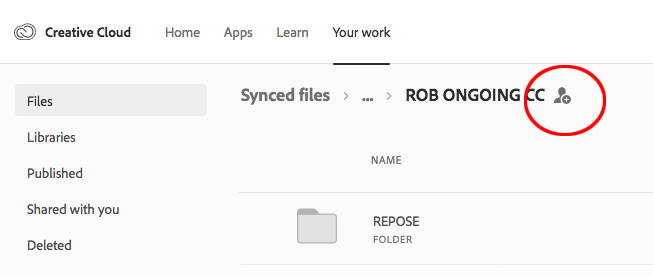Adobe Community
Adobe Community
- Home
- InDesign
- Discussions
- Re: Tips for Working from Home - how to manage lin...
- Re: Tips for Working from Home - how to manage lin...
Tips for Working from Home - how to manage links
Copy link to clipboard
Copied
Hi - when working from the office we save all INDD-related files to a network attached NAS.
Now that we are all working from home, working on INDD documents is very challenging. We have access to a mirror image of our NAS on a cloud server (Egnyte). Of course when we work on the INDD doc from home, all links are broken. If we create new links to the cloud server, those links break when we get back in to the office.
Besides saving the document locally, is there a way to edit documents from multiple locations like this?
thank you.
Copy link to clipboard
Copied
we work using google file stream and dropbox. they work great. try those platforms. you on a vpn probably to access files? vpn for me does not work well with indesign
Copy link to clipboard
Copied
You can try this script which changes the part of the path that differs, and if the file exists in the new location, it relinks it.
— Kas
Copy link to clipboard
Copied
Besides saving the document locally, is there a way to edit documents from multiple locations like this?
Your Creative Cloud subscription also has a Dropbox like sync’ing feature. Any files saved to the local Creative Cloud Files folder gets sync’d to your cloud account and can be sync’d to other CC users computers. Move a project folder into your Creative Cloud Files folder, right-click the folder, and choose View on Website. From there you can invite other collaborators:
Add other users