 Adobe Community
Adobe Community
Copy link to clipboard
Copied
I'm currently working a very text heavy document and need some advice re: the TOC.
Unfortunately I can't set up the TOC as one normally would. The client wants a brief description under certain headings to give the reader a quick overview of what that section is about (see text in Italics below), but this is not reflected at the actual page reference. Hence, each time I update a normal TOC it will erase any added text.
e.g.
Section 12...... Page 62
Reading Section 12 will explain the reasons for.. bla bla bla
The client wants the PDF to be interactive. So my next thought was to create the TOC using Cross References instead, so the page references remain accurate. I wanted to know if this is the most efficient way of doing it, or is there something I'm missing..?
Cheers.
 1 Correct answer
1 Correct answer
In such cases I work with cross references instead of a TOC. This provides a higher flexibility.
Copy link to clipboard
Copied
Here's a trick that might work for you. It uses what I call "faux TOC text" because the blurb you want to add (reading section 12...) will be on the pasteboard where that section begins.
1. Create the document. Use paragraph styles to format the headings that you'll be picking up for the TOC. (nothing different here.)
2. Create a text frame on the pasteboard of the page where the heading is and place your client's blurb text in it. Adjust the frame so that it overlaps onto the live page area. You can also place this faux frame on a non-printing layer. Format it with a paragraph style.
3. Make the TOC style. Add the regular headings to be picked up by the TOC generator. Also pick up the blurb as a TOC entry, but leave off the page number.
4. Generate the TOC and adjust the TOC formatting styles to give the appearance to suit your design.
Format the story titles and faux blurb text.
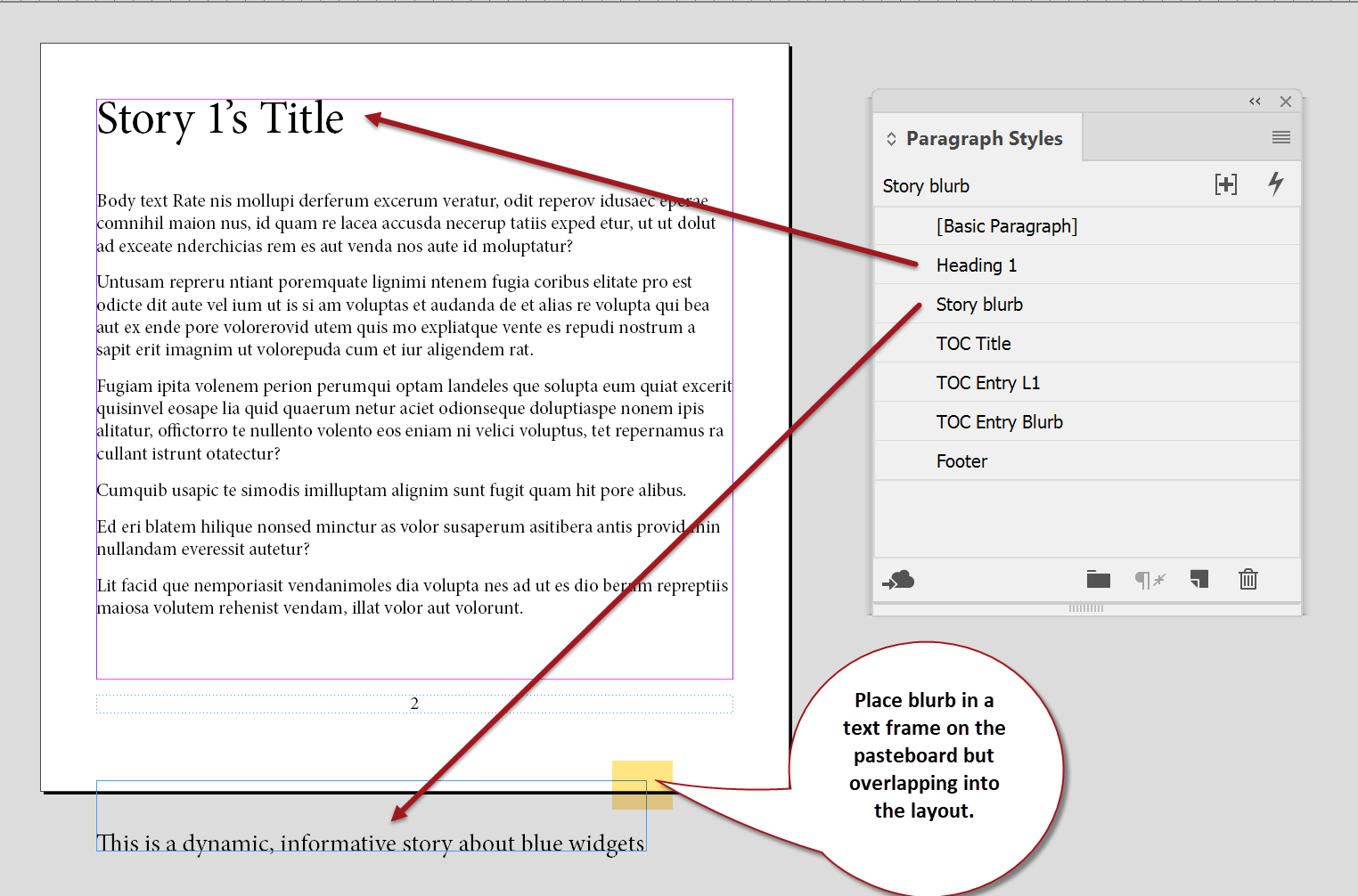
Create the TOC style and include the Story Blurbs as an entry without page numbers.
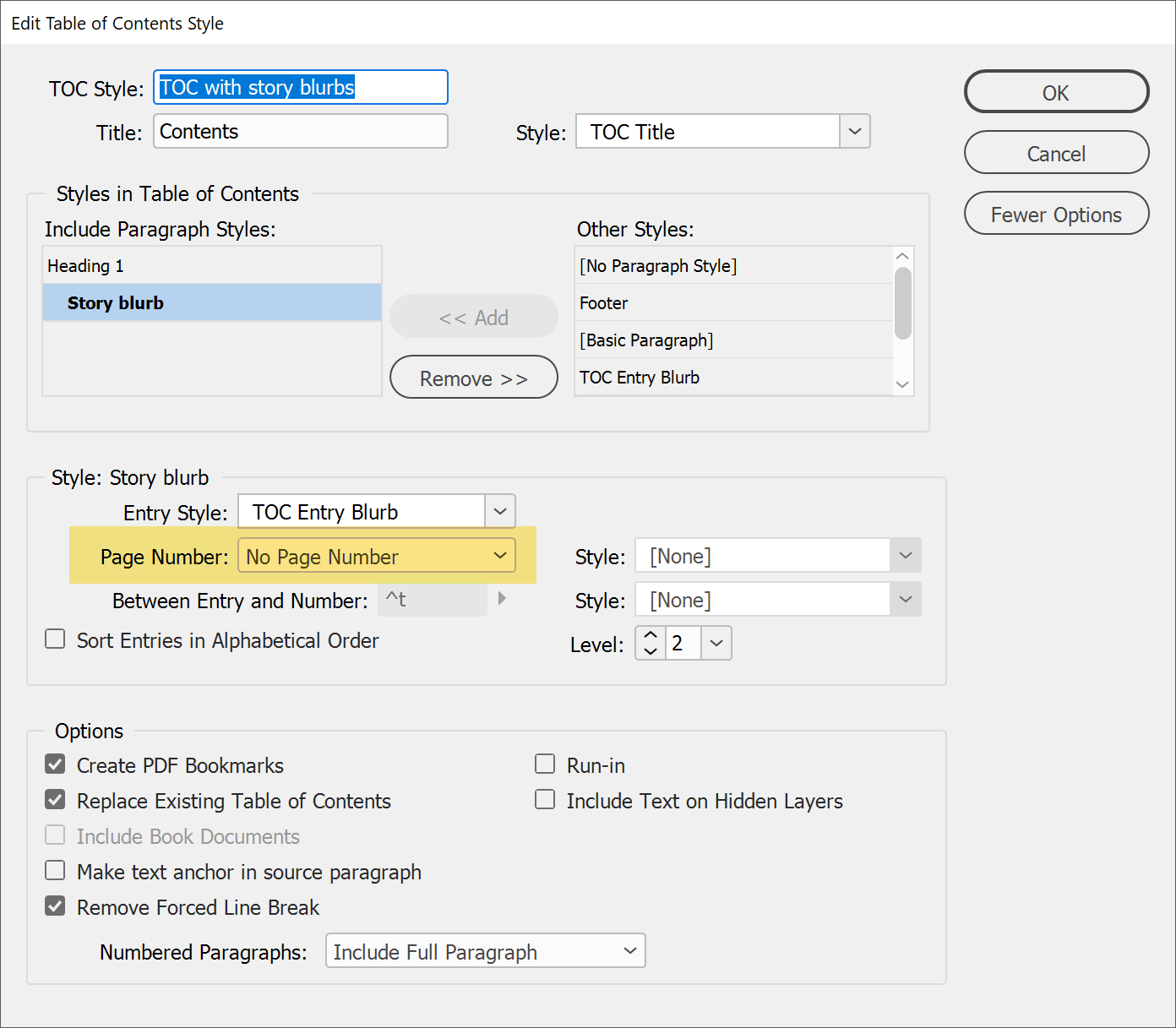
Generate the TOC.
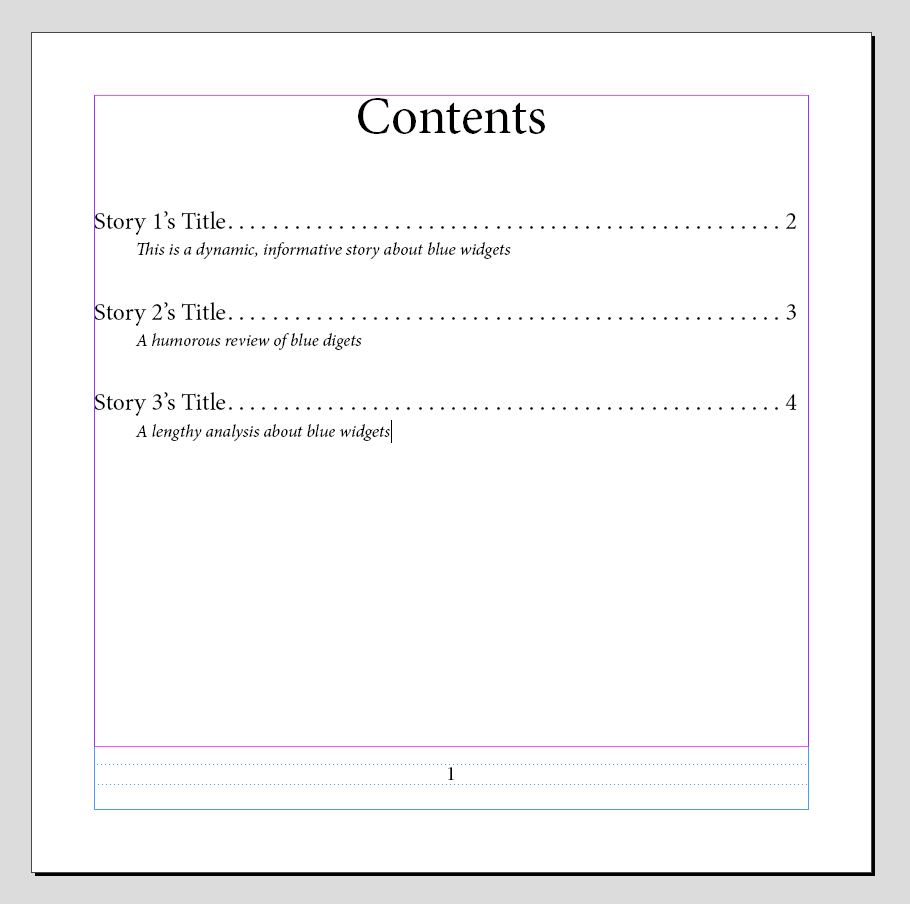
| Classes & Books for Accessible InDesign, PDFs & MS Office |
Copy link to clipboard
Copied
Excellent solution, a bit messy with the floating text frames, but a very nice trick ... just applied it to a document, realizing that since the added text frame is not within the text flow, the ToC entry appears at the end of the ToC, not in the desired hierarchy ... did I miss something?
Copy link to clipboard
Copied
In such cases I work with cross references instead of a TOC. This provides a higher flexibility.
Copy link to clipboard
Copied
Willi Adelberger's suggestion is probably the way to go in this case, as it means you can format the TOC freely, add any text you need, and then page numbers stay updated automatically so no need regenerate anything (and lose all custom formatting and text you've added).
If you decide to go that route, it's worth checking out https://www.id-extras.com/products/livetoc/ which makes the process of creating the live cross-references much simpler, especially if you've got many of them to do.
Ariel
Copy link to clipboard
Copied
Either way will work.
But if you need an accessible interactive PDF, then you really must use the TOC utility in order to get the correct tag structure in the exported PDF. Per the PDF/UA-1 accessibility standard, TOCs must be tagged with the <TOC> and <TOCI> tags as well as their respective <Link>/<Link-OBJR> tags for keyboard functions.
| Classes & Books for Accessible InDesign, PDFs & MS Office |
Copy link to clipboard
Copied
This TOC can additionally be used. I set it up, but outside the page, so I have the visible content made from Cross References and the structural TOC for the tagged content. I need only to refresh the automatic content, how it looks, does not bother me.
Copy link to clipboard
Copied
Hi all,
Apologies for the late reply. I ended up going with Cross References. As much as it was long and cumbersome to set up initially I think it will be easiest in the long run.
Thank you all for your suggestions.
Cheers.


