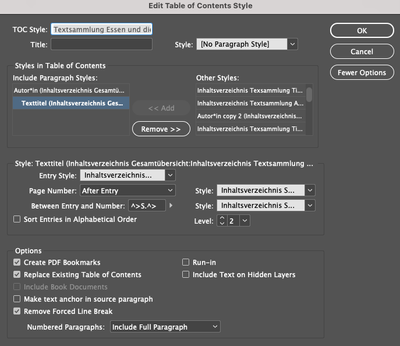Adobe Community
Adobe Community
TOC line spacing of one item
Copy link to clipboard
Copied
Hello,
I have a line spacing issue with my current TOC. Whenever an item/title is longer than the text box width and is going over more than one line it creates an usual big vertical space between those lines. As a results, it messes up the regularity of the TOC. See for example "Feeding Growing Cities in the Nineteenth and Twentieth Centuries: Problems, Innovations, and Reputations" in the attached screen shot. There are no line breaks in the titles within the document. I also added a screen shot of the TOC settings. I'm using two paragraph styles for the TOC. They are identical exepct for the stroke (bold/regular). They are not based on each other, the leading is set on automatic (10.8), there is no value set for "space before/after".
Can anyone help me and explain what I'm missing in the settings? Thanks in advance and looking forward to any suggestions!
(sorry for any inconvenice regarding the language mix in my TOC)
Copy link to clipboard
Copied
Please let us know which program you are having problems with. Someone will be along to move this post to the appropriate product forum, where you are more likely to get an answer to your question.
The Using the Community forum is for help in using the Adobe Support Community forums, not for help with specific programs. Product questions should be posted in the associated product community.
In addition, please insert your picture into the post instead of attaching it. For security reasons, most people here do not like to download and open strange files.
Copy link to clipboard
Copied
Thanks for your response! It's my first post so I'm not surpised I missed a few things.
As I'm not able to edit the post I can only add information in this reply:
It's regarding Adobe InDesign 2021, working with table of contents (TOC).
Here are the images:
Copy link to clipboard
Copied
Can you share your indesign TOC page with us?
You could upload the page in dropbox or wetransfer and provide here the download link