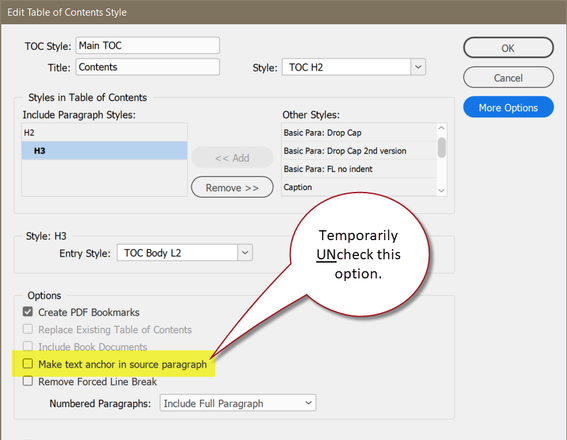Adobe Community
Adobe Community
TOC Link Problem
Copy link to clipboard
Copied
When I test a TOC in both ID and Acrobat, I find that clicking a para link will take me to the page before where that para sits. So for example if para 0018 sits on page 9, click the TOC link takes the viewer to p8.
Any ideas?
Copy link to clipboard
Copied
Hi Shaun,
did you update your TOC before doing an export to PDF?
What's your version of InDesign?
Does your document contain any page sections for special numbering pages?
Look this up in the Pages panel of InDesign.
Regards,
Uwe Laubender
( ACP )
Copy link to clipboard
Copied
Hi Uwe,
yes the TOC was updated before exporting. I'm using Adobe CC, but I the file was originally built in CS4 and has recently been imported into CC, could that make a difference?
The document does not contain sections, but when creating the PDF I am pulling together several docs that have special page numbering, using ID books.
Thanks
Shaun
Copy link to clipboard
Copied
QUOTE: << the file was originally built in CS4 and has recently been imported into CC, could that make a difference? >>
Yes! CS4 didn't do this accurately.
Suggestion:
- In a current version of InDesign (CC 2020, 15.x at this time), remove the TOC entirely, including the TOC Style. Leave the rest of the document alone.
- Save As the file and give it a new file name. This will create a new file with rewritten code.
- Then, recreate your TOC Style and rebuild a new TOC. When you recreate the TOC Style, temporarily uncheck the option to place a text anchor. Theoretically, the TOC (once in the PDF) doesn't need this to operate correctly. So leave this option off until you get the TOC working again.
- Save your InDesign file again. And then Export to PDF/Interactive.
Let us know if this corrects the problem.
| Classes & Books for Accessible InDesign, PDFs & MS Office |