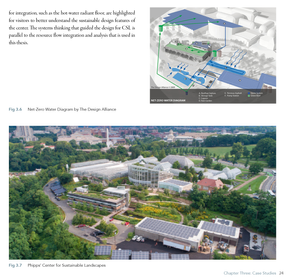Adobe Community
Adobe Community
TOC List of Figures Order Issue
Copy link to clipboard
Copied
Is there a way to force a certain order for a List of Figures in the Table of Contents? I have multiple pages laid out similarly to this:

On the page, the figures are numbered in the correct order, but in the TOC Figure 3.7 comes before Figure 3.6. If I move Figure 3.6 to left like as follows, the TOC is in the correct order.
Is ther a workaround that makes ID belive Figure 3.6 comes before Figure 3.7?
Thanks!
Copy link to clipboard
Copied
Use a paragraph indent to push the 3.6 over to the alignment of the image.
The text frame remains in the same position on the far left.
Not ideal, but will probably work.
Perhaps a more elegant solution off the top of my head.
In the layers panel - click the arrow to reveal the sub layers.
Click on the 3.6 figure text in your InDesign page.
It should Highlight int he layers panel
Move this above 3.7 in the layer order.
I just found this: might help
https://creativepro.com/arranging-numbered-lists-separate-frames/
Copy link to clipboard
Copied
Sound idea about forcing the caption to appear on the right, even though the text frame may span the page. Maybe it would also work by having the text frame for the captions spanning the page but the alignment being controlled by other factors - an indent as suggested above, or a text wrap (probably overcomplicating) or by setting the alignment to be away from the spine etc.
Copy link to clipboard
Copied
In the TOC setup dialog make sure you click the show more options button. Try clicking the Sort in Alpahbetical Order box for the style assigned.