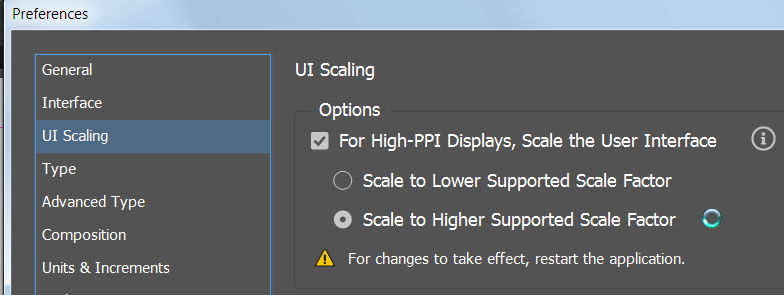Adobe Community
Adobe Community
Too Small to read
Copy link to clipboard
Copied
Hello all, I have looked and looked, but I cannot find an answer to solve this. When I open InDesign the top where "file, edit, layout, etc." is is as small as this font. This font runs so tiny throughout indesign, I cannot use it. Does anyone have any idea how to make this work??? All other programs are fine except for this one!!! But literally, the font is tiny that you can barely read it.
Copy link to clipboard
Copied
Hi kj345,
I fully agree with your comment regarding Menu bar font size and, I'd also add the Formatting bar font size below it.
I hope that InDesign developers will find a solution to let us to increase them (i.e. defining a custom font size).
All the best.
Claudio
Copy link to clipboard
Copied
Have you tried setting Preferences > UI Scaling to Scale to Higher Supported Scale Factor?
Copy link to clipboard
Copied
Yes, I have tried that and closed the program. When it came back up it was still the same. I tried it again and then restarted the entire computer. Still the same results unfortunately.