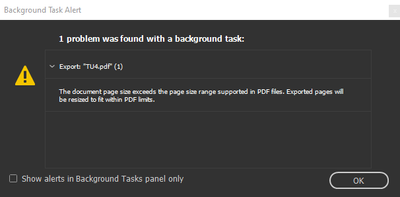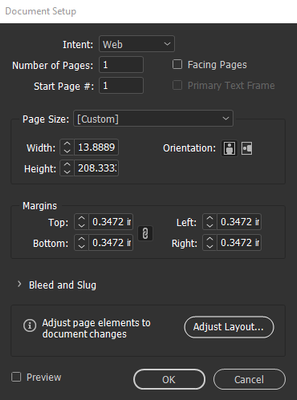Adobe Community
Adobe Community
- Home
- InDesign
- Discussions
- Top of long PDF gets cut off when exporting
- Top of long PDF gets cut off when exporting
Copy link to clipboard
Copied
Hello,
This is the alert that comes up when I try exporting. If there is no workaround to having an abnormally long PDF then I could always cut it in half, but I'd prefer not to. I was wondering if there was a way to keep my file the way it is without having the top portion cut off when exporting. I've attached my document setup if that helps.
Thanks in advance 🙂
 1 Correct answer
1 Correct answer
What version of InDesign and which PDF preset are you using when you export? Acrobat/Reader has had a 200 inch limit, but I thought I read somewhere that the newer standards lifted that.
I can't find anything online from Adobe to confirm this, but did find this one article: https://www.cadzation.com/help/pdfpagesize.htm:
In PDF Version 1.6 (Acrobat 7.0) and newer the theoretical PDF page size is 15,000,000"x15,000,000" but in reality most programs do not properly support any sizes above 200"x200"
Copy link to clipboard
Copied
What version of InDesign and which PDF preset are you using when you export? Acrobat/Reader has had a 200 inch limit, but I thought I read somewhere that the newer standards lifted that.
I can't find anything online from Adobe to confirm this, but did find this one article: https://www.cadzation.com/help/pdfpagesize.htm:
In PDF Version 1.6 (Acrobat 7.0) and newer the theoretical PDF page size is 15,000,000"x15,000,000" but in reality most programs do not properly support any sizes above 200"x200".
~Barb
Copy link to clipboard
Copied
Hello,
I don't think there's a workaround for your situation, take a look at the link below.
https://creativepro.com/beware-200-limit-for-pdfs/
Regards,
Mike
Copy link to clipboard
Copied
Copy link to clipboard
Copied
It's common to work in half size for print work, but I see you are exporting to web. Other options include setting the PDF view option to single page continuous (splitting your file into two pages), exporting to .png or jpeg, or creating your file in Illustrator, where you can save a PDF larger than 200 inches.