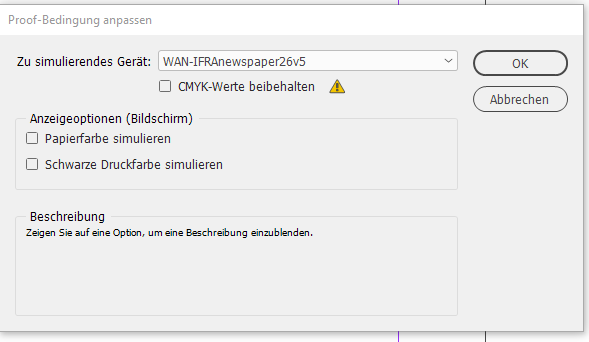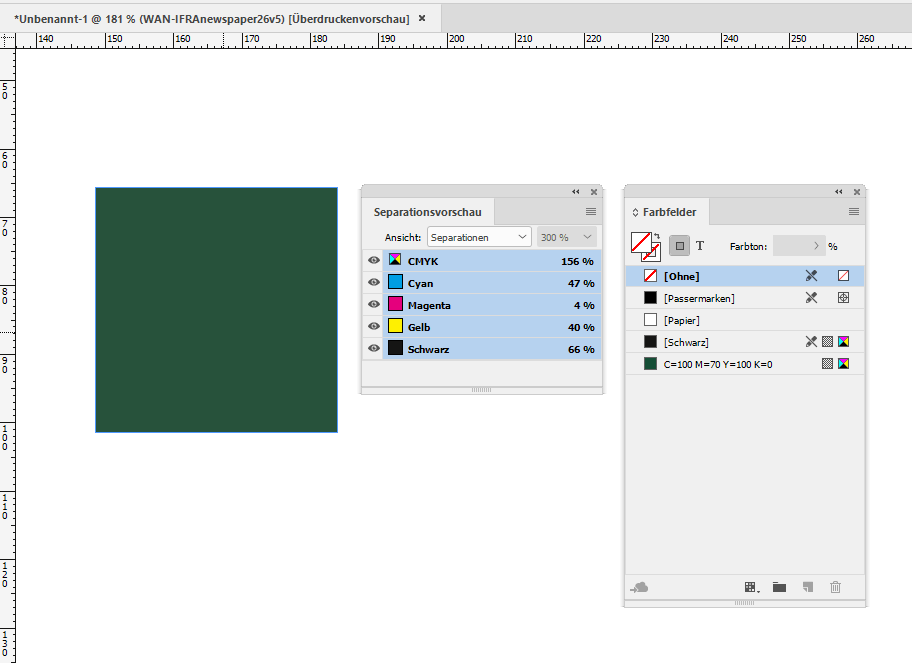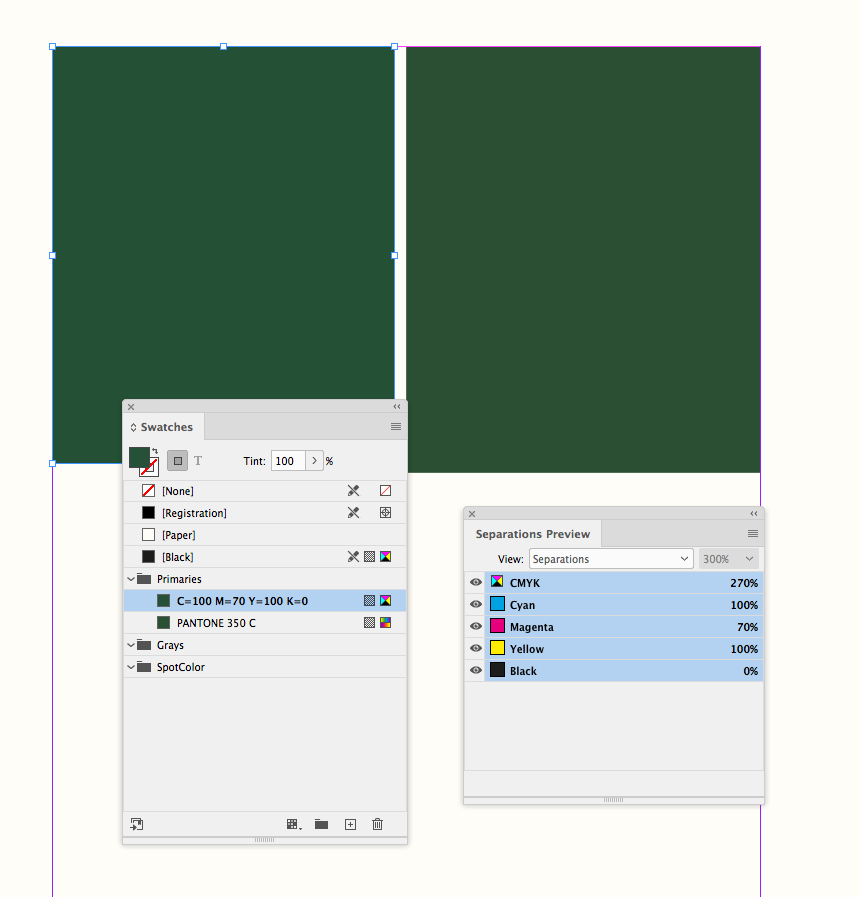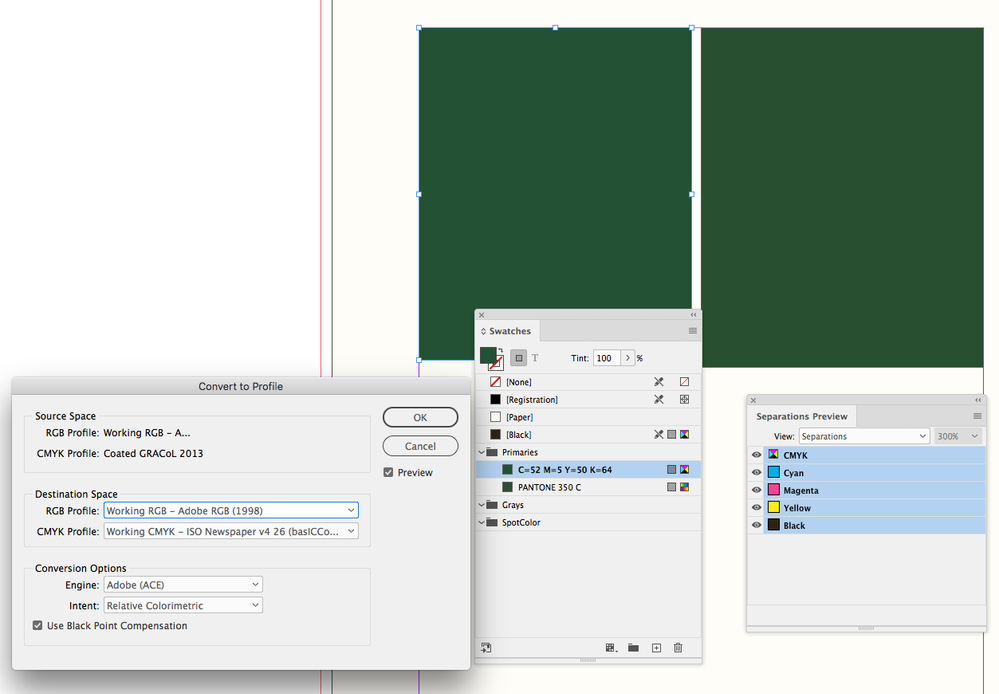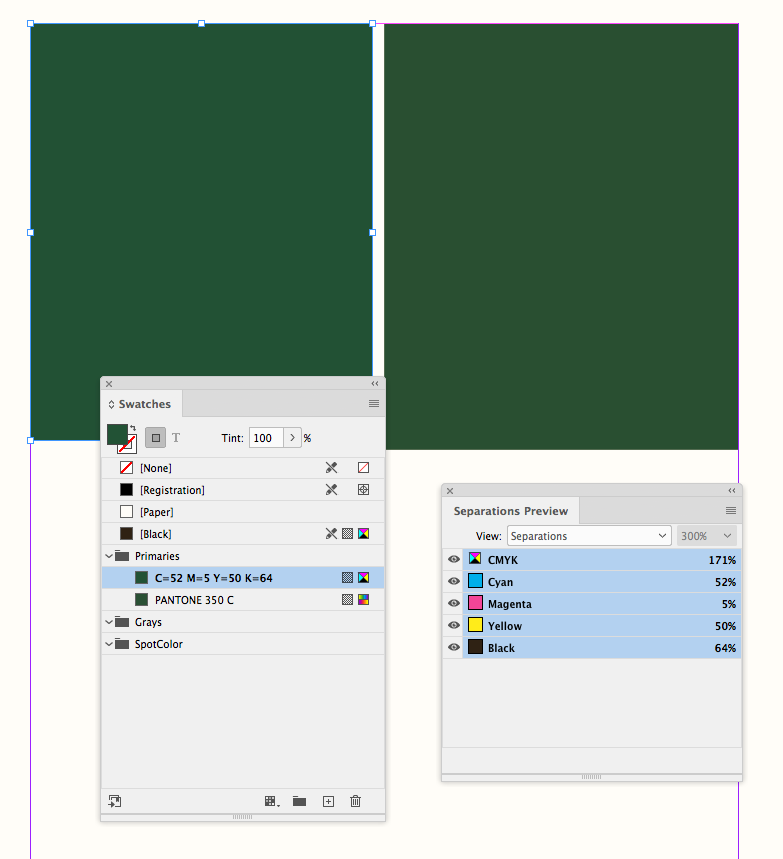Adobe Community
Adobe Community
- Home
- InDesign
- Discussions
- Total Ink Coverage & GCR issues with native colour...
- Total Ink Coverage & GCR issues with native colour...
Total Ink Coverage & GCR issues with native colours in InDesign
Copy link to clipboard
Copied
I have created a colour in InDesign from the Swatches Palett that needs to have an Ink Weight of 270 (Dark Green - 100c, 70m, 100y, 0k). This is a corporate colour for a client and must remain at that Ink Weight. My issue is I have created a Newspaper Ad that requires a TIC of 230. I'm very familiar with GCR and UCR in Photoshop and the Adobe Creative Suite and use it regularly to keep track of Newspaper Vs Offset Print images etc, but I'm a bit lost with alter the TIC with 'native' swatch colours in the InDesign document.
All the research iv'e looked at so far points to loading preset colour profiles and assigning them to specific items which doesn't affect native swatch colours...
I actually seem to remember that this was possible in earlier versions on InDesign... Maybe?
Copy link to clipboard
Copied
Hi Greg,
a simulation of your situation is still possible with InDesign. Why do you think, that it's not?
For this you need to know the ICC profile for your Offset printing conditions where Dark Green should be used and of course the ICC profile for your Newspaper situation. Both should be installed and available in InDesign.
If your goal is to see how Dark Green should be made up with the Newspaper printing condition you could simulate a color transformation from one CMYK color to the other CMYK color.
Below a test situation where I used my ISO Coated v2 profile for offset on a new document where I added Dark Green with the offset values, 100c, 70m, 100y, 0k, and a simulation of the WAN-IFRAnewspaper profile for newspaper printing. In the simulation I disabled the option that CMYK values should be maintained ( this option is enabled by default ).
From my German InDesign:
The yellow triangle is a warning that I disabled this option.
Now I switched on the Color Separation Preview and see that the Dark Green is simulated as if its color values changed to 47c, 4m, 40y, 66k. Note: In the screenshot my cursor is in the dark green field:
The results may be differently in your case. It all depends on the used ICC profiles.
Regards,
Uwe Laubender
( ACP )
Copy link to clipboard
Copied
Hi Uwe & Greg, I think it’s important to note that using Proof Setup/Proof Colors doesn’t change the native swatch color, it remains as 100|70|100|0 270%. Separation preview is showing the proof simulation numbers for a color conversion made sometime in the future.
Total Ink is only enforced when there is a color conversion, so you would have to use Edit>Convert to Profile to actually convert the swatch into new values that are less than 270%. So here my document’s assigned CMYK profile is the common Coated GRACol 2013 and the fill on the left is 100|70|100|0. On the right is Pantone 350C a Lab value that will not be affected by a document color conversion.
If I convert to the ISO Newspaper v4 26 profile the original CMYK swatch values change:
Total ink is now 171% and the color appearance has been maintained because I set the Intent to Relative Colorimetric