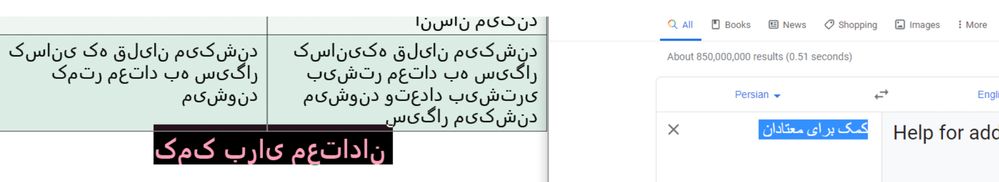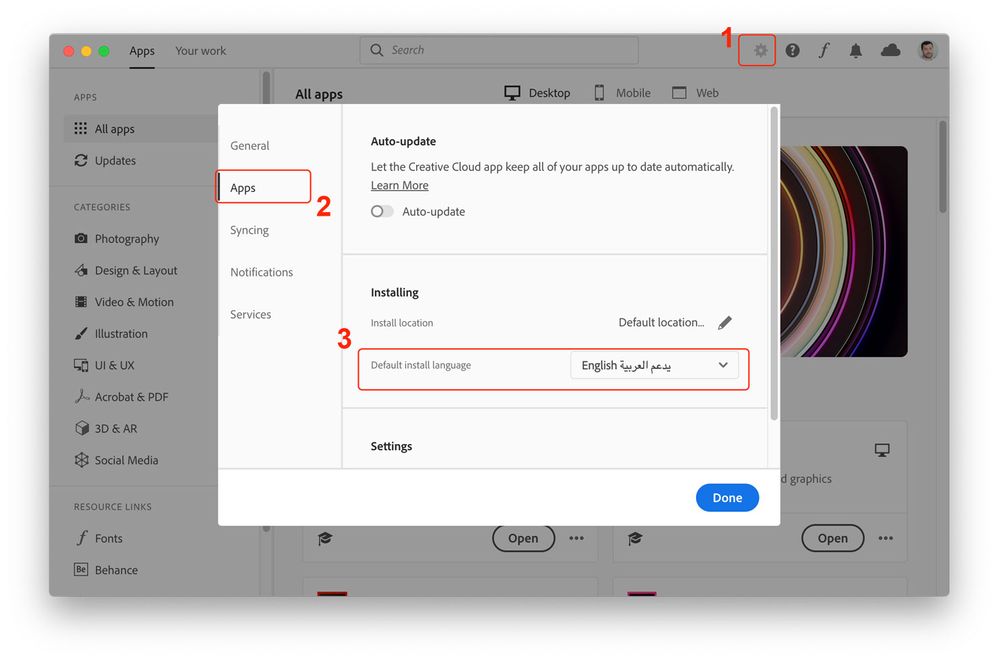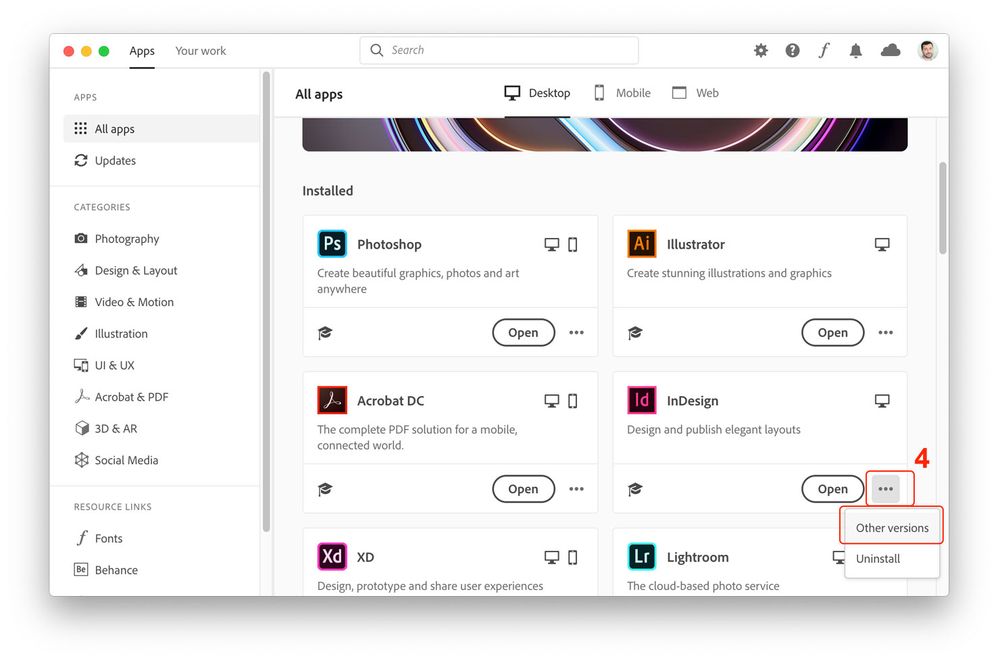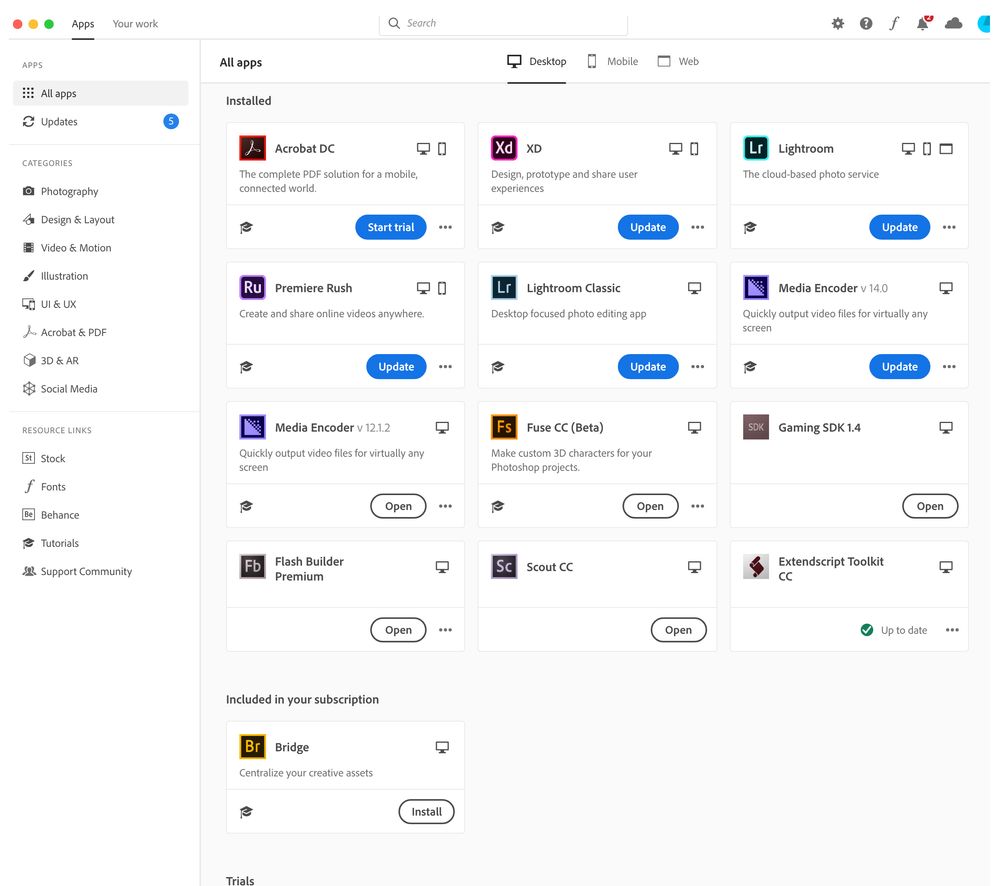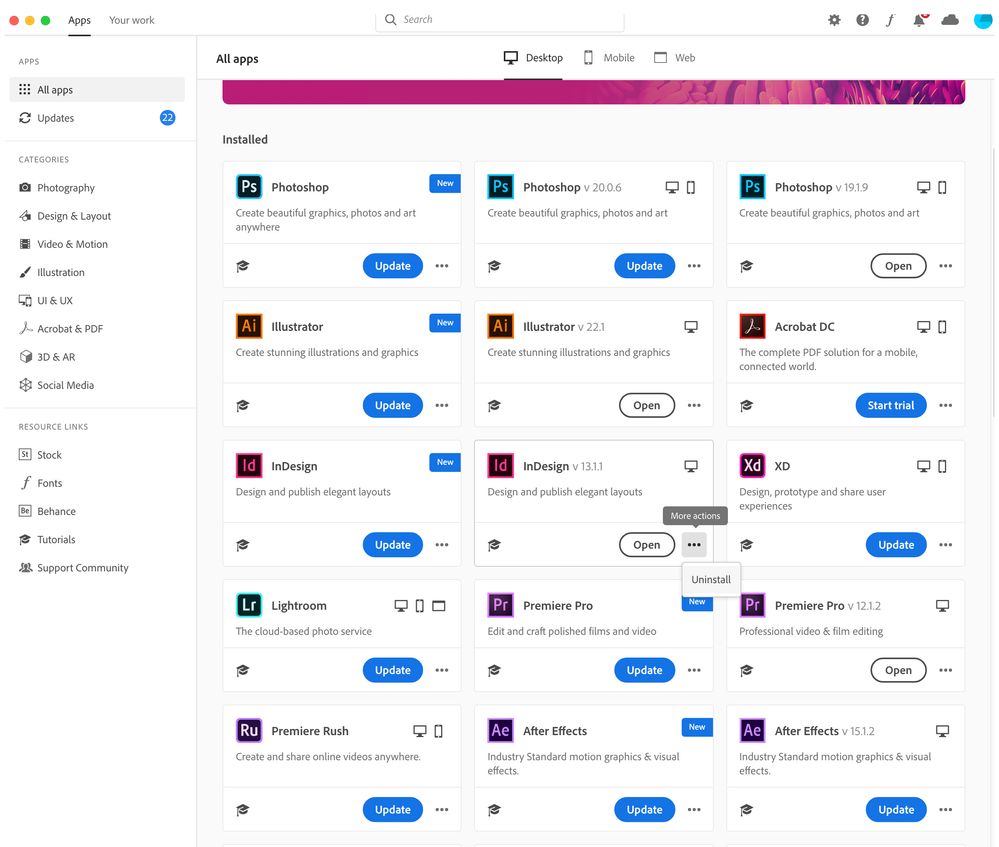Adobe Community
Adobe Community
- Home
- InDesign
- Discussions
- Re: Translating a card to Farsi/Persian but text i...
- Re: Translating a card to Farsi/Persian but text i...
Copy link to clipboard
Copied
Hello. I've already added Farsi to my language keyboard. I have a translated Farsi document that someone sent me as a Word Doc. When I copy and paste it from Word to InDesign CC 2018, the characters seem to be inverted and not connected and also aligning the wrong way. When I copy it from my InDesign CC 2018 to Google translate it pastes correctly. If you look at the first highlighted character on my document on the left it's the first character on the screen to the right. How can I correct this?
{Renamed by MOD}
 1 Correct answer
1 Correct answer
Actually, if you just have a few paragraphs of Farsi that you need to run right-to-left, and you don't need the pagination to be right-to-left, you can run these simple scripts. No need, really, to download the ME version if your needs are simple. The English version has all the ME features, it's just there is no UI to access them. Hope this helps. https://www.dropbox.com/s/u1xc31opw66ebkt/r2l_scripts_for_id.zip?dl=0
For instructions to install scripts in ID (it's really simple), see here: https://indesignsecrets.com/how-to-install-scripts-in-indesign.php
Copy link to clipboard
Copied
Hi there,
Thanks for reaching out. I have found a similar discussion on Adobe Community link https://community.adobe.com/t5/illustrator/farsi-language/td-p/9313362?page=1
Please check and see if it helps you out.
You may need to install ME version of Adobe InDesign. Use https://helpx.adobe.com/in/indesign/kb/access-install-hebrew-arabic-indesign-illustrator-CC.html
Also, check out https://helpx.adobe.com/indesign/using/arabic-hebrew.html for more information.
Hope it helps.
Regards,
Ashutosh
Copy link to clipboard
Copied
Your Adobe InDesign does not support Arabic/Farsi. You need to download another InDesign version if you wish instead of removing existing copy which you have on the machine. To get another InDesign with Arabic support, follow these steps…
- Click on the gear symbol on top of the Creative Cloud desktop application
- In the newly opened dialogue window, click on “Apps” in the left pane
- For Language, choose English يدعم العربية in order to have Arabic support in Adobe applications, then click Done button.
- Click on the three ellipses below InDesign and choose "Other Versions" to choose an older InDesign version that will have Right-to-Left capabilities for Farsi.
Copy link to clipboard
Copied
Thank you for your reply Zaid!
I got lost on step 4 though. InDesign doesn't appear as an app I have installed on my computer even though I obviously do. Please see the picture below. What can I do?
Copy link to clipboard
Copied
Can you tell us what is included in your Adobe subscription, is it all Apps? I can see that Acrobat DC shows "Trial" button which is not included in your subscription.
Or perhaps you signed-in using another Adobe ID that's why some applications aren't showing in the list?
Copy link to clipboard
Copied
I have the educational version. All the programs (2018) are included (although I can't update to the newer version) but oddly enough I don't even use any of the apps that show up on my screenshot with the exception of Acrobat. I am using the desktop version of Creative Cloud and double checked and I am signed in under the right account. I use the apps below the most and none show up under my "all apps" in the desktop CC. Can I provide you any other info that would be useful? I've been stuck on this project for a while and it would be great to complete it. Anything you could do is greatly appreciated.
Copy link to clipboard
Copied
If you switch language back as it was before "International English" perhaps or any other language if you remeber it, then see if the main window will show all apps again. To do this, just go through steps 1 – 3 in the screenshot I enclosed above.
Copy link to clipboard
Copied
Switching the language did help them all appear. I tried to see if "other" was available to download and it wasn't, it just says "uninstall". Does that mean I can't use my educational package to use the InDesign option to activate Arabic/Farsi?
Copy link to clipboard
Copied
Actually, if you just have a few paragraphs of Farsi that you need to run right-to-left, and you don't need the pagination to be right-to-left, you can run these simple scripts. No need, really, to download the ME version if your needs are simple. The English version has all the ME features, it's just there is no UI to access them. Hope this helps. https://www.dropbox.com/s/u1xc31opw66ebkt/r2l_scripts_for_id.zip?dl=0
For instructions to install scripts in ID (it's really simple), see here: https://indesignsecrets.com/how-to-install-scripts-in-indesign.php
Copy link to clipboard
Copied
Thank you both very much. The scripts worked!! Thanks so much Diane.
Copy link to clipboard
Copied
Glad it worked out!