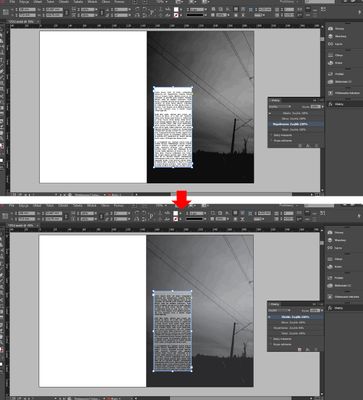Adobe Community
Adobe Community
- Home
- InDesign
- Discussions
- Re: Transparency affects the background
- Re: Transparency affects the background
Transparency affects the background
Copy link to clipboard
Copied
Hello,
I have a problem with InDesign, which I cannot solve in any way - I have no idea what's going on. Btw I'm not very good at this program, I'm just a beginner.
So - I have a page with a photo in the background and a column of text on it. I want the text to be on white text field with 40% transparency. I fill the text field with white colour and then go to Effects -> Transparency and set fill transparency on 40%. And here's the problem - when I do that, the photo in the background becomes much brighter - why???
Some time ago, I made some other project in the same way, and all was allright.
I add a screenshot of that issue, it may help to see what I've got on my mind.
Thanks in advance for any help!
Copy link to clipboard
Copied
InDesign has a Transparency Blend Space which handles how objects of different color modes are displayed when there is transparency on the page. If you leave it at the default CMYK, the page preview is automatically forced into a print preview when you add transparency—the equivalent of Overprint Preview. If your document is for print you’ll want to always view with Overprint Preview turned on.
If you are exporting for screen viewing only, try setting your blend space to RGB—Edit>Transparency Blend Space
Copy link to clipboard
Copied
Thanks for your answer! Turning to RGB in Transparency Blend Space helps indeed.
But now I'm wondering if I can leave it like that if my document is going to be printed. It's going to be exported to PDF and sent to a printing house.
(By the way, it will be all in black & white colours.)
Copy link to clipboard
Copied
With an RGB blend space the transparency will be converted to RGB when it is flattened, so depending on your export settings the background might not remain as a grayscale object.
With the Overprint Preview turned on, InDesign displays grayscales as they will print on the CMYK black plate. More on grayscale previews here: