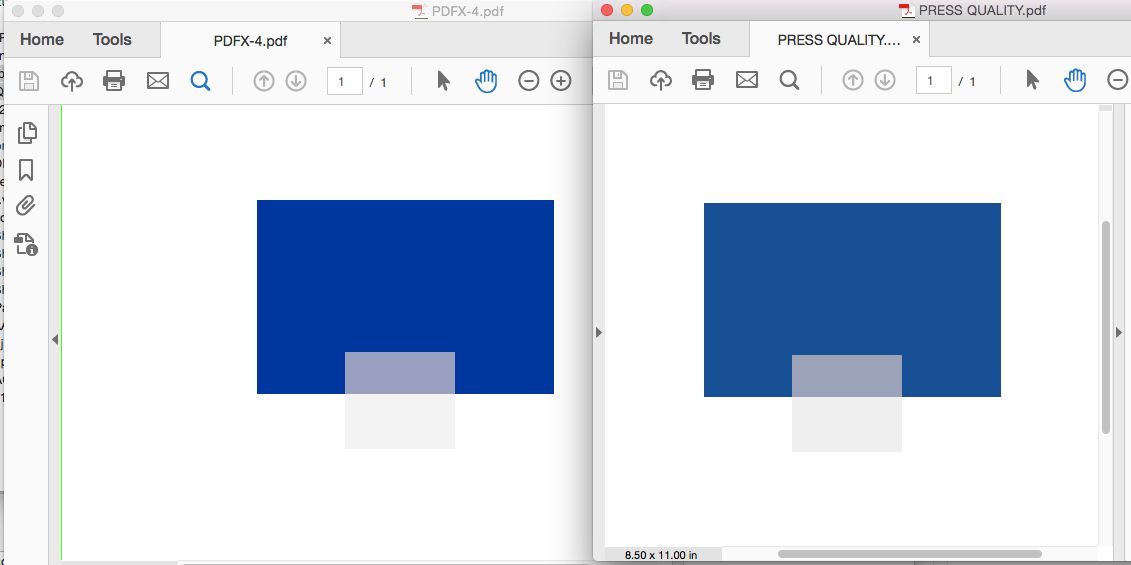Adobe Community
Adobe Community
- Home
- InDesign
- Discussions
- Transparency Settings Shifts Background Color Prob...
- Transparency Settings Shifts Background Color Prob...
Copy link to clipboard
Copied
I have an InDesign template I use, provided by the company I work for. It includes a placed Illustrator file of diagonal lines, to create a pattern over a solid blue color (PMS 286). The diagonal lines are part of our brand look and feel and they're set to 30% transparency. Illustrator file is saved in CMYK mode.
The template also has pages that don't have this placed diagonal graphic, but on both the screen and in the final print these different pages render PMS 286 differently. It's easy to see on the screen and in the final print.
Why is this? How do I fix it?
Will embedding the file (rather than linking it) have any effect on this problem?
Is this a transparency flattener problem? I have it set to High Resolution. Transparency Blend Space is set to CMYK.
Even previewing the file in InDesign shows the blue differently on different pages. I even did screen shots and pasted it into PS and I can sample two distinctly different blues. The blue on a page with the placed graphic (30% opacity) is much less saturated. All I have to do is remove the placed Illustrator file and immediately the color pops back to normal.
What's happening here?
Thanks so much.
Message was edited by: Thomas Hanser
 1 Correct answer
1 Correct answer
Is the Pantone 286 swatch set as a spot color or process (the swatches' Color Type is Spot and you have it set as a spot plate in Ink Manager)?
If the Color Type is Spot and there is transparency on the page turn on Separation Preview.
Separation Preview shows the spot color output:
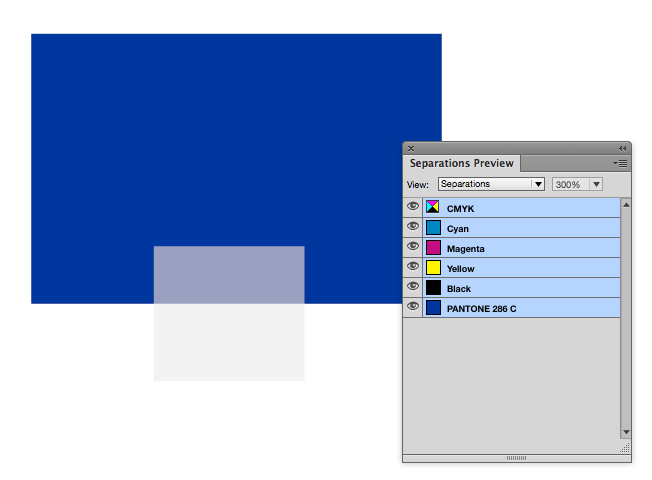
With Sep Preview off you get a preview showing how the spot color plus transparency would convert to process color:
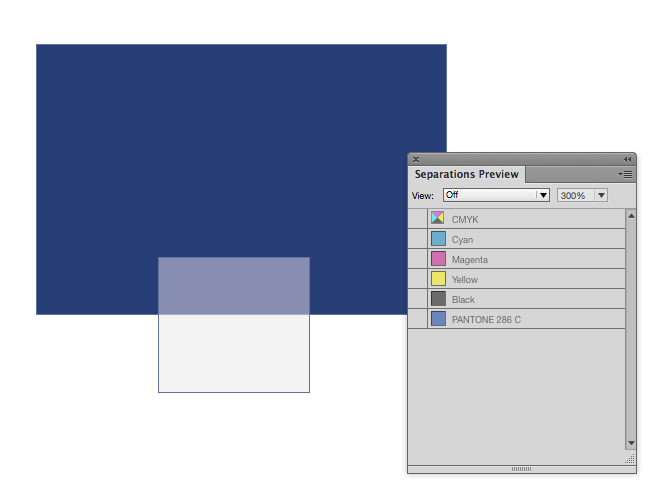
Copy link to clipboard
Copied
Is the Pantone 286 swatch set as a spot color or process (the swatches' Color Type is Spot and you have it set as a spot plate in Ink Manager)?
If the Color Type is Spot and there is transparency on the page turn on Separation Preview.
Separation Preview shows the spot color output:
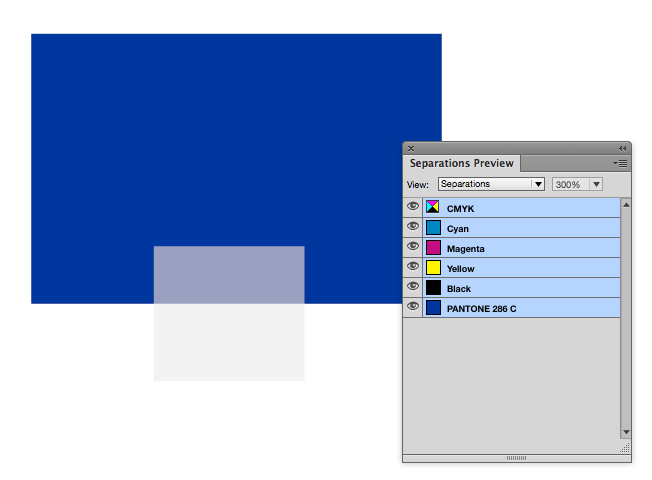
With Sep Preview off you get a preview showing how the spot color plus transparency would convert to process color:
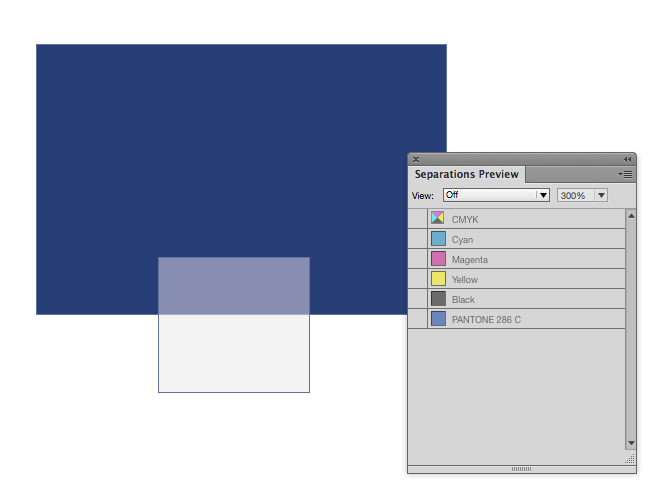
Copy link to clipboard
Copied
>Is the Pantone 286 swatch set as a spot color or process?
It is set to Spot.
I can turn on Seperations Preview, and that shows blue correctly on all pages (I checked this precisely from screenshots in PS.)
I don't understand HOW, but it fixed it! I exported another PDF, opened it in Acrobat and did careful screenshot measurements in PS. All pages have the same blue value now.
Thanks, Rob!
Copy link to clipboard
Copied
I don't understand HOW, but it fixed it! I exported another PDF, opened it in Acrobat and did careful screenshot measurements in PS. All pages have the same blue value now.
It can be confusing but the correct spot color preview with Separation/Overprint Preview on is a feature—you have the option to see a process color simulation of the pantone + process color transparency with OP off, or the accurate Lab spot color output preview with it on.
Any of the PDF/X preset exports accurately show the spot color Lab definition and extra plate in AcrobatPro. The [Press Quality] preset exports the spot separation but inexplicably converts the screen preview to a CMYK definition. The [Press Quality] export would output the spot plates the same—it's just a preview problem.
PDF/X-4 vs. [Press Quality]