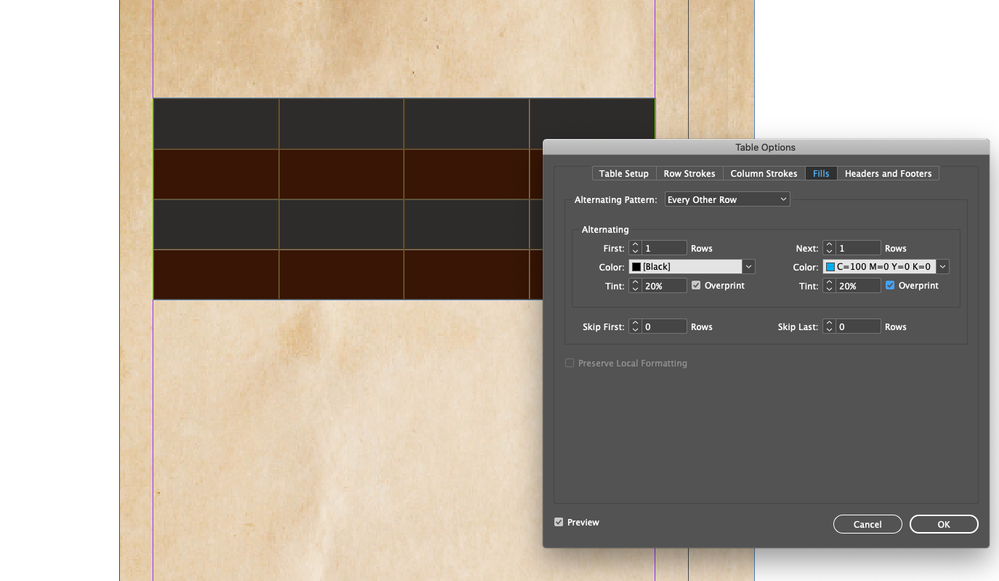Adobe Community
Adobe Community
Copy link to clipboard
Copied
Hello everyone,
I'm working on a very complex role-playing game book. One of the things that is required is a lot of tables with information on the weapons and armor used by the characters, and I would like to use alternating fills on the rows.
However, I have a detailed page background designed to look like a faded scroll, and I don't want the fills to be completely opaque because they would completely cover the background texture. I just want them to slightly tint the background to distinguish alternating rows from one another. It doesn't appear to be possible to change the opacity of the fills when doing them automatically. Last time I did this, I had to do it manually, one row at a time, which was a huge pain since there are a lot of tables.
Does anyone know how to do this with auto-fill?
Thanks,
Michael
 1 Correct answer
1 Correct answer
Hi Michael,
depending on the colors of your background the option Overprint checked could work. Dave is spot-on with that!
Turn Overprint Preview on to see if it gives you the desired visual effect.
If this does not work, because the background is using a mix of all CMYK colors, you know the other workaround with the duplicated table.
Regards,
Uwe Laubender
( ACP )
Copy link to clipboard
Copied
Not sure what your fills are, but have you thought about setting your table row fills set to overprint and creating table styles?
Copy link to clipboard
Copied
Hi Dave,
Thanks for the reply. I'm not really sure. I've never used either one of those options. I need to investigate to see if it's possible.
Last time I did a book like this, I ended up actually putting an empty table (with the alternating fills) behind the one with the information and then setting the opacity to 10%. Clunky, I know, but it was the only way I could get the effect I wanted at the time. (About 3 years ago.)
Anyway, I'll investigate your idea, but, in the meantime, if you could elucidate further as to your thoughts, I appreciate it.
—Michael
Copy link to clipboard
Copied
This is what I mean. You can save your table set up using Table Styles (window/Styles/TableStyles)
I've set an alternating fill pattern for the rows and set each fill to overprint. You would have to play with the colors to get it to what you're hoping to see. Could be a good workaround.
Copy link to clipboard
Copied
For what it's worth, I tried to duplicate your method, and could not. The ONLY way I could get a transparent fill was through editing the cell styles, not the alternating fill styles. I'm going to try one more thing, but I now feel Michael's pain!
(Another RPG designer/writer/publisher)
Copy link to clipboard
Copied
Hi Michael,
depending on the colors of your background the option Overprint checked could work. Dave is spot-on with that!
Turn Overprint Preview on to see if it gives you the desired visual effect.
If this does not work, because the background is using a mix of all CMYK colors, you know the other workaround with the duplicated table.
Regards,
Uwe Laubender
( ACP )