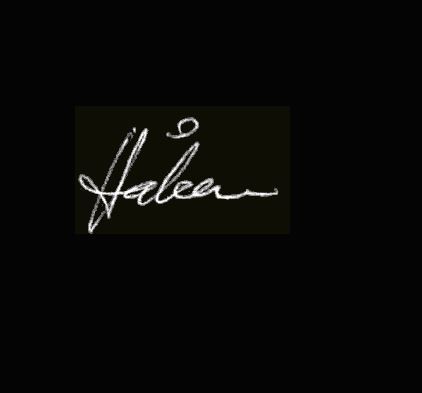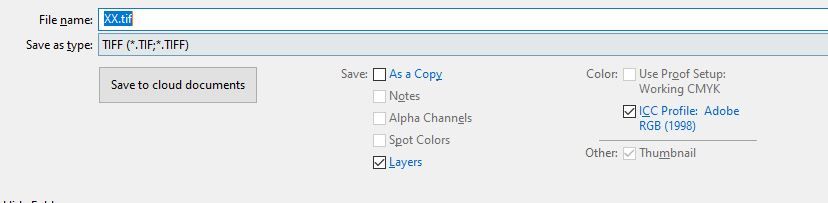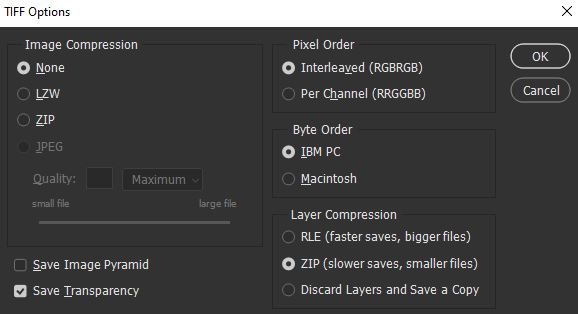Adobe Community
Adobe Community
- Home
- InDesign
- Discussions
- Transparent picture background showing up as tint
- Transparent picture background showing up as tint
Copy link to clipboard
Copied
I have placed a TIFF file with a transparent background on an indesign black page (RGB). Why do I still see a tint of the transparent background (around the signature) when exporting the indesign page?
 1 Correct answer
1 Correct answer
I have found out what was the problem! 🙂
I must have pasted the frame into the frame which I have drawn (in the master page) to create a black background. When I instead dragged the image onto the page making sure it was not pasted within the existing frame it all looks as I would have expected it to - with the background not showing up in another tint. I still don't understand why the background shows up just because the image was withing the other frame, but as the issue is solved I am happy �
...Copy link to clipboard
Copied
Do you see this tint of the transparent background in the InDesign file when you use View>Display Performance>High Quality Display? In the Photoshop file have you tried inserting a color background to see if you can see the faint transparency there?
Copy link to clipboard
Copied
I can see the tint also when selecting view/Display perf/HQ Display
No faint tint in the transparency in Photoshop (the transparency is created using a mask)
When, in ID, removing the black background of the page I now see that the image background is black and not transparent. As I have a "inverted" layer in the file I tried disabling this, but the background of the image (which should be transparent) still shows up as black (i.e. is not affected by the inversion). So I assume it is som stupit settings error I have made, but cannot figure out what.
Sometimes the transparency does not show up in an image when opening in picture viewer and I have found that I can get it to show up by (in Photoshop) choose Save As, deselecting Alpha channels. It might be that I have done the same to this image (but all looks fine in picture viewer where the background shows up as white wheter the inversion is active or not, i.e. it seems as the background is treated as transparen) - but when trying Save As, the box for Alpha Channels is greyed out so I cannot try to reactivate is (however I would prefer it to be turned off so that the photo continues to look ok in picture viewer and windows explorer).
Copy link to clipboard
Copied
Exporting how? To what format?
Copy link to clipboard
Copied
I have saved it as a TIFF file with the attached settings. I have then dragged it from Windows Explorer into the indesign document.
Copy link to clipboard
Copied
The rectange of visible black of a different tint than the page is there no matter if the transparency is created thru using a mask in photoshop or whether I delete the content of the area (surrounding the white text).
This drives me crazy, I have tried all kinds of different settings I have been able to find in photoshop and the issue remains. Can it be some settings in Indesign I have to change?
Copy link to clipboard
Copied
I have found out what was the problem! 🙂
I must have pasted the frame into the frame which I have drawn (in the master page) to create a black background. When I instead dragged the image onto the page making sure it was not pasted within the existing frame it all looks as I would have expected it to - with the background not showing up in another tint. I still don't understand why the background shows up just because the image was withing the other frame, but as the issue is solved I am happy 🙂
Copy link to clipboard
Copied
Why don't you do it in Illustrator? Higher quality and no issues with transparency.
Absent that, post the image somewhere for us to look at.
Copy link to clipboard
Copied
The picture is the one I posted in my first post (a white signature on a black background).
The reason I selected Indesign for my project is that after having googled and read a lot it sounded as the right program to use for my ~100 pages photobooks. I do the image adjustments in Photoshop and the design the book in Indesign. Would Illustrator be better for this?