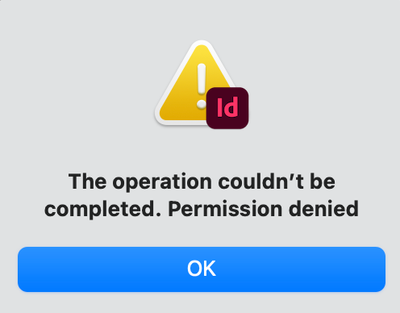Adobe Community
Adobe Community
- Home
- InDesign
- Discussions
- Re: Trouble exporting InDesign to pdf
- Re: Trouble exporting InDesign to pdf
Copy link to clipboard
Copied
I need help!! I am trying to export to a print pdf and keep getting the Background Task Alert that the export has failed - no reason why unfortunately. I have tried "downsampling" the images to export - that didn't work. I'm at a loss .. any ideas??
Strangely, I succesfully exported an earlier version of the same InDesign file without any trouble. I just changed the location of a few images and now it won't export. The InDesign file I want to export is ~185,000 KB. The earlier successfully exported pdf of this same file was ~350,000 KB. I don't think this is a file size issue -- and, given the same images were earlier exported --I don't think it is an image size issue.
Thanks.
 1 Correct answer
1 Correct answer
Problem solved! Thanks so much Barbara, and for your offer Rohit.
Barbara, your intuition took you to the right place... it was a corrupt link. And one which didn't seem to get corrected when I re-linked everything. (Perhaps I missed this one?) I found the link problem by systematically exporting smaller and smaller groups of pages until I was down to the one page that wouldn't export. It only had one image which proved to be the culprit.
By the way, in answer to your next question...I am not su
...Copy link to clipboard
Copied
Moving some of your images may have caused InDesign to loose the link to those images. If any of the images listed in the Links panel have an exclamation mark or a question mark to the right, try fixing the links before creating the PDF.
Copy link to clipboard
Copied
Thanks for the suggestion, Barbara. But no - the links are all fine. They were altered but that was the first "repair". There are "no errors" and I've gone through the link panel and all are "ok".
Any other suggestions??
Copy link to clipboard
Copied
There could be any number of reasons for the problem. Here are some things you could try:
- Even though the images seem to be fine, re-link them and then try exporting to PDF. It is possible that one of the links has gotten corrupt.
- Save the InDesign file as IDML. Close the file and then open the IDML file in InDesign and try exporting to PDF.
- If the InDesign file was created in a previous version of InDesign and opened in a newer version of InDesign, create a new InDesign document. Copy everything from the original InDesign document, paste it into the new document and try export to PDF.
Copy link to clipboard
Copied
Barbara:
I tried your first two suggestions. Re-linking didn't work, nor did creating the IDML.
I have not updated the InDesign program so I won't try the third suggestion -- and this would be so onerous as the document is 450 pages long with many, many images!
I'm now trying to export the document in parts of ~100 page files - but even this gets uneven results: Some sections readily export and others will not export. This is really not a solution but perhaps a way to isolate the "bad" pages??? So far, I haven't been able to do that either.
Other ideas??
Copy link to clipboard
Copied
If you're able to post the InDesign document, including linked images, so that I can download it, I'll take a look and let you know anything I find.
Copy link to clipboard
Copied
Which version of InDesign are you using?
You could try resetting preferences. Set preferences in Adobe InDesign
Copy link to clipboard
Copied
Problem solved! Thanks so much Barbara, and for your offer Rohit.
Barbara, your intuition took you to the right place... it was a corrupt link. And one which didn't seem to get corrected when I re-linked everything. (Perhaps I missed this one?) I found the link problem by systematically exporting smaller and smaller groups of pages until I was down to the one page that wouldn't export. It only had one image which proved to be the culprit.
By the way, in answer to your next question...I am not sure what version I am using. I am in my third month of leasing so whatever version I would have downloaded at that time.
Thanks again for your help.
Mary Margaret
Copy link to clipboard
Copied
Hi Mary
Is this happening with all the documents you are exporting or specific to only one documents?
If this is specific to a file , can you please share the document st rdubey@adobe.com.
Thanks
Rohit
Copy link to clipboard
Copied
Hi Folks
I am using Indesign 19.3 on a iMac using OS Ventura 13.4.1. I have started having issues exporting from a previously sound Indesign document to pdf. Other indesign documents are exporting fine. I have tried outlining fonts and relinking all placed image files but syill get the message "The operation counldn't be completed. Permission denied". It won't export to eps or jpeg either. Any idea how to get around this problem?
Copy link to clipboard
Copied
This discussion is SEVEN YEARS OLD! In the future start a new one.
As for any potential issues, there were bugs in Ventura that were fixed with 13.5.