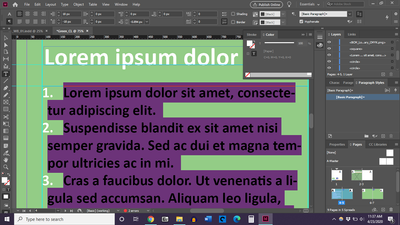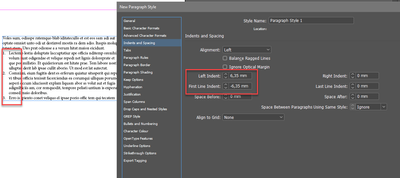Adobe Community
Adobe Community
Turn on suggestions
Auto-suggest helps you quickly narrow down your search results by suggesting possible matches as you type.
Exit
- Home
- InDesign
- Discussions
- Trouble Indenting Numbered & Bulleted Lists
- Trouble Indenting Numbered & Bulleted Lists
0
New Here
,
/t5/indesign-discussions/trouble-indenting-numbered-amp-bulleted-lists/td-p/11073720
Apr 23, 2020
Apr 23, 2020
Copy link to clipboard
Copied
I'm unable to get an uniform alignment from the first line of a numbered/bulleted point, to the second. I've read other folks' trouble with this, and the note is always to ensure that the left indent and first left indent are inverse of each other (18px and -18px, respectively), and that the tab is equal to the left indent. I've tried this, but it does not solve the problem. My lists still look like this:
Would someone lend a hand?
TOPICS
How to
Community guidelines
Be kind and respectful, give credit to the original source of content, and search for duplicates before posting.
Learn more
 1 Correct answer
1 Correct answer
Mentor
,
Apr 23, 2020
Apr 23, 2020
Mentor
,
LATEST
/t5/indesign-discussions/trouble-indenting-numbered-amp-bulleted-lists/m-p/11073845#M183523
Apr 23, 2020
Apr 23, 2020
Copy link to clipboard
Copied
Remember, never say you can't do something in InDesign, it's always just a question of finding the right workaround to get the job done. © David Blatner
Community guidelines
Be kind and respectful, give credit to the original source of content, and search for duplicates before posting.
Learn more
Resources
Learn and Support
Resources
Crash and Slow Performance
Copyright © 2023 Adobe. All rights reserved.