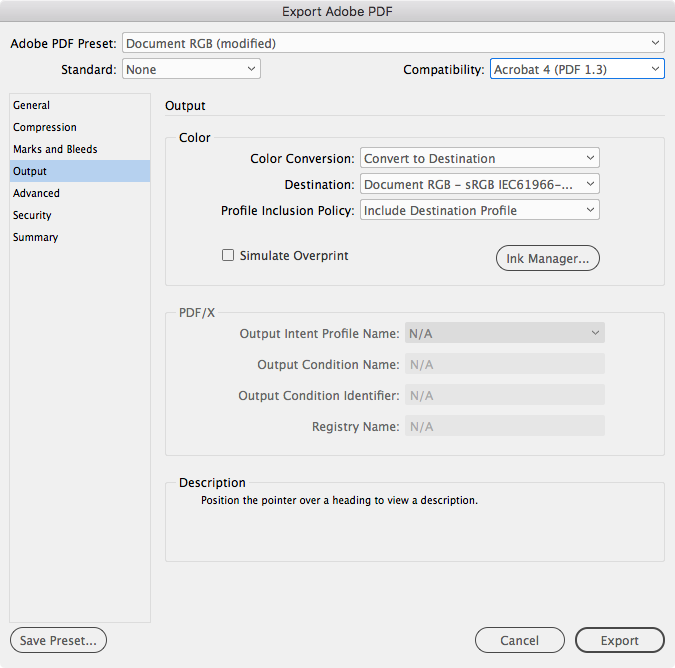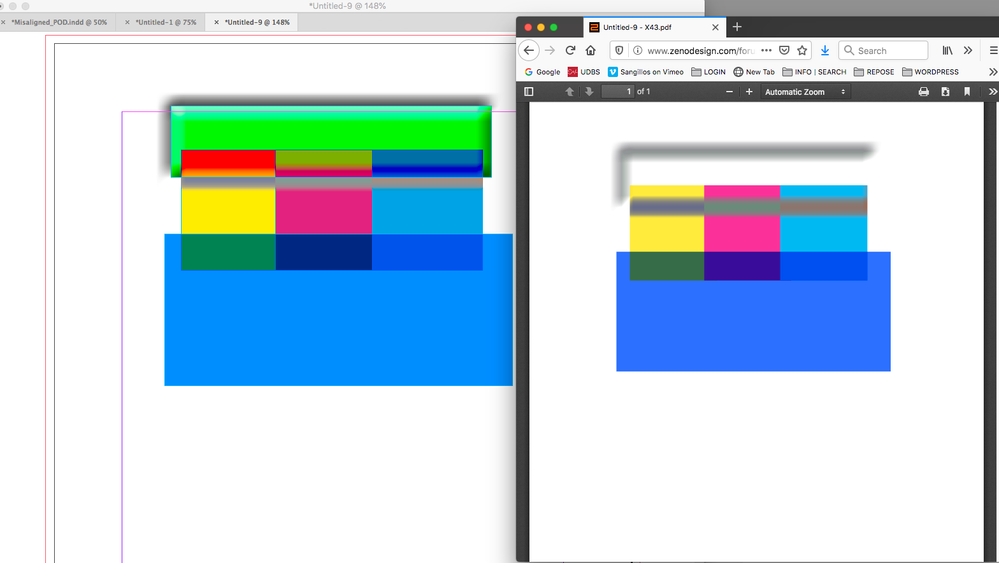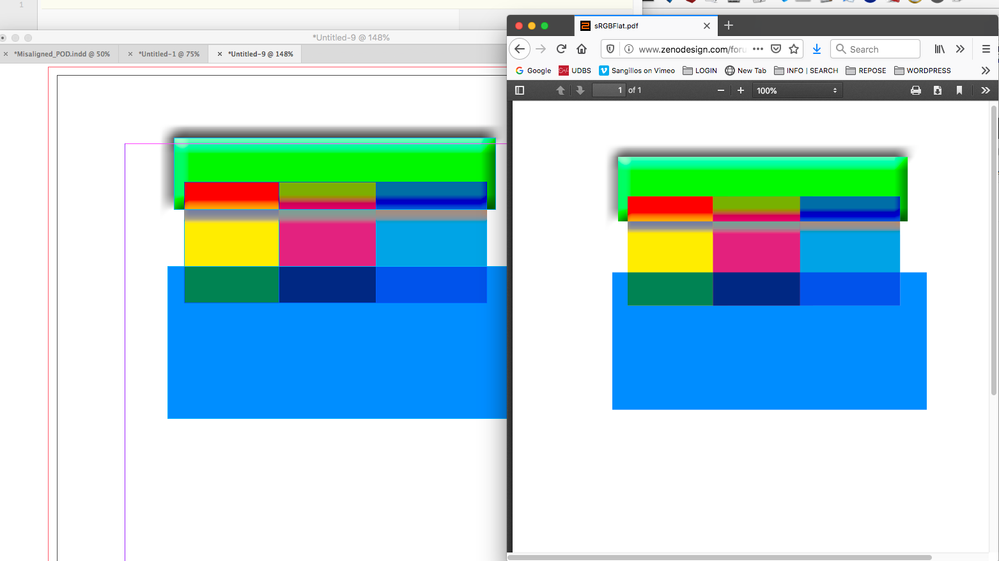Adobe Community
Adobe Community
- Home
- InDesign
- Discussions
- Re: Trouble Print document to PDF on Indesign
- Re: Trouble Print document to PDF on Indesign
Copy link to clipboard
Copied
Hi,
I am trying to print my portfolio to a regular PDF to post to a website. My portfolio is 58 pages and keeps showing a error everytime i try to save as a regular PDF and when I try to export to PDF. Any
suggestions would be really helpful.
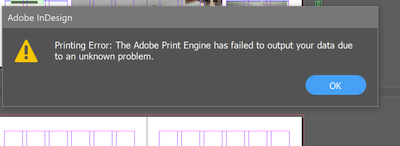
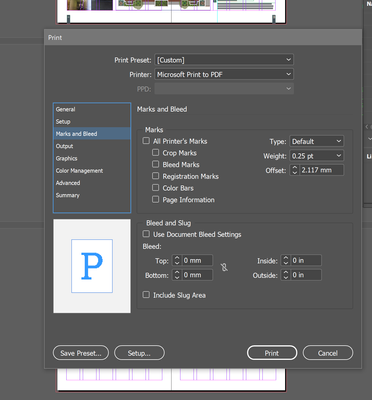

 2 Correct answers
2 Correct answers
As Derek suggests use Export not Print. For Web display export to sRGB with transparency flattened—the Output panel’s Compatability and Destination should be this:
This is a PDF/X-4 in Firefox on the right and ID on the left—there are both transparency and color problems:
And this is flattened sRGB, Whether there is stitching depends on how the reader application or browser anti-aliases the tile edges. There’s no visible stitching in this example in any of my OSX browsers:
Copy link to clipboard
Copied
I moved your post over from the poorly named Community Help forum, which is for getting help using this forum system, to a better forum, Indesign
I hope this helps. Best of luck to you.
Copy link to clipboard
Copied
Do not Print to PDF, use the InDesign Adobe PDF presets.
Copy link to clipboard
Copied
As Derek suggests use Export not Print. For Web display export to sRGB with transparency flattened—the Output panel’s Compatability and Destination should be this:
Copy link to clipboard
Copied
Why would you flatten the transparency? That would result in stitching and for a screen view PDF, would not be at all ideal.
Copy link to clipboard
Copied
Because some browsers can not display complex live transparency or profiled CMYK correctly, so if the destination is the web dumbing down the PDF to all sRGB color with no live transparency is the safest approach.
Copy link to clipboard
Copied
This is a PDF/X-4 in Firefox on the right and ID on the left—there are both transparency and color problems:
And this is flattened sRGB, Whether there is stitching depends on how the reader application or browser anti-aliases the tile edges. There’s no visible stitching in this example in any of my OSX browsers:
Copy link to clipboard
Copied
Are you getting error messsages upon export to PDF? If so, there may be a corrupt file placed somewhere. To find it, you can go to Window> Output> Preflight, if there are no error messages, try File> Package> Report, if that doesn't help, divide & conquer by exporting half of your pages at a time, until you can isolate the offending page(s), then open, re-save and update the links on that page until the error message is gone.
In addition, you will need to decide how large your final PDF will be, you probably won't be able to make a 58 page PDF with nice high-res images small enough to email, on the other hand you don't need to make it several gigs either. Downsampling to 300 ppi upon export might be a good compromise, and optimizing it in Acrobat should also help reduce the final size.
Copy link to clipboard
Copied
Hi there,
I hope your issue is resolved already but in case you need more assistance please reply to this thread.
Else, if any of the solutions above helped, please confirm.
Regards,
Sheena