 Adobe Community
Adobe Community
- Home
- InDesign
- Discussions
- Re: Trying to create invisible type seperators in ...
- Re: Trying to create invisible type seperators in ...
Trying to create invisible type seperators in a single line of text for table of contents/index
Copy link to clipboard
Copied
Hi,
I am writing a few rock climbing guides where the text looks like this:
Pot Of Gold 62m 21***
Yet another wonderful option on this exquisite buttress. Super quality first pitch (sport) with trad 16 second pitch of lesser quality but still well worthwhile. The left arête of the buttress. 1) 32m (21) Up the steep arête that looks like it should be about 5 grades harder! 10 bolts. Optional small cam or big wires after last bolt. 2) 30m (16) Straight up the arête to natural belay. Move to west side of buttress to rap over Rainbow Serpent (two 33m raps to the ground). Ingvar Lidman (1 & 2), Josef Goding 2009
Maybe a screenshot will help show it a bit better in the page layout context (see middle right of this spread):

I have formatted the first line (route name, length, grade, stars) with a paragraph style, and can generate a table of contents with the page number and this line of text, which is great, but... the new Moonarie (South Australia) book is going to be around 1500 climbs, so manually separating/formatting the spacing between the route name ("Pot of Gold"), route length (62m), grade (21) and number of stars (***) is going to take FOREVER. I also need to work out a way to grab the area (which is a paragraph style header currently).
I am hoping some clever bugger can help me work out a way to create an invisible comma, or tab so I can more easily format the text into a nice looking table like this:

(this I manually reformatted, but I'm trying to see if there is a better way).
I also need to create an index sorted BY GRADE, then by name. I'm hoping to copy all the text out of the In-Design table, take it into Excel, do a data sort (by grade) then import it back into In-Design and finesse the formatting/spacing there.
Does anyone know if there is a good solution for this? I've been reading up on index markers and hidden characters, but still unclear which one might be the best to use and if they only work for indexes or if they will work in a table of contents.
I hope someone can assist!
Thanks in advance,
Joe
Copy link to clipboard
Copied
I'm not entirely clear with what is or is not formatting correctly in the TOC, but my first instinct here is that creating the TOC normally, then using Find/Change on that story to add/remove/change alignment of tabs is going to be the easiest method.
Copy link to clipboard
Copied
Hi Peter,
I'll try explaining another way. This is (a small sample of) how the table of contents comes out of In-Design in it's raw form currently:
| 19 | 234 Duck 14m 20* (S) |
| 38 | 1967 26m18* |
| 32 | Aeropress 25m 22*(S) |
| 30 | Affagato25m 23* (S) |
| 19 | Alcheringa ??m 15 |
| 49 | Anthony’s yet another closed project 22m 22** |
| 25 | Archies Arête 30m 20**(S) |
| 38 | Back in Black 50m 18*(S) |
| 25 | Bella’s Crack 35m 17* |
| 16 | Bennelong35m 20* |
| 16 | Blackfella 35m 18 |
| 46 | Black Madonna 18m 13 |
| 46 | Black Power 18m 17 |
| 23 | Bombay Bullocks 40m 20 |
| 44 | Bunjil 80m 17* |
| 43 | Burnum Burnum 80m 20* |
| 43 | Carmina Burana 55m 25** |
| 36 | Chinnup 28m18* |
| 36 | CLOSED PROJECT 25m 22*ish (S) |
| 36 | CLOSED PROJECT 25m 24*(S) |
| 41 | CLOSED PROJECT 32m 21** |
| 35 | CLOSED PROJECT 43m 25-26**? |
| 19 | Crazed Dreams 35m 15 |
| 49 | Dave Shelton closed project 22m 22** |
| 14 | Death Threat 40m 19* |
| 32 | Double Shot Espresso 23m 24** (S) |
| 41 | Dreamcatcher 48m 21** (S) |
| 38 | Dreaming of a white Christmas 40m 21*(S) |
| 25 | Dreaming of Reconciliation 39m 22* (S) |
| 32 | Dreaming of Rehabilitation 27m 21 |
| 47 | Dream Machine 20m 18 |
| 14 | Dreamscape 35m 21* |
And here is how I want the text to be formatted so it can be worked on as a table;
Page: Climb Name: Length: Grade: Stars: Sport?
19 234 Duck 14m 20 * Yes
38 1967 26m 18 * No
32 Aeropress 25m 22 * Yes
(etc)
So my question really is, is there a way to create some kind of hidden tab/separation (index marker?, something that does not have the width of a tab - because some of the columns are quite narrow so won't fit) within a line of type within In-Design that will be recognised so this information can be used as a table or index or some other term that I'm not familiar with?
i.e. raw text is;
Page: Climb Name: Length: Grade: Stars: Sport?
19 (tab) 234 Duck 14m 20* (S)
what I want is a break between these terms:
Page: Climb Name: Length: Grade: Stars: Sport?
19 (break) 234 Duck (break) 14m (break) 20 (break) * (break) Yes (I somehow need to make a rule if the (S) is present, then change this text to "Yes").
Copy link to clipboard
Copied
Looks to me like this can all be done with Find/Change using GREP. One pass over the story to change the tabs, then a second (and this one could be a plain text Find/Change) to convert (S) to Yes.
Copy link to clipboard
Copied
I've been working on this using the sample text above for the last hour and a half and it isn't quite as simple as I'd hoped, so if we could get some help from one of the GREP magicians (jongware, Obi-Wan, anyone?) it would be great.
There are some inconsistencies in the spacing in the sample, as well as one hyphenated range and a couple of question marks and an added "ish" that complicate things, and waht I've come up with so far is the rather unwieldy expression:
^(\d+)\s(.+?)\s+([\d?]+)(m?)\s*([\d-]+)\s*(\**[ish]*)*\s*([(S)?])*$
which finds all the sample paragraphs, and the change to:
$1\t$2\t$3$4\t$5\t$6\t$7
which looks like it ought to work, but I'm losing the asterisks and the (S from (S) when I ask for the change, and that has me stumped.
Copy link to clipboard
Copied
Tab positions get saved with a Paragraph Style, so couldn't you use corresponding tabs in your text head and TOC style?
So for the head separate the info with 3 right aligned tabs rather than spaces—positioned something like this for the style Text Head:
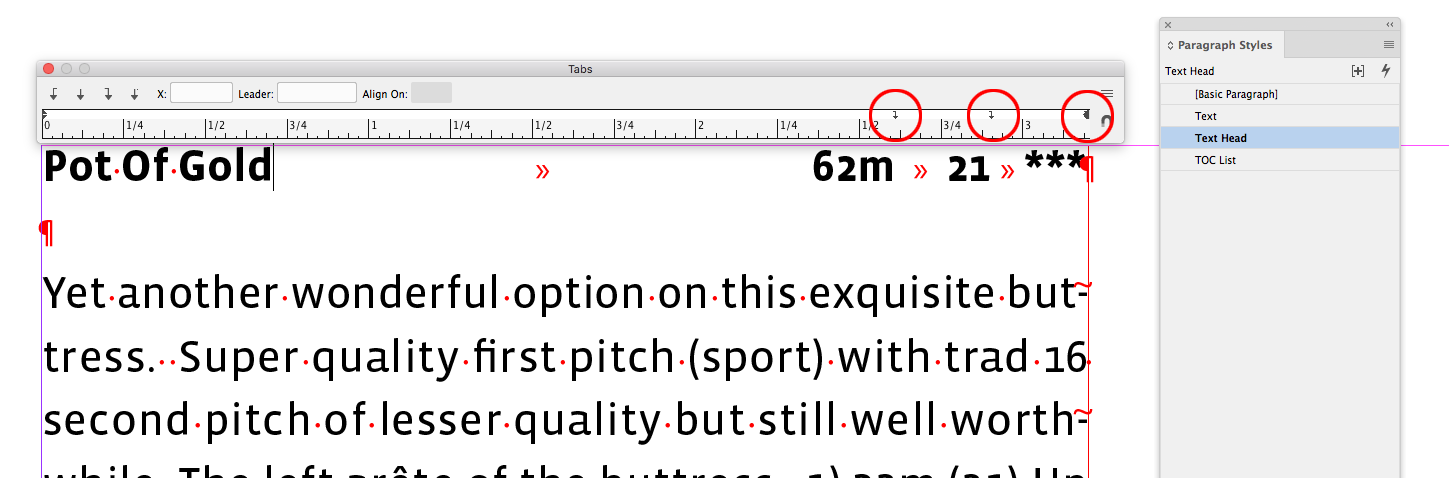
And then for the TOC List style reposition the tabs and their alignments as needed:
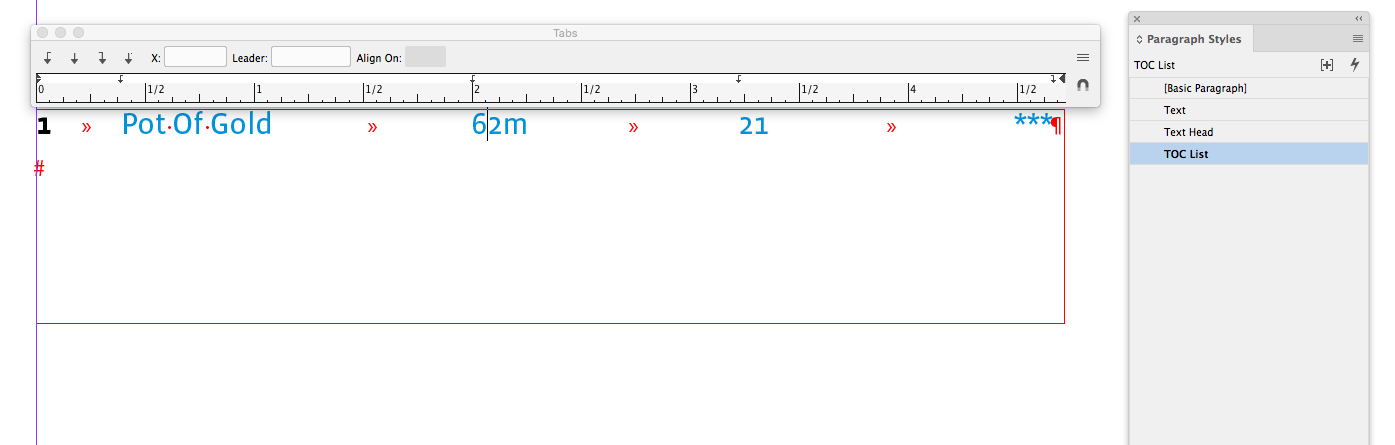
Copy link to clipboard
Copied
My take on this is that the body text is already set, but clearly your option is the way to go if feasible.
Copy link to clipboard
Copied
Thanks Rob, I'll take a look at that.
Just to clarify I'm looking for a way to re-format the existing type with some new separators that will act like tabs, but not have the width (as some of the columns are very narrow).
I'll let you know how I go once I have worked out how to do what you're proposing!
Copy link to clipboard
Copied
Hi Josef,
I would like to know if the steps suggested above worked for you, or the issue still persists.
Kindly update the discussion if you need further assistance with it.
Thanks,
Srishti

