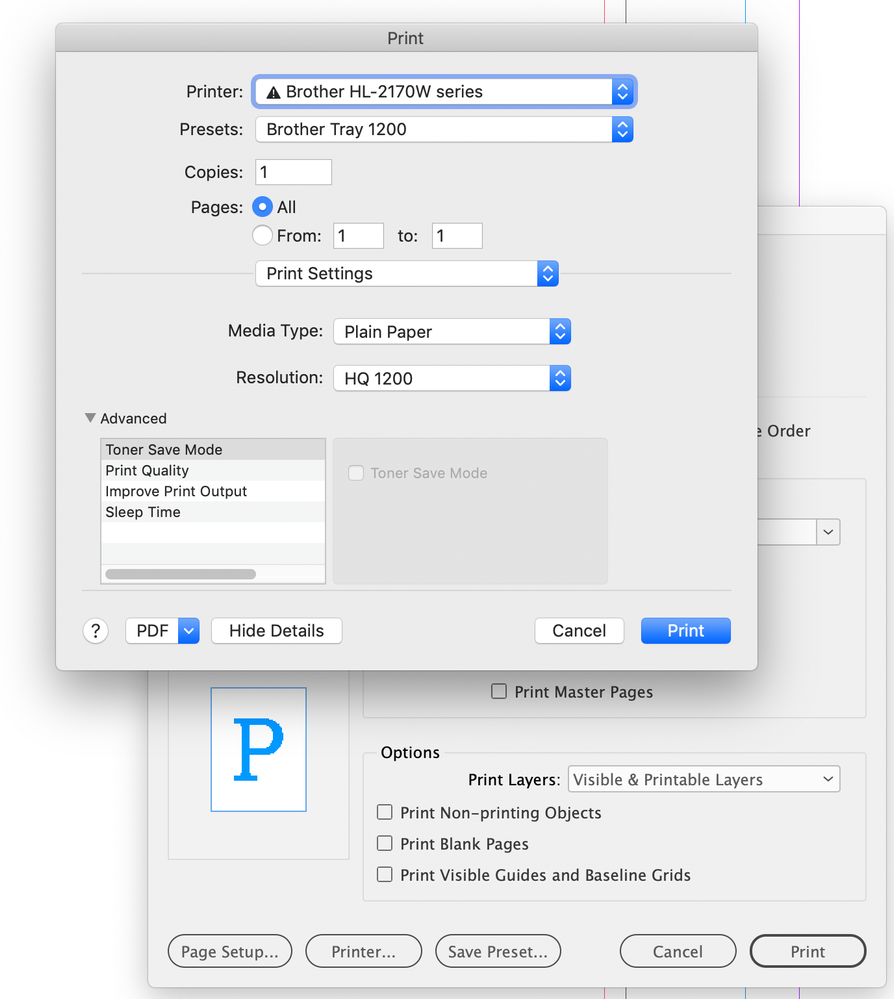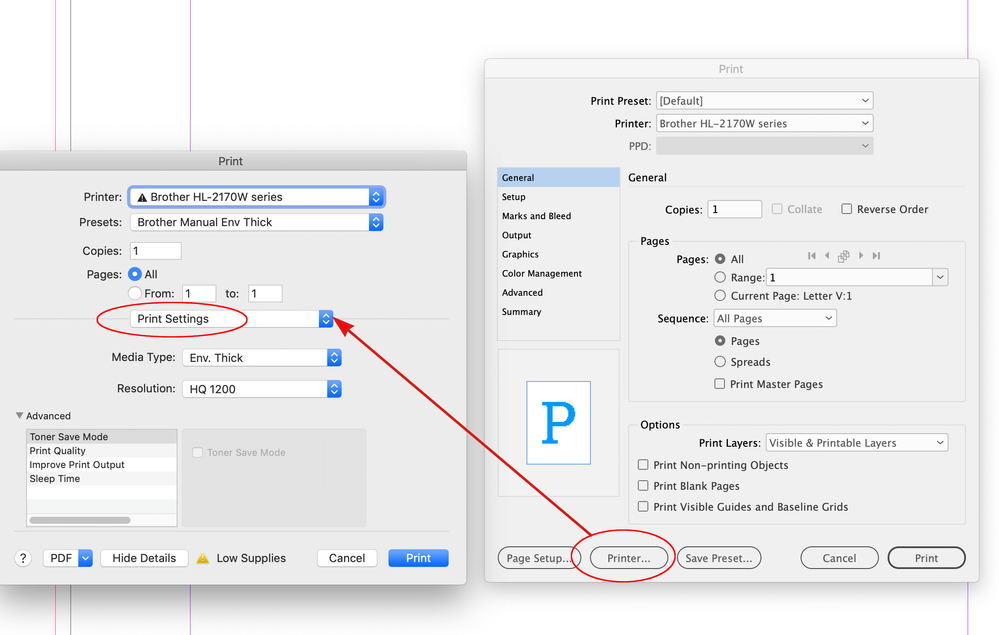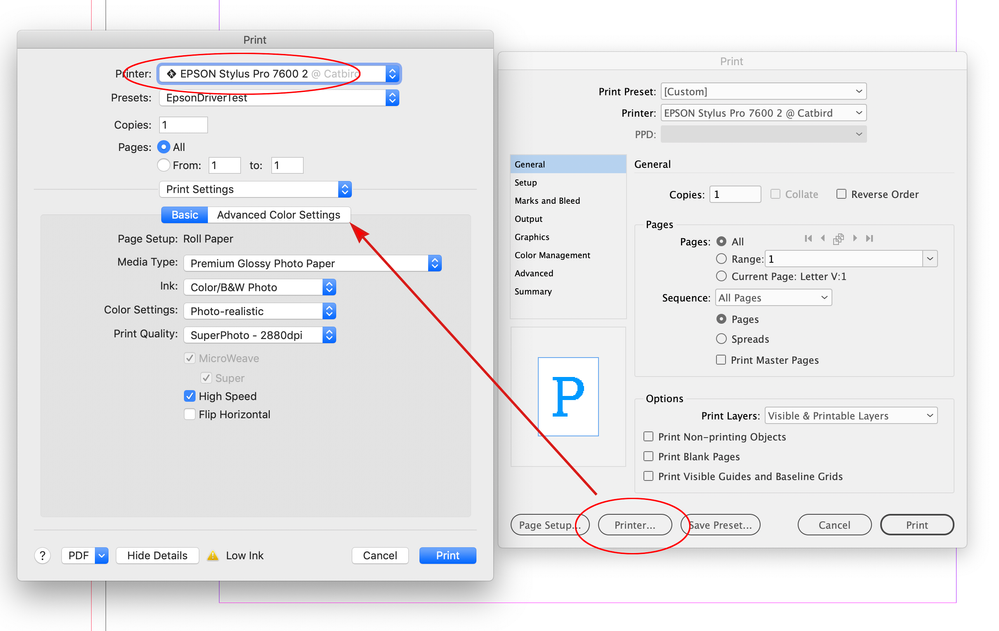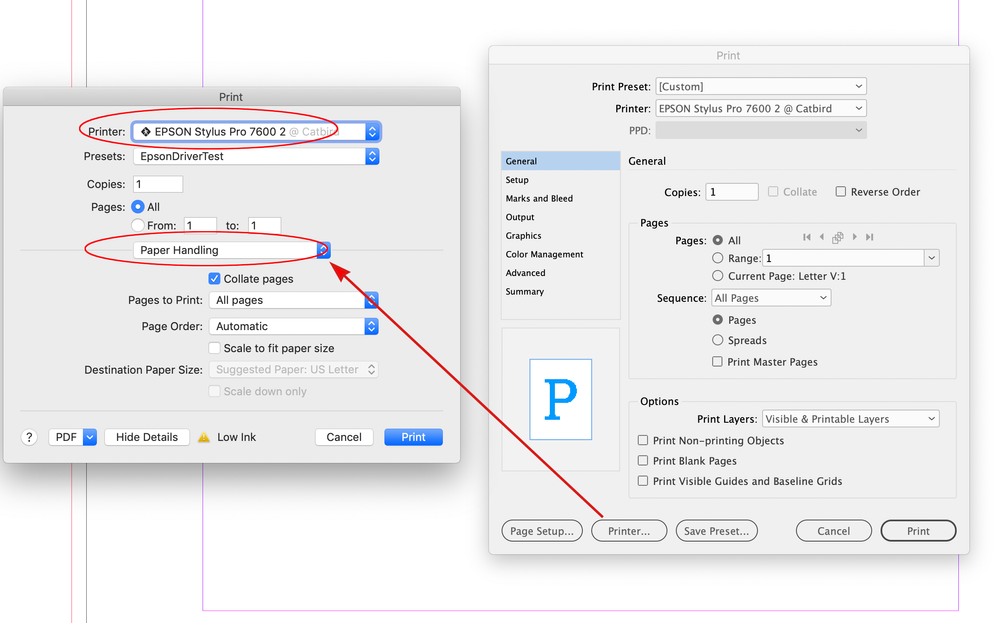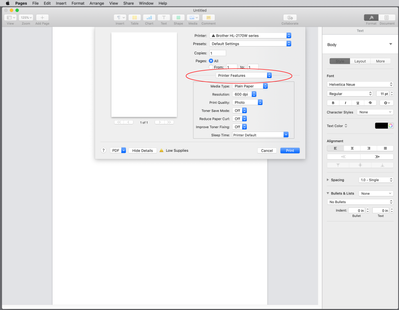Adobe Community
Adobe Community
- Home
- InDesign
- Discussions
- Re: Turn OFF duplex printing in InDesign
- Re: Turn OFF duplex printing in InDesign
Copy link to clipboard
Copied
InDesign is insisting on printing duplex, even when the "two sided" checkbox under "Printer" is unchecked. All my other programs print single sided.
What is the fix for this?
 1 Correct answer
1 Correct answer
Okay. The resolution is with the printer.
Here's the fix: https://www.youtube.com/watch?v=s9HzqdYO8u4
Copy link to clipboard
Copied
It's best to print from a PDF -- the PDF-X/4 is the usual recommended InDesign preset.
Duplex printing is normally arranged via the printer driver.
Copy link to clipboard
Copied
Thanks for the response. I guess that is one workaround. However, I should be able to print directly from InDesign, single sided. It would seem that the issue is the software, as the printer options are set for single sided and I'm not having this issue with any other software.
Copy link to clipboard
Copied
Okay. The resolution is with the printer.
Here's the fix: https://www.youtube.com/watch?v=s9HzqdYO8u4
Copy link to clipboard
Copied
Adding this so I can see further posts. I agree that we should be able to print directly from InDesign without a work-around, using its intended print settings, including the "printer" choices accessed by the button for its settings at the bottom of the print dialog window. Today, no matter that the 2-sided printing option is UN-checked, I can't stop it from printing front and back, short of printing...... each...... and..... every...... page..... one..... by..... one, separately. A slowwww process to say the least. This has only been a problem since I moved to Creative Cloud's InDesign from CS6 right after upgrading the Mac to Catalina. Ever feel like every app you use lately is a Beta version?
FYI: Using an HP LaserJet Pro 400 if that makes any difference. Latest driver I do believe.
Copy link to clipboard
Copied
I checked two-sided printing on my printer (under print settings) and printed just one page. Then I went back and unchecked it and printed the rest of the pages. This worked to reset it and it stopped printing double-sided.
Copy link to clipboard
Copied
Forgot to mention I also printed it as a range and then entered in the full range of pages (ie. 1-20) instead of printing "All". This also seemed to fix it.
Copy link to clipboard
Copied
This seems to have worked. Thanks!
Copy link to clipboard
Copied
Commercial printing from a PDF is hardly a "workaround", but the proper workflow for InDesign professionals.
Copy link to clipboard
Copied
How is this possible? Why can every other program in the known universe offer duplex as a toggle in the print dialog, but InDesign can't? This is infuriating.
Copy link to clipboard
Copied
Because at the better organized level of publication production, setting the the direct-print options, all of them, is an integral part of the workflow. There's no need for ID to try and duplicate or 'remote' all of them.
Put another way, ID is not an office program designed for conveniently churning out memos. 🙂
╟ Word & InDesign to Kindle & EPUB: a Guide to Pro Results (Amazon) ╢
Copy link to clipboard
Copied
Seriously? It isn't worth the time to add a Duplex checkbox? Poppycock.
Copy link to clipboard
Copied
And if Adobe did, you'd be back complaining that some other specific printer feature didn't have an InDesign 'remote.'
There are simply too many printers with too widely varying sets of features, and too little need to try and emulate Word in allowing office-user control of things like duplexing, envelope printing and one-click Avery label sorting. Printing directly from InDesign, other than for proof copies, is a fairly minor feature for most users, I would suspect.
If going to your printer dialogue to set up advanced features — which are likely many — is too much effort, perhaps you're simply using the wrong tool.
╟ Word & InDesign to Kindle & EPUB: a Guide to Pro Results (Amazon) ╢
Copy link to clipboard
Copied
I'm not a back-end coder, so perhaps this is too daunting for a small company like Adobe to invest in. But ID is a document design tool. Printing control does not seem to be outside the scope of what to expect.
Copy link to clipboard
Copied
I'm not a back-end coder,
There‘s no coding, you just have to click through to the Printer... settings
Copy link to clipboard
Copied
As Rob points out, "printing control" is one click away in the Print dialogue, and by placing it that way, what you get is a full slate of control for whatever specific printer you happen to have, from a $100 throwaway inkjet to full-scale professional proofing systems.
There is no other way to accommodate the full range of things ID is used for. And no need to include an option, within the higher app menu, that simply doesn't exist on a large range of printers, from bottom-end to pro level.
But I suspect none of this will change your mind.
╟ Word & InDesign to Kindle & EPUB: a Guide to Pro Results (Amazon) ╢
Copy link to clipboard
Copied
My mind is more maliable than you suspect. I could not find duplex in the printer dialog (that AD admonishes me to avoid), so my beef may be more with HP than Adobe. Thanks for the opinions & info.
Copy link to clipboard
Copied
What's so odd too is when you go to print and click on the "printer" dialog box, the selection for "double-sided" is OFF, but it still prints two sided. Nothing Mr. Gifford has said rationalizes or justifies this error in the program.
Copy link to clipboard
Copied
I'm not rationalizing anything - I am approving the developer choice not to try and mirror every print setting within the app.
A bug is a bug... but it's more likely a glitch in that particular print driver/menu than ID. Show where this fault is common to a range of printers and drivers, and I'll happily "de-rationalize." I certainly have my list of faults in ID I'd like to see fixed.
╟ Word & InDesign to Kindle & EPUB: a Guide to Pro Results (Amazon) ╢
Copy link to clipboard
Copied
but it still prints two sided. Nothing Mr. Gifford has said rationalizes or justifies this error in the program.
Hi @defaulttt146gt7tvg2 , But the error is not with InDesign, it’s with the print driver application installed in the system. There‘s nothing Adobe can do about a driver problem, for a fix you would have to contact the printer manufacturer, or install the latest driver. If I get an error related to a setting in this dialog the problem is with the Brother driver application, not InDesign:
Copy link to clipboard
Copied
Seriously? It isn't worth the time to add a Duplex checkbox?
Hi @RickAW , If the printer has a duplex feature it will be accessible from Print>Printer...(Print Setup)
You can see this large format Epson has entirely different Print Settings than the Brother laser printer—the setting are provided by the driver software not InDesign.
BTW I’ve never had a problem gettting high quality prints directly from InDesign—it’s just a matter of sending all data (Graphics tab), and properly setting up the driver options in the Printer... dialog.
Copy link to clipboard
Copied
Why can every other program in the known universe offer duplex as a toggle in the print dialog
Also, many applications take you directly to the OS print dialog with the hardware specific settings—for example Apple’s pages:
But Pages and other apps are relatively simple and don’t have application specific print requirements. With InDesign you might need to print Separations, Printer Marks, include or not include bleeds, print spreads or single pages, etc. The set of InDesign specific print options is quite large, so there is an application specific dialog separate from the print driver dialog: