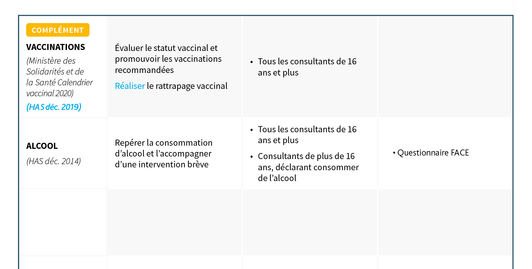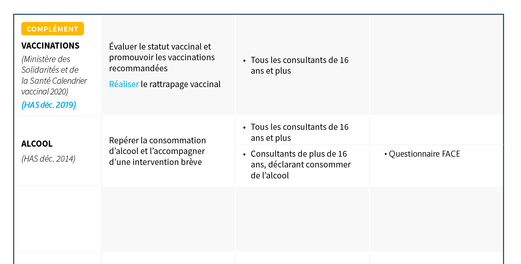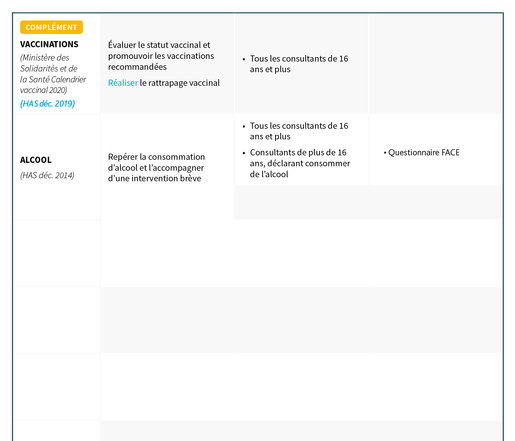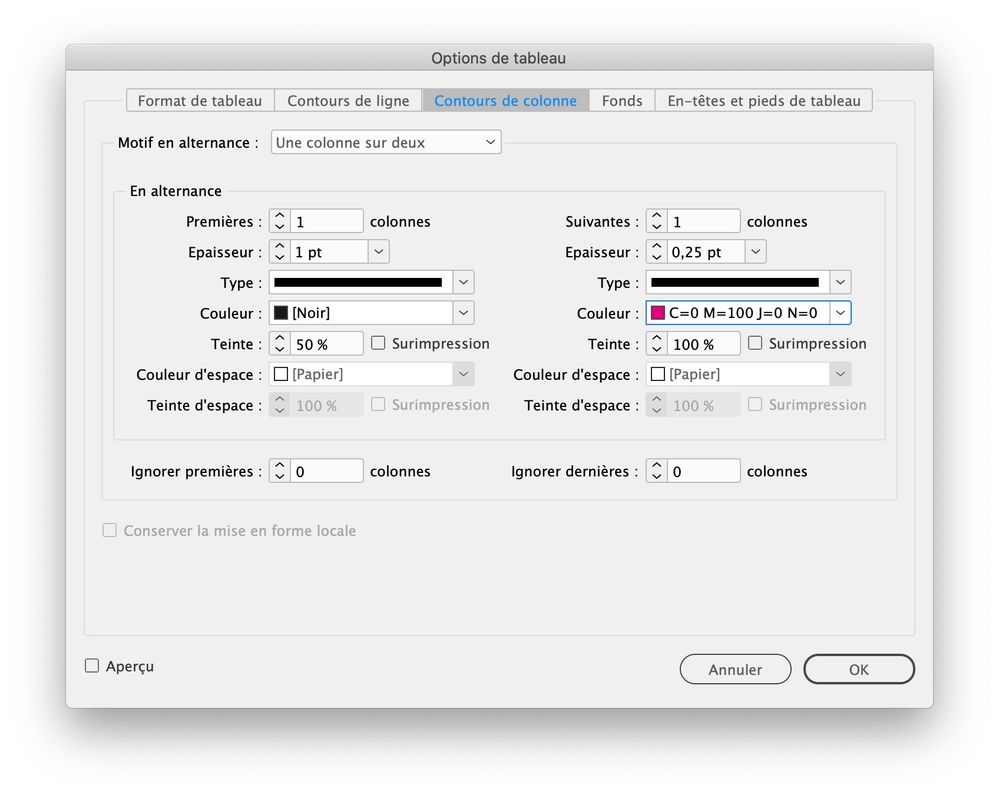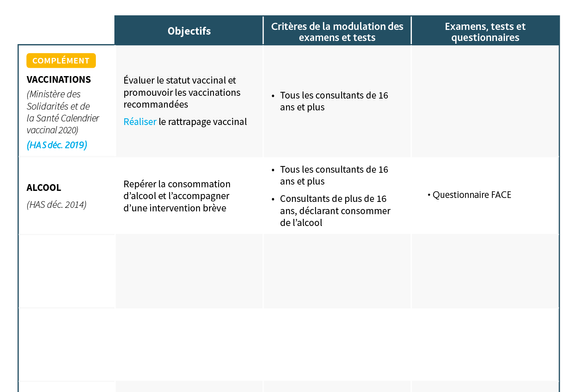Adobe Community
Adobe Community
- Home
- InDesign
- Discussions
- Two questions about using alternate colors in tabl...
- Two questions about using alternate colors in tabl...
Two questions about using alternate colors in tables.
Copy link to clipboard
Copied
Hello everyone, and thank you for reading this.
Since i'm not a native English speaker, I hope this post will still be intelligible, and easy to read.
I created a Table Style with alternated background color on lines (4% black / white). Easy.
I also did manualy an alternate color on cell's stroke (white / 4% black) to separate the columns in a light way
First question :
Is there a way to do this alternate cell's stroke color as a style ? So i don't have to do it manually, or using copy/paste ?
I know i can set up "column stroke", but my column stroke will be one time white, one time 4% black, depending on the line, and i can't figure out how do to it.
Second question :
How to do a cell split, without breaking the alternate color ?
I want to split a cell horizontaly to get this result (-> 2nd line, 3rd column):
Or, when i split the cell, it totally breaks my alternate color scheme. I would just like this line to stay white. It also breaks all the column strokes below, as you can see.
I'm kind of desperate. I thought this simple color effect would be simple to do, but i'm spending a lot of time trying to figure out how to do it, and i'm failing. I will have a lot of cells to split, so i can't just to it manualy. I hope i'm missing something.
I would be very grateful for your help ! I will continue spend time looking for a solution.
Best regards,
Louis
Copy link to clipboard
Copied
Bonjour,
Avant toute chose, 4 % de noir, c'est totalement invisible à l'écran et certainement aussi si le document est imprimé. Il est donc très difficile de voir tes captures d'écran…
Question 1 : tu peux utiliser la même méthode que pour les fonds en alternance.
Question 2 : je n'avais jamais remarqué, et malheureusement… je ne suis pas certain qu'il y ait une solution
Copy link to clipboard
Copied
Merci pour ta réponse, que je n'ai pas vue avant de poster mon second message. Desolé pour le gris peu visible à l'écran. Pour l'impression, le rendu avec mon imprimeur est correct, mais pour l'écran je taccorde que ce n'est pas top.
Sauf erreur de ma part, il me semble que ce que tu proposes ne répond pas à mon problème :
Je ne veux pas qu'une collone sur deux change de couleur, je veux juste que la couleur de la colonne change une ligne sur deux, comme sur cet exemple exageré :
Je ne sais pas si j'ai été très clair.
Merci à toi
Copy link to clipboard
Copied
C'est beaucoup plus clair avec cet exemple, je n'avais pas compris ta demande. Je ne pense pas que ce soit « stylable » avec des styles de tableau, il faudrait utiliser des styles de cellule. Si tu as beaucoup de tableaux de ce type, tu pourrais jeter un coup d'œil à ce plugin (payant) très pratique :
https://www.woodwing.com/en/smart-styles-adobe-indesign-plugin
Copy link to clipboard
Copied
I was talking about "Lines" but the exact Enligh word is "Row" a think, sorry for that.
It is still possible for me to forget my first idea, with column alternate stroke, if it is too much a mess to manage. The result is still decent with straight white column stroke
But i wish we can find a solution for the second question : the cell split wich i don't want to be alternated.
Thanks !
Copy link to clipboard
Copied
You would need a script to apply a cell style every other row. I believe the script mentioned in this post should work for you:
https://community.adobe.com/t5/indesign/script-to-automate-every-other-row/td-p/3417208
I don't think there is a way to split the cell you want since splitting is just a way for us to visualize it. Behind the scenes, it is actually adding another row and automatically merging the other cells. However, there may be a script for that too.