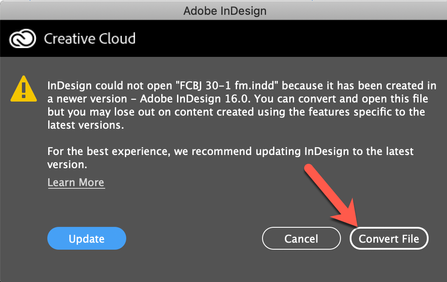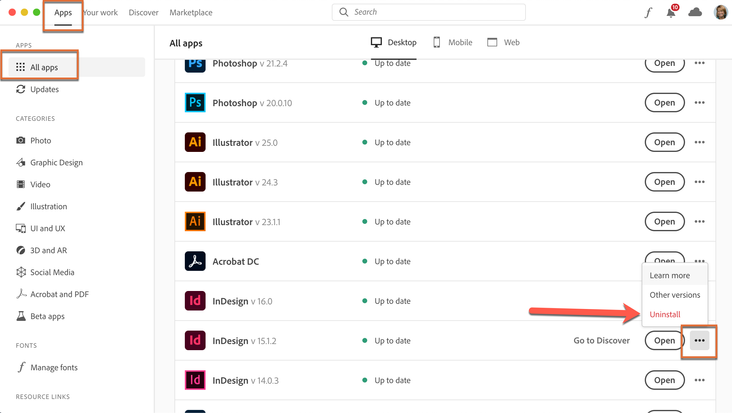Adobe Community
Adobe Community
- Home
- InDesign
- Discussions
- Re: Two versions of InDesign available
- Re: Two versions of InDesign available
Copy link to clipboard
Copied
So now I have two versions of InDesign on my PC -- 2020 and 2021, or v151.2 and v16.0. Why didn't the older version just uninstall itself when the newer version arrived, or am I supposed to manually initiate that process.
Each time I open a previously created document, I have to be careful to either just use the newer version and continue with it for the future, or choose the older version of InDesign for older documents.
I am kind of reluctant to run the uninstall on the older version, for fear of bad things happening to my PC and workflow, especially the during the Pandemic, for which I would place blame for computer and Indesign uninstall woes for lack of any other explanation.
Thoughts or advice?
Earnest
 2 Correct answers
2 Correct answers
Hi Barb, thanks for your reply. Although I don’t recall being given the choice of “removing the old version,” maybe I did make the choice while not paying attention when the choosing “Update.”
I’ll leave things are they are for now, but will continue the use the newer version going forward.
But if I run into problems later, I also got a message that the older documents will not open with the older version of InDesign if they had been previously opened with the newer version.
Oh well, thanks for
...Hi Earnest:
Let's assume the worst case scenario—you decide that you don't want to use 2021 anymore and want to return to 2020. The files won't open directly, but they can be converted back (missing any features that are only in 2021—which is a short list).
To open the converted files in 2020:
- open InDesign 2020
- open a file
- choose Convert File from this dialog box, which will be presented to you automatically.
~Barb
Copy link to clipboard
Copied
Hi Earnest:
When you install an update, InDesign asks if you want to remove or retain the current version. You retained it and now have both. (Not a bad choice because the new releases can be buggy.) If you are ready to remove the older version, you can do so via the Creative Cloud Desktop app:
I normally keep the last two versions of each app installed, but as you can see, I haven't gotten around to removing the third oldest versions yet. Removing an application does not remove your documents, just the software used to create them.
~Barb
Copy link to clipboard
Copied
Hi Barb, thanks for your reply. Although I don’t recall being given the choice of “removing the old version,” maybe I did make the choice while not paying attention when the choosing “Update.”
I’ll leave things are they are for now, but will continue the use the newer version going forward.
But if I run into problems later, I also got a message that the older documents will not open with the older version of InDesign if they had been previously opened with the newer version.
Oh well, thanks for your help. Not going to stress over it.
Earnest
Copy link to clipboard
Copied
When you install a new version of an Adobe application you have a choice of keeping or uninstalling previous versions.
It is advisable to keep a previous version in case you find you have issues with the newer version or maybe some third-party plugins don't work.
If you prefer you can easily uninstall the previous version of InDesign via the Creative Cloud app.
Copy link to clipboard
Copied
Hi Earnest:
Let's assume the worst case scenario—you decide that you don't want to use 2021 anymore and want to return to 2020. The files won't open directly, but they can be converted back (missing any features that are only in 2021—which is a short list).
To open the converted files in 2020:
- open InDesign 2020
- open a file
- choose Convert File from this dialog box, which will be presented to you automatically.
~Barb