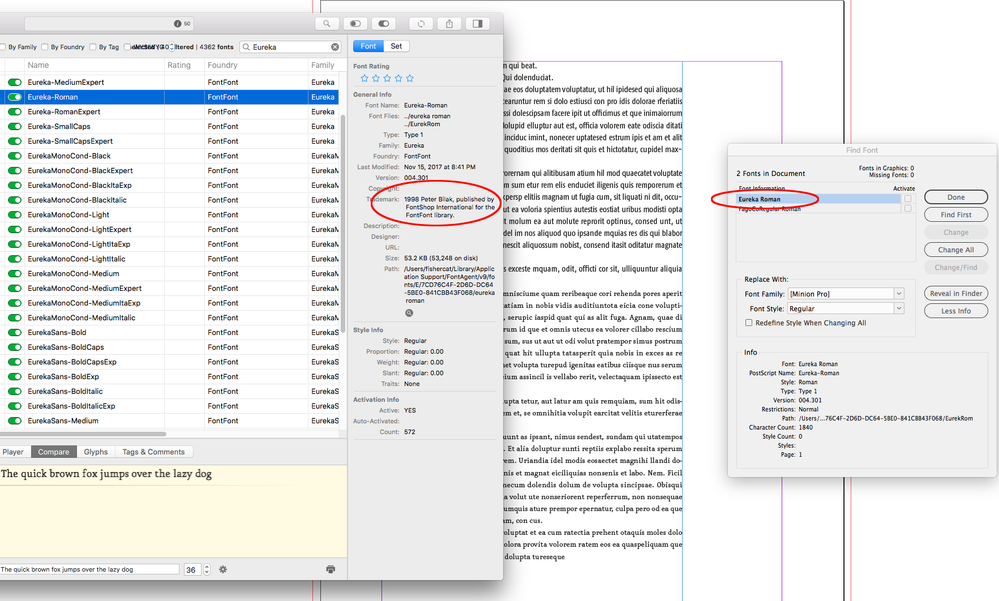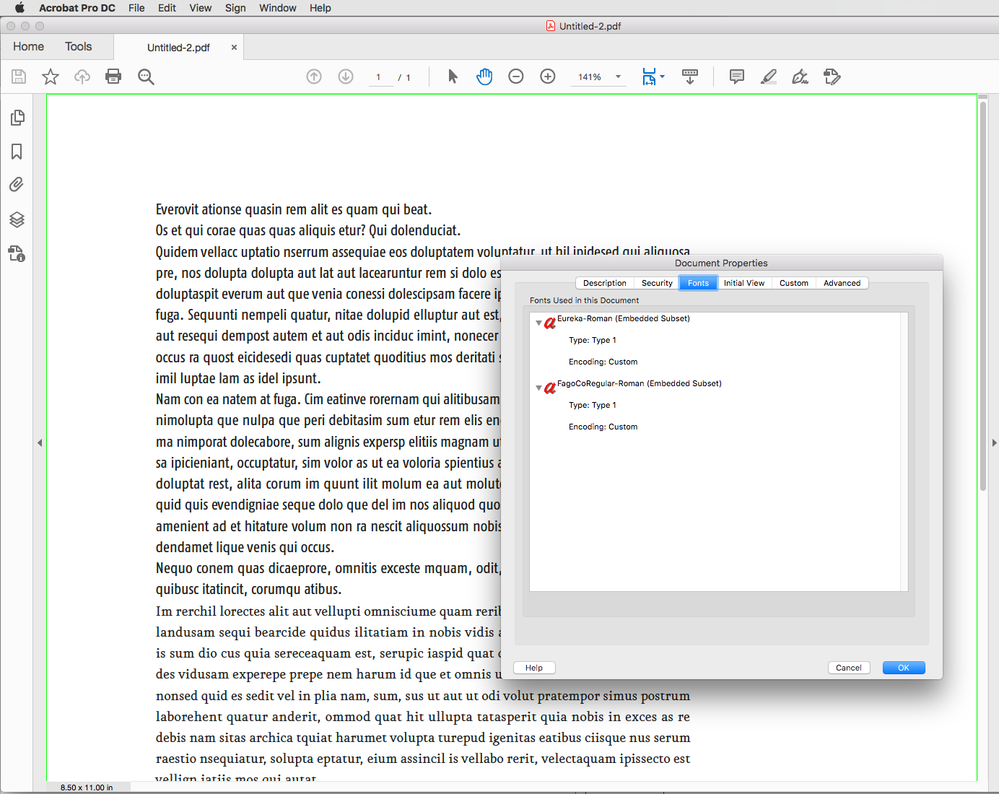Adobe Community
Adobe Community
Copy link to clipboard
Copied
Hi Adobe team
InDesign only allows for “TrueType” or “OpenType” fonts to be embedded. If you are using a “Type One” font, it will not embed. If you attempt to embed with a “Type One” font, your document will appear different once exported.
Is it true ? I've tried to use type 1 font in indesign and i exported PDF file and then i found my type 1 font is embeded ! Could you please replay to me ?
Onother question please , I could not find any online video to explain omit to OPI in indesign( EPS , PD)...etc. actualy i have read alot of articles in this filed but unfortunately still i didnt get it.
 1 Correct answer
1 Correct answer
When it comes down to it, InDesign doesn't embed any fonts — even OpenType ones. If you want to illustrate that point, just use a couple of downloaded Adobe Fonts in your document, close the file, turn off the online service, and reopen it to see what happens.
When exporting to Adobe PDF, you have the option to download fonts, either the entire font or subsetted characters of it, depending on their use in a given InDesign document and the settings of your native InDesign creator (preferred) or
...Copy link to clipboard
Copied
When InDesign exports a PDF, it will embed all fonts including T1. However, T1 is very old now and is not recommended on modern operating systems. You should try to replace aged T1 fonts with OpenType versions of the font.
Omit for OPI (Open Press Interface, if I recall) was a scheme that is little practiced these days. Back then, we used super low-resolution files to design the layout, and we traded them out for higher-resolution files when it came to prepress the job. Most folks ignore this feature these days.
Copy link to clipboard
Copied
When it comes down to it, InDesign doesn't embed any fonts — even OpenType ones. If you want to illustrate that point, just use a couple of downloaded Adobe Fonts in your document, close the file, turn off the online service, and reopen it to see what happens.
When exporting to Adobe PDF, you have the option to download fonts, either the entire font or subsetted characters of it, depending on their use in a given InDesign document and the settings of your native InDesign creator (preferred) or external tool like Acrobat Distiller or other PDF generators.There are outside factors there too, depending on who provides the fonts, how they're provided and the assigned rights for using them. But setting those aside, when you're talking about "embedding" fonts, you're usually talking about embedding them in PDFs. And there you can embed OpenType, Type 1 and/or TrueType fonts. Short of licensing issues, the only fonts I know of that cannot be embedded in PDFs are ancient, Postscript Type 3 fonts which haven't been used in production systems for roughly 30 years and should've been banished long ago.
Mike's steering you right when he suggests you should use OpenType fonts wherever possible. They're your best bet to consistently get the results you expect when moving InDesign documents and PDFs from system to system. Also, the best option for ensuring embedding and portability for your InDesign documents/PDF files anywhere you need them to go is to use resident fonts that are installed on your system.
Hope this helps,
Randy
Copy link to clipboard
Copied
I have a large library of Type 1 fonts, some date back to the mid-90s, and haven’t run into any problems embedding Type1 in PDFs on OSX 10.13.6. Here are two fonts from 1998.