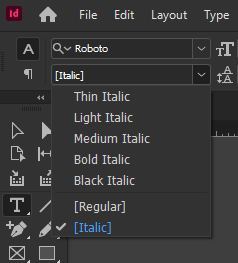Adobe Community
Adobe Community
Typekit Fonts Disappear Repeatedly
Copy link to clipboard
Copied
I have a reoccurring problem with typekit fonts disappearing. They are always SYNCED in my account, but they will not show up to use. These are fonts that were working and used in projects, which causes a huge issue with editing documents. They will not reappear after they are unsynced/resynced, the program and even computer are restarted, or after I update to the latest Adobe. How can this be fixed, and why does it happen CONSISTENTLY every 2 months. Other team mates are experiencing the same problem. Typekit is an awful system.
Copy link to clipboard
Copied
Copy link to clipboard
Copied
Be aware that it's probably something particular to your system. The vast majority of people I work with and communicate with don't have those problems with Typekit fonts. Hopefully, the Typekit support people will be able to sort it out!
Copy link to clipboard
Copied
The vast majority? it happens all the time - it's very frustrating.
Copy link to clipboard
Copied
That's good to know it's not wide spread ![]() - but so frustrating when everything is up to date. I have written to them before with no response. Trying a new avenue.
- but so frustrating when everything is up to date. I have written to them before with no response. Trying a new avenue.
Copy link to clipboard
Copied
Hi,
Do you see them in your creative cloud application?

-Aman
Copy link to clipboard
Copied
I think so. There is a cloud icon in the upper right. 
Copy link to clipboard
Copied
Hi,
Please can you check in the Desktop application and not on browser?
Is the email id on CC app same as the one with which you are using ID?
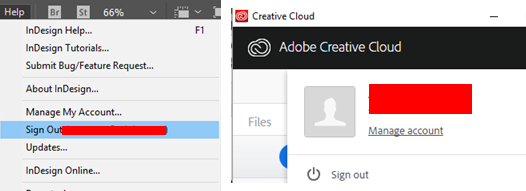
-Aman
Copy link to clipboard
Copied
Aman, it is the exact same address in both places.
Copy link to clipboard
Copied
How did this happen? I can't turn it back on. When I click, it brings me to my account in the web browser. Also, why would this not remain connected?
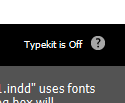
Copy link to clipboard
Copied
I'm sorry that you ran into trouble with this.
> I have written to them before with no response. Trying a new avenue.
I am sorry that you haven't received our replies! I wrote back most recently on Nov 17TH, 2017 AT 3:33PM Eastern, subject line "Sycned fonts are dropping". Would you please check your email filters for that message from support@typekit.com and see if it got tagged as spam accidentally?
> Also, why would this not remain connected?
It looks like InDesign is currently unable to connect to your Adobe account, which is how it gets the synced fonts information as well. Would you please also try signing out of InDesign from the Help menu, and then sign back in?
1. click on the InDesign Help menu and choose Sign Out.
2. restart InDesign
3. click on the InDesign Help menu and Sign In
This will start a new Adobe ID session in InDesign and should fix any issues with the connection to your Typekit account:
Let us know how it goes. Thank you,
-- liz
Copy link to clipboard
Copied
Liz,
I did not see a response before - and our spam is sometimes blocked even before it makes it to the spam folder. Sorry for the miss. Disconnecting and reconnecting worked partially. I noticed some fonts were still missing, and they appeared back in the list once I specifically typed the name in. I restarted INDD, and they all came back. Is there a reason this keeps happening? I am not touching the settings, and my user info has not changed.
Thank you so much!
Copy link to clipboard
Copied
I'm glad that helped get your fonts working again! Assuming that this is the same issue you've seen in the past, I am not sure how often InDesign or another CC program might need a new Adobe ID session to keep everything connected & working correctly. amaarora, do you have any information on that?
Copy link to clipboard
Copied
I agree what a mess if you are trying to work with a team.
Copy link to clipboard
Copied
I'm still having this problem Jan 2021. I only started using the font yesterday and already Photoshop has 'lost it'.Why is Adobe so broken for £30 quid a month?
Copy link to clipboard
Copied
Same issue. I synced fonts and was in the midde of a project with Keynote. Then the screen froze. I tried to go back in but all my fonts disappeared. Its synced in Adobe Fonts though but its not syncing to my Adobe apps. Very frustrating. How do I fix this? I tried to follow the thing above but my icons look different.
Copy link to clipboard
Copied
It seems to be an issue with whichever font I'm using. Previously it was Muli now it's Proxima Nova. This has to be more than a coincidence. VERY frustrating for something so fundamental
Copy link to clipboard
Copied
Turns out adobe Cloud software had somehow uninstalled itself. Nice feature!
Copy link to clipboard
Copied
This started happening to me too. I run several systems.. the widows one it happens more often on
Copy link to clipboard
Copied
Hello, I am having this issue consistently for the last few months. Normally I can restart InDesign and the font comes back. Not today. In fact, it is getting worse. It started out Roboto Italic disappeared halfway through my project. After going through this forum and trying each thing, I am now missing 7 of the Roboto font variations. The only ones that are showing are the ones I am not using.
I have verified both online and on the CC desktop app that the entire font family is activated.
Please help with getting this fixed.
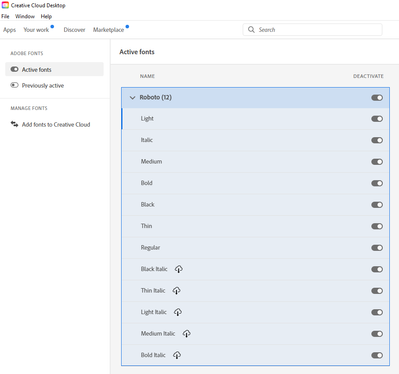
Copy link to clipboard
Copied
I'm having this problem too. When I close the file, log out, shut down, restart, and come back, one of the fonts disappears. For me, it's Monsal Gothic Regular. It shows up in the drop-down list of fonts, it's shown as Activated on the Adobe Fonts web page, it shows as Active in the Creative Cloud fonts list, but THE LETTERS IN THAT FONT DISAPPEAR.
Interestingly, in the fonts drop-down, that's the only font that shows no text for Sample text.
If I deactivate and reactivate the font, which takes about 10-15 minutes as it maxes out my CPU (see other thread about CEP HTML Engine issues which remains unresolved), sometimes the letters in that font will magically reappear. Today, that did not work.
Close file, re-open, still gone.
Close file, close InDesign, restart InDesign, re-open file, still gone.
Close file, close InDesign, deactivate font, reactivate font, restart InDesign (takes 10 minutes), ah, there it is. That only took 20 minutes.
That's a lot of rigamarole to go through to enable a font which was supposed to be enabled from the get-go. I don't want to have to go through this process every time I need to use this file or this font.
This is one of the many rasons why I never wanted to use fonts in the cloud -- they can vanish at any time, and we have no control over that. None.
Copy link to clipboard
Copied
Oh, and another font is not working, Monsal Book. As long as one of these fonts isn't working, I can't generate a PDF. Which means I can't even do partial/temporary stuff in the meantime. Now I have to close the file, close InDesign, deactivate another weight of this typeface, wait, reactivate the font, wait, reopen InDesign, reopen the file. Who has time for this? Not me.
Copy link to clipboard
Copied
So now I did all that--closed x2, deactivated, reactivated, reopened x2, and it's still not letting me generate a PDF. Background tasks tell me the PDF generation FAILED. I've spent an hour on this and gotten nowhere. Can you sense my frustration?
Copy link to clipboard
Copied
I too am having this problem--and I'm just jumping from computer to computer--with a packaged file and the fonts aren't coming. UGH, please fix this. Now rather than deal with reformatting a 12 page document I have to go home to fix it on the other computer. Whats the point in having to package something if it won't bring everything. #frustrated
Also come on adobe we all have at least 3-4 devices we are working with, please consider adding another before making us jump out or turn one of the others off.
Copy link to clipboard
Copied
If you're on a Mac, I think I just figured it out. In addition to Adobe fonts disappearing constantly, I was also having to manually install any fonts I downloaded from other sites. I followed the instructions on Apple's site for "Change the name of your macOS user account and home folder" here https://support.apple.com/en-us/HT201548. The names of my folders were the same, but my home directory was pointing to the folder that started with a lower case letter, when the folder starts with a capital letter. I changed everything to a different file name and changed it back. When I rebooted my computer, both issues seem to be fixed.
-
- 1
- 2