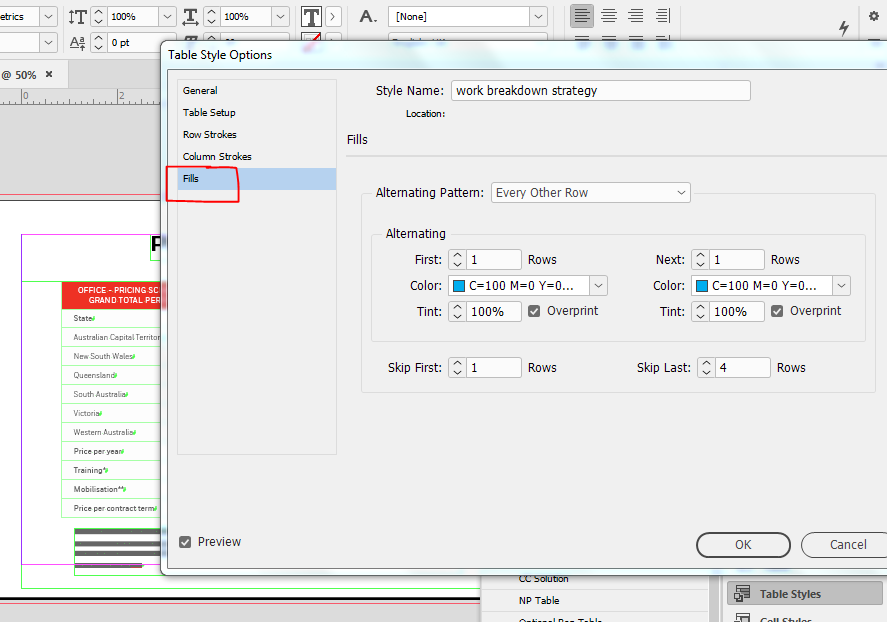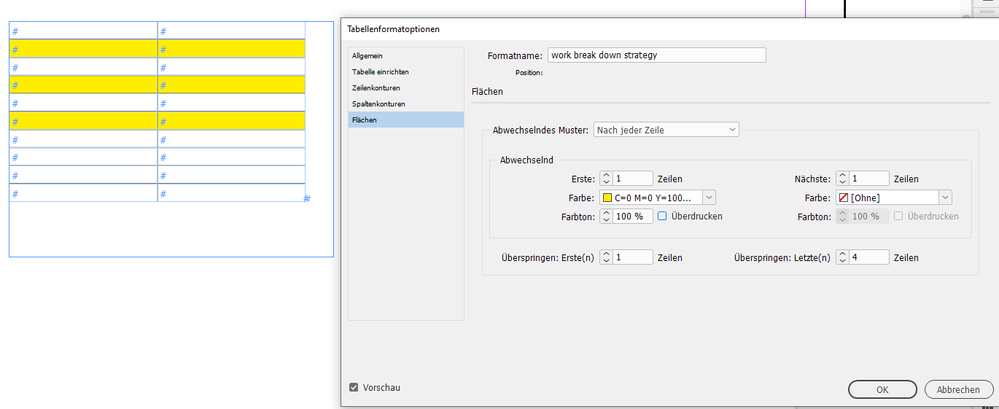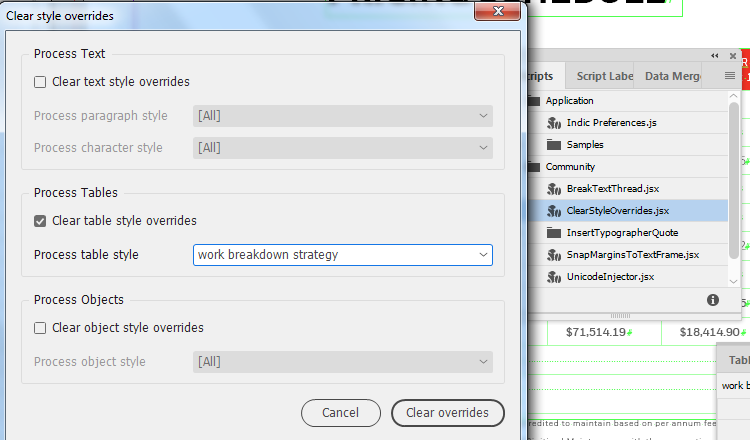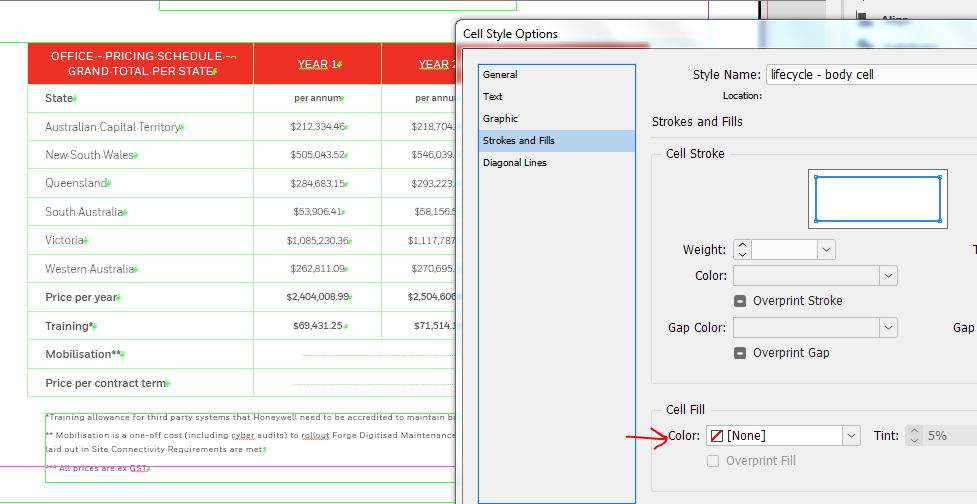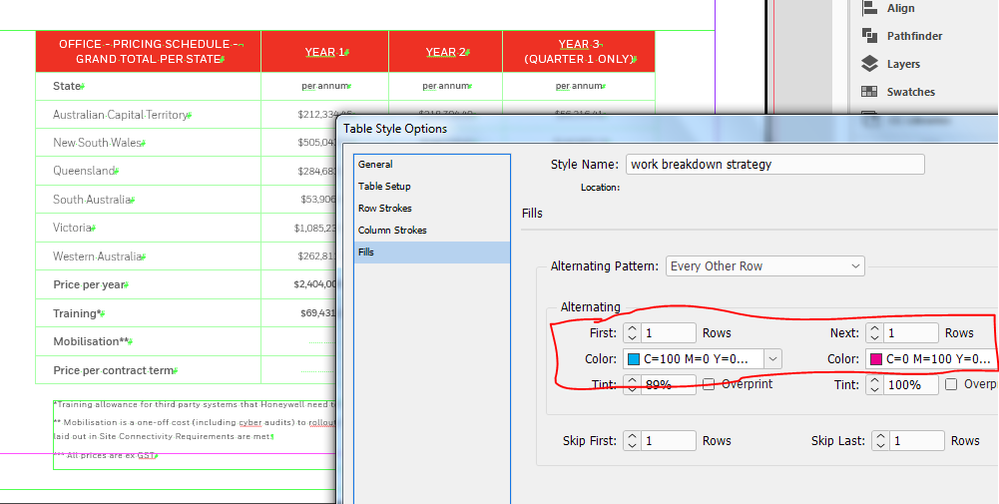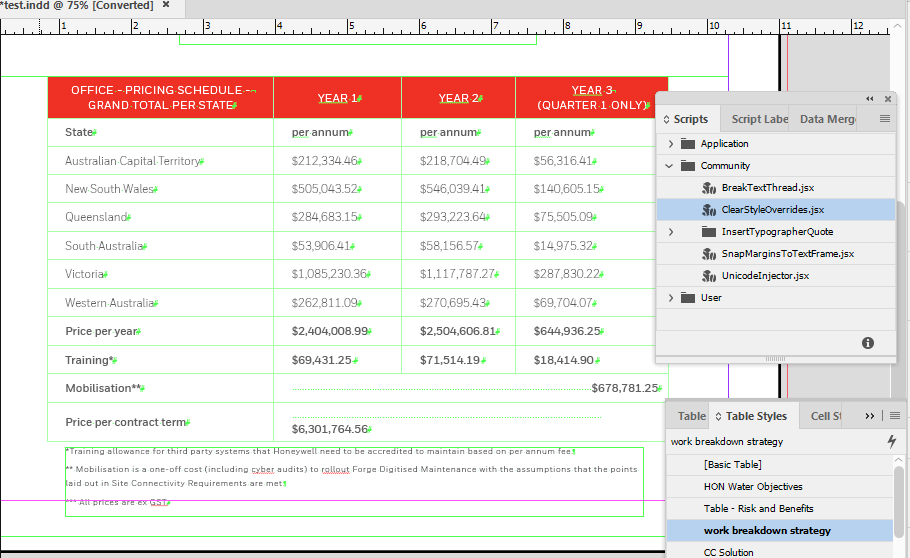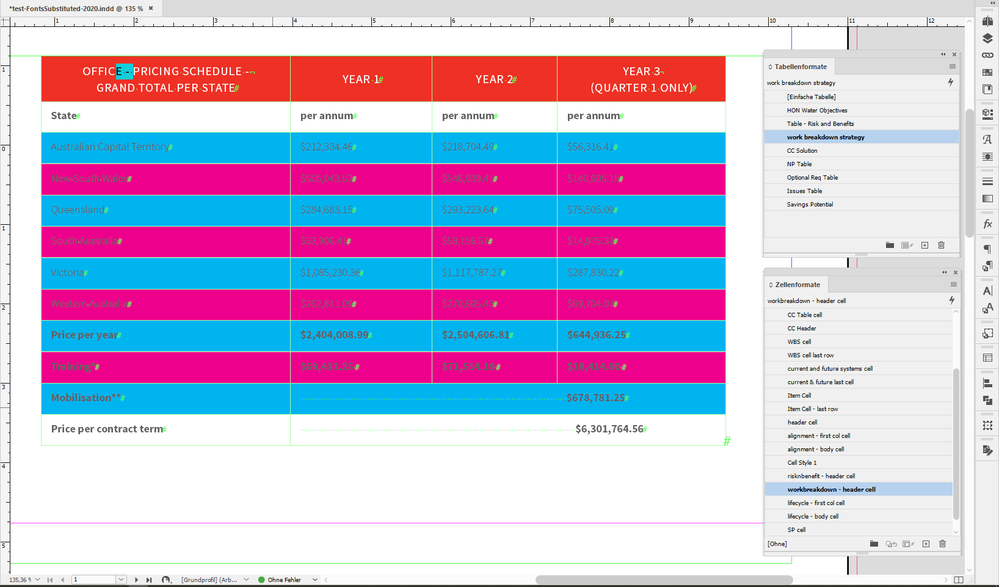Adobe Community
Adobe Community
- Home
- InDesign
- Discussions
- Re: unable to apply 'Fill' option in 'Table Styles...
- Re: unable to apply 'Fill' option in 'Table Styles...
unable to apply 'Fill' option in 'Table Styles'
Copy link to clipboard
Copied
Hello
I have created a table style. Now in this table i want some of the rows to have a fill and some to have no fill. So i thought of using the Fill option under 'Table Styles.'
But i find that when i am using this option, the table does not yield any results. Screenprint below:
Please let me know where i am going wrong here.
Thank you.
Copy link to clipboard
Copied
Hi Ashim,
from your screenshot I can see no difference in fill color for First and Next Rows.
So every row will get that C=100 M=0 Y=0 K=0 fill color.
From my German InDesign where I defined:
Alternate
First: 1 Rows to Yellow
Next: 1 Rows to None:
Note:
Skip First: 1 Rows
Skip Last: 4 Rows
as well.
Hope your table has enough body rows so that all the settings can go into effect.
Regards,
Uwe Laubender
( ACP )
Copy link to clipboard
Copied
Also note that if you're using Cell Styles the cell fills will override the table fills.
Copy link to clipboard
Copied
Hi Uwe and Scott
Thank you for your inputs.
Well, the effect that i want is that i want all the rows in my table to be shaded a light gray, which is why i was having the same color for both the first and next rows.
Since i was unable to produce this effect, i did have the cell highlighting option selected. But after reviewing Scott's input, i deactivated the cell highlighting option. But even then, i am unable to get the results.
Even if i try a different shade for every other row, it still does not work.
I am not sure what is it that i am missing here. Your guidance is truly appreciated.
Regards
Copy link to clipboard
Copied
Hi Ashim,
then I guess that some style overrides are in place.
After you removed the overrides all should work as expected with alternate rows.
If you are on InDesign 2020 version 15.0.3 you could use a script in the new Community section of your Scripts panel to get rid of the overrides in your table: ClearStyleOverrides.jsx by Gregor Fellenz.
When not on 15.0.3 the script ClearStyleOverrides.jsx is available at the link below with a detailed description how to use it:
https://github.com/grefel/clearOverrides
Regards,
Uwe Laubender
( ACP )
Copy link to clipboard
Copied
Hi Uwe
I updated to the latest version, but it still does not work, i am afraid. Also my page numbers are now all messed up - all i see is "ss"
Copy link to clipboard
Copied
Hi Ashim,
if you see "ss" in text variable instances, Current Page markers, footnote number instances you updated to InDesign 15.1.0.25 and you are using one of the two paragraph composers:
Adobe World-Ready Single-line Composer
Adobe World-Ready Composer
This is a known bug.
Currently the only known workaround is to use one of the following paragraph composers:
Adobe Single-line Composer
Adobe Paragraph Composer
Adobe Japanese Single-line Composer
Adobe Japanese Paragraph Compose
If you do text composition with Hebrew or Arabic then this is no option at all.
In that case revert back to InDesign 15.0.3 until the issue is fixed.
Vote for fixing the bug here or vote that you get a notification when a fix is out:
ID 2020 15.1 - All text variables (including page numbers) replaced by "ss" text
https://indesign.uservoice.com/forums/601180/suggestions/40675342
Regards,
Uwe Laubender
( ACP )
Copy link to clipboard
Copied
Thank Uwe. i rolled back to 15.0.3.
Also, can you please weigh in on why i am not able to use the table fill option even after executing the override script.
Thanks
Copy link to clipboard
Copied
Regarding your other problem, the one with your table:
Please show the table before you are running the script by Gregor Fellenz.
Also show the settings you do in the script's UI.
Plus: Show the table after you ran the script.
Thanks,
Uwe Laubender
( ACP )
Copy link to clipboard
Copied
Sure Uwe.
Please find below the details.
The table before running the script. There are no cell fill styles:
The table fill style that i am trying, but which is not taking effect:
The table after running the script:
Copy link to clipboard
Copied
Hi Uwe
I was wondering if you could weigh in on why i am unabel to apply the fill option in table styles. I have attached the screenprints as you had requested.
Regards
Copy link to clipboard
Copied
Hi Ashim,
if someone wants to solve this riddle you have to make the table available for inspecting.
Not the whole document, just one page with the table.
Best use Dropbox or a similar service and post the download link for the document here.
Thanks,
Uwe Laubender
( ACP )
Copy link to clipboard
Copied
Sure Uwe.
Please find below the link to the file.
filename - test.indd
Thank you for your time and help.
Copy link to clipboard
Copied
Hi Uwe
I was wondering if you had a chance to look at the file that i uploaded.
Thanks and regards
Copy link to clipboard
Copied
Change the Fill on your 'lifecycle - body cell' Cell Style from None to Ignore (at the bottom of the list)
Copy link to clipboard
Copied
Hi Ashim,
after writing this I will unmark my reply from above as Correct Answer.
Why? Because Gregor's script is not working on your sample table.
I try to find a different solution, but I think with this specific table it cannot be done with all the means available in the user interface of InDesign. Perhaps another script will solve the issue, but I cannot promise anything.
Regards,
Uwe Laubender
( ACP )
Copy link to clipboard
Copied
Hi Ashim,
did some additional tests with the problem table. Some results:
[1] Did a duplicate of the applied table style.
[2] Applied that duplicated style to the table.
[3] Removed the applied table style and substituted it with the [No Table Style] style.
Removed all overrides of the table style.
[4] Set all cell styles to cell style [None]
Removed all overrides of the cell style.
[5] Applied the original table style again.
Alternate fills are showing up.
Applied the right cell styles on the selected header row.
Applied the right cell styles to the selected body rows.
Result:
FWIW: I tried to apply the right cell styles through the table style.
This did not work. The formatting of the cells did not change.
I had to apply the cell styles by selecting the cells.
Regards,
Uwe Laubender
( ACP )
Copy link to clipboard
Copied
Hi Uwe
When you say "Removed all overrides of the table style." do you mean by running the script?
Copy link to clipboard
Copied
No. I used the menu command from the Table Styles panel.
The whole table was selected at that moment.
Regards,
Uwe Laubender
( ACP )
Copy link to clipboard
Copied
Hi Uwe
I followed the instructions and it worked. the table fills were showing.
However, as soon as a i applied the original cell styles by selecting all the cells in the table, i again lost the table fill. What could i be missing here.
Thanks for your time.
Copy link to clipboard
Copied
Change the Fill on your 'lifecycle - body cell' Cell Style from None to Ignore (at the bottom of the list). I did this on the raw test file you sent and the alternates showed up. None was wiping out the Table Style format.
Likes