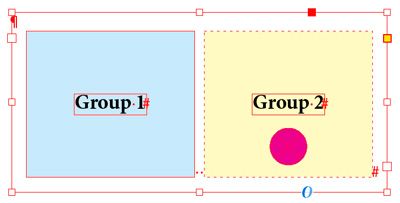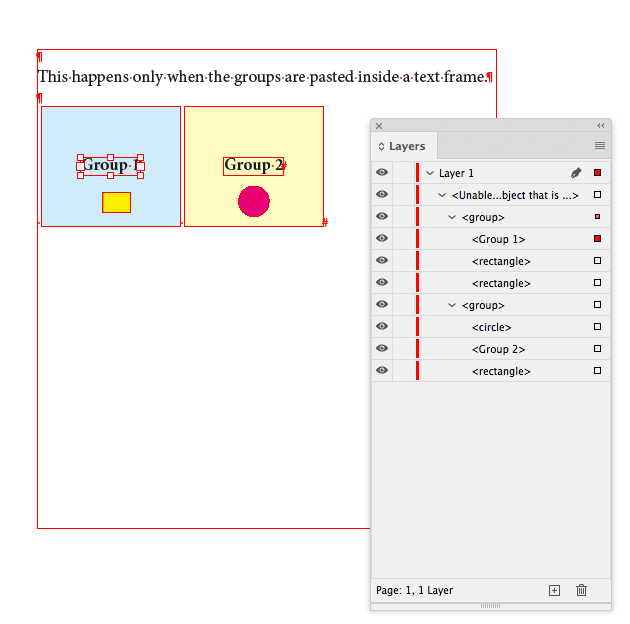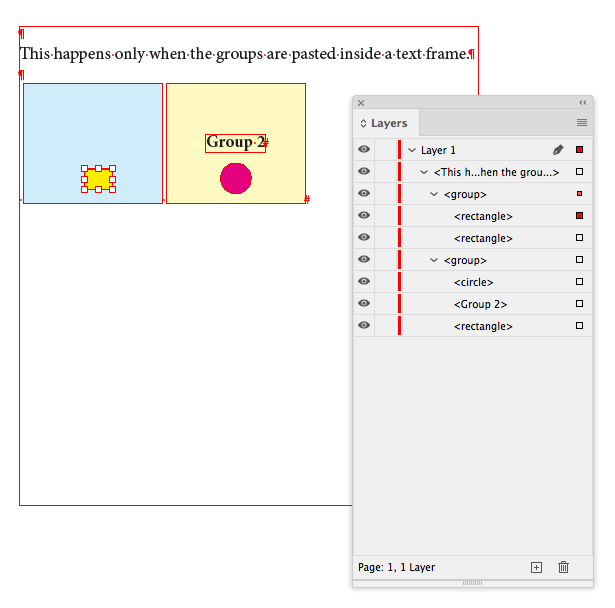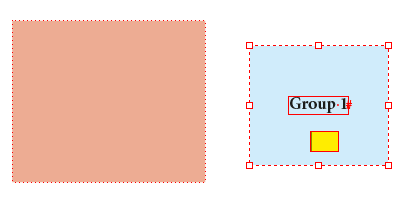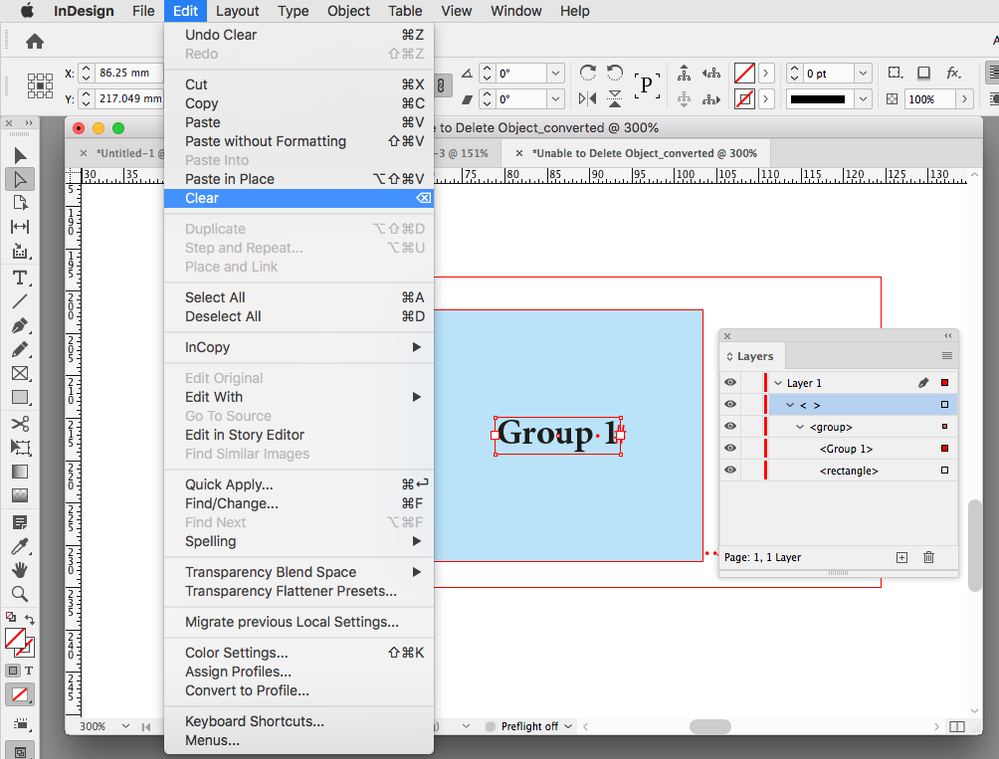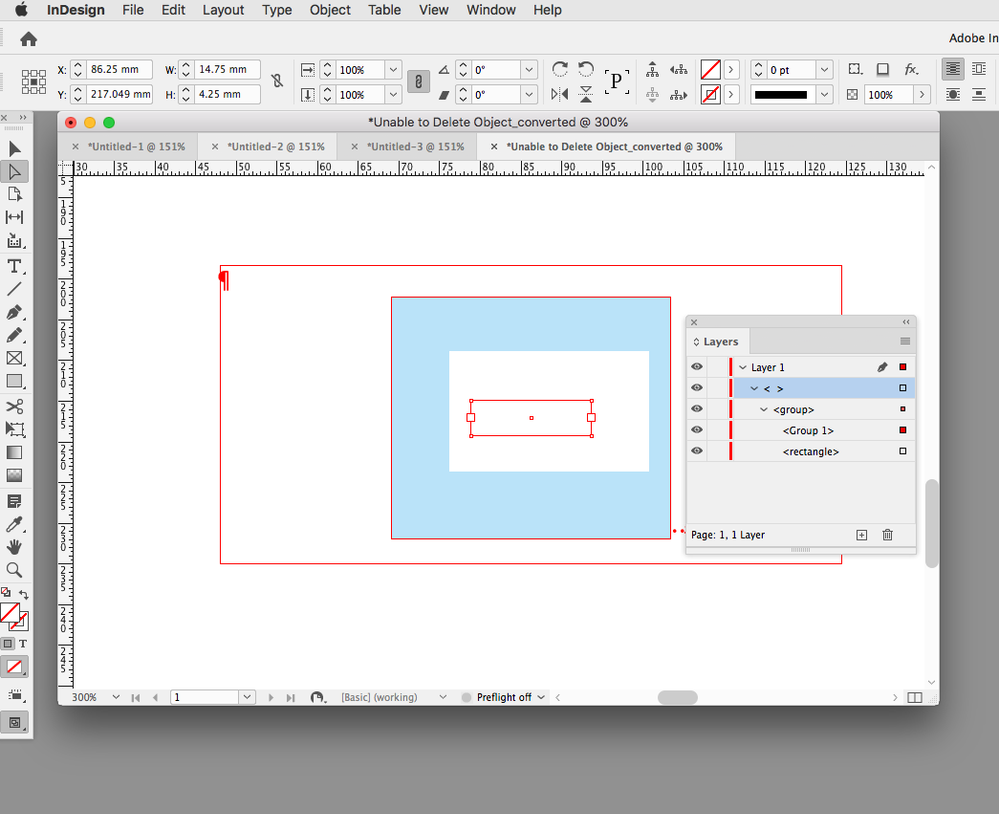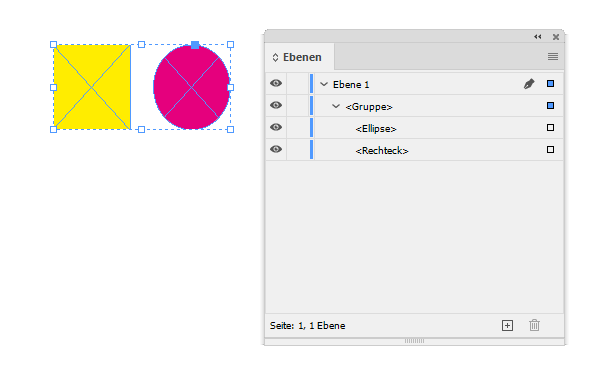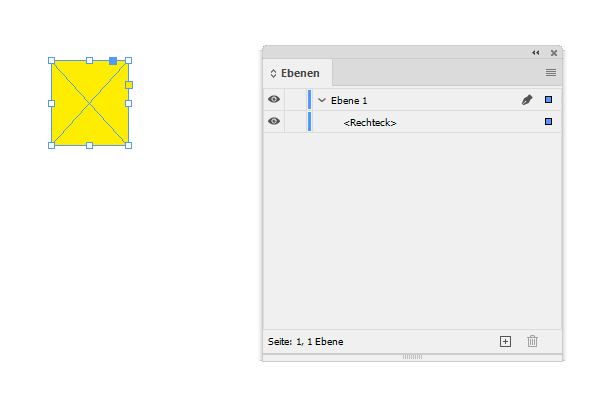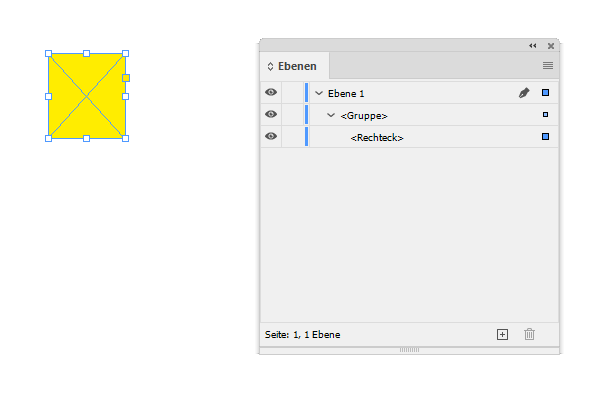Adobe Community
Adobe Community
- Home
- InDesign
- Discussions
- Unable to delete object that is part of a 2 obects...
- Unable to delete object that is part of a 2 obects...
Unable to delete object that is part of a 2 obects group that is placed inside a text frame
Copy link to clipboard
Copied
Good Morning and Happy New Year to you all 🙂
I have placed 2 grouped objects pasted inside a text frame.
“Group1” contains 2 objecets and “Group 2” contains 3 objects.
When selcting with the “Direct Selection Tool” one of the objects in “Group1” It can’t be deleted. It can be copied, edited etc, but not to be cut or deleted.
Doing the same on “Group 2” will allow only to delete the 3rd object (any of them). Once it becomes a 2 object group It won’t let delete any of the the 2 remaining objects.
This happens only when the groups are pasted inside a text frame.
Is this a bug or am I doing something wrong?
The InDesign file can be d/l here.
Mac Pro, OS 10.14.6, InDesign Middle Eastern Version 2021 16.0.1.109
Thank you,
Shlomit
Copy link to clipboard
Copied
Your group 2 looks like it is on the Master page (dotted lines)
Copy link to clipboard
Copied
It does seem like some kind of corruption or maybe a version 16 bug? I tried saving it as an IDML and still could not delete the text frame. If I cut the entire anchored group and paste outside of the text so it is no longer an anchored object, I can delete the text frame.
Also I can delete it via scripting. Try selecting the text frame and run this script:
app.activeDocument.selection[0].remove();
https://shared-assets.adobe.com/link/a165243f-1470-4cc9-69dc-1a05bd6ffa33
Copy link to clipboard
Copied
It does seem like a bug. I tried creating a new document in CC2020 with a similar anchored group and could not delete the text frame inside of the group. Also, if I select and try the Edit>Clear menu item the entire group temporarily disappears, and then reappears when I toggle the layers on and off.
Also tried in CS6 and got the same problem.
Copy link to clipboard
Copied
Looks like it only happens with 2 item groups. If I add a rectangle to group 1 I can delete the text frame inside, but after removing the text frame I cannot delete the added recangle:
The yellow rectangle will not delete after deleting the text frame
Copy link to clipboard
Copied
Still wonder about the dotted line in the screenshot for the frame...
Copy link to clipboard
Copied
Hi Frans, The group indicator is a dashed line, which looks similar to a master page item’s dotted line (left).
You can download @Shlomit Heymann ’s example here—it doesn’t contain any master page items
https://www.dropbox.com/s/ht17iqvlon75u8b/Unable%20to%20Delete%20Object.indd.zip?dl=0
Copy link to clipboard
Copied
Yes sorry, still a bit hung over, did not read that well... 😉
Copy link to clipboard
Copied
Hi together,
if you try to remove an item in a group of two items the "group-status" itself is removed from the left over item.
If the group is anchored this cannot not happen. That it can be done by scripting is no news for me. If you remove an item by scripting of a group of two items the group status is still intact. A group of one item remains.
This is no bug at all, I think.
To "transform" a group to "nothing" because the number of remaining objects is just one item, can only be done if the group is not nested in another structure. Nested like as anchored object, a group is grouped inside another group, a group that is pasted inside a graphic frame. A group that is inside a button's state or a state of a multistate object.
FWIW: That's nothing new.
You could also see this behavior in e.g. InDesign CS3 or CS4 or even before.
Regards,
Uwe Laubender
( ACP )
Copy link to clipboard
Copied
That it can be done by scripting is no news for me. If you remove an item by scripting of a group of two items the group status is still intact. A group of one item remains.
Hi Uwe, Yes I’m also seeing the behaviour back to CS6. I don’t understand why scripting allows the removal, but the UI doesn’t—shouldn’t there at least be a warning or explanation dialog?
Also, when the object is selected the Cut and Clear menu items are available, they just don’t work—seems like they should be grayed out. If I choose Clear I temporarily get this:
Copy link to clipboard
Copied
Dear All,
Thank you for all your replies. I have read all your naswers and I too, think that either this is a bug or not a good behaviour especially when the options of Cut and Clear are not grayed out when selecting the object and if it can be done with a script.
Shlomit
Copy link to clipboard
Copied
Hi Shlomit,
the thing is: when using InDesign's graphical user interface it's hard to impossible to create a group of one single object.
By scripting you can do this easily.
FWIW: You could do a bug report or a feature request:
It should be possible to remove all but one object in anchored group so that the group container still remains.
After all its the group container that has all the information about its anchor status.
A result that I created by scripting showing the Layers panel below.
A group of two objects on the page:
One object removed by GUI; the group container is removed automatically together with the red ellipse.
Just the rectangle is left:
One object removed by script, the group container is still intact:
Regards,
Uwe Laubender
( ACP )