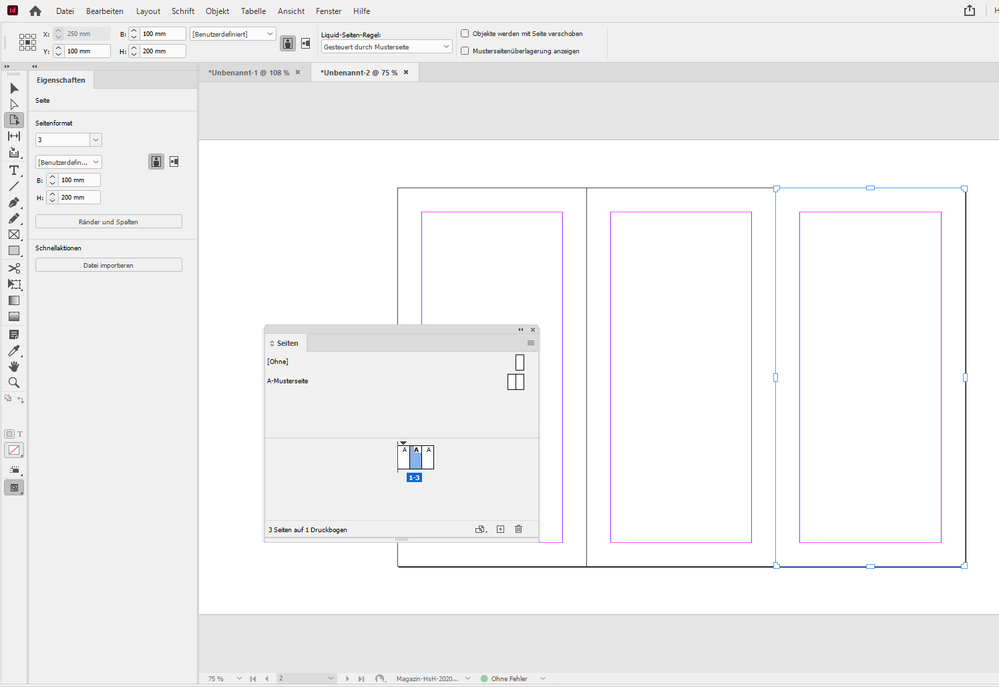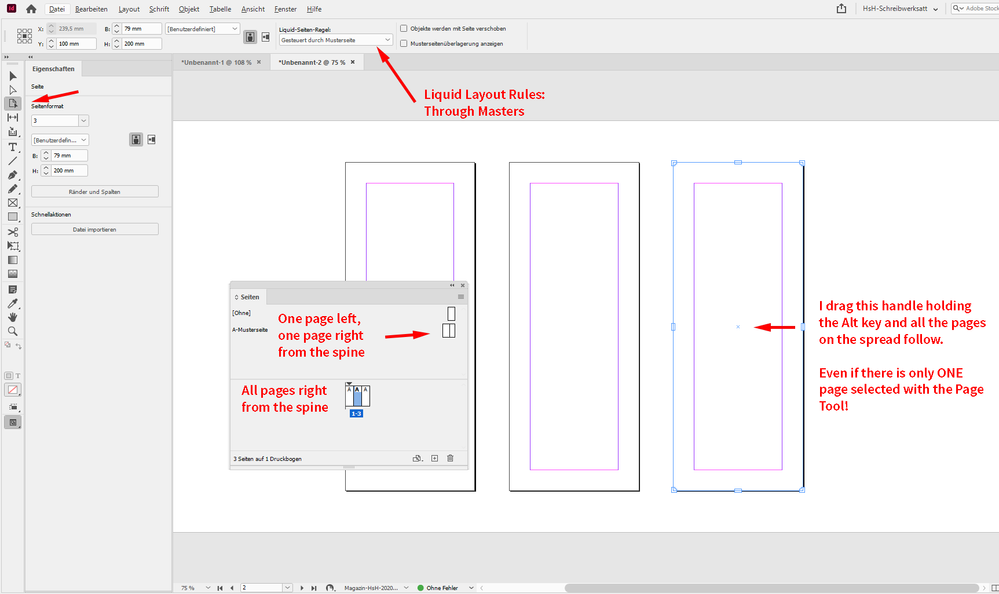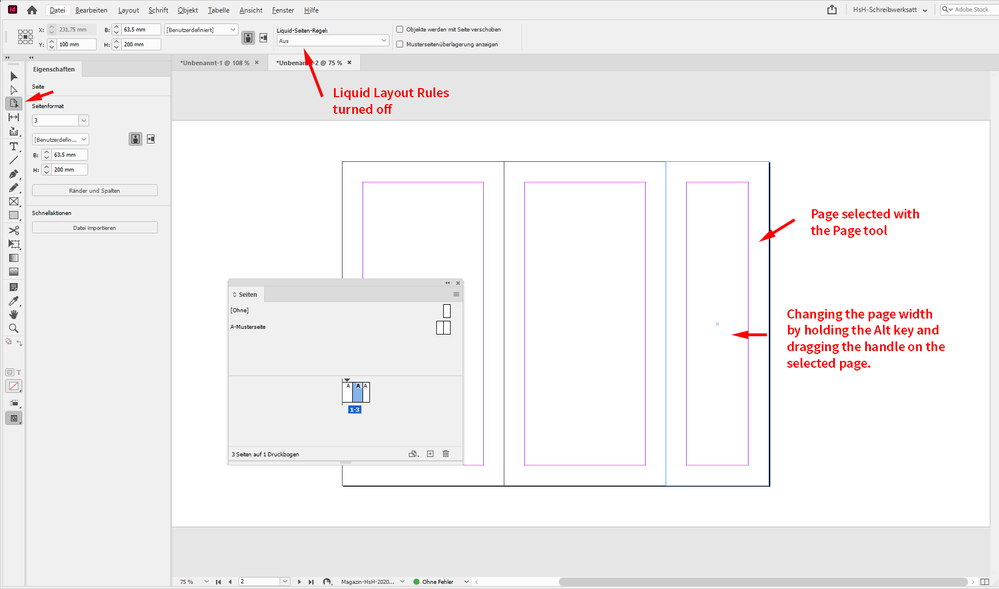Adobe Community
Adobe Community
- Home
- InDesign
- Discussions
- Re: Unable to independently resize a Master page s...
- Re: Unable to independently resize a Master page s...
Copy link to clipboard
Copied
I have a 3 page spread - Journal cover (front, back & spine). I used to be able (CS6 on Mavericks) to select the spine of the master page - with the Page tool - and resize it's width. Now the Page tool won't select just the spine of the master page - it selects the entire spread - so resizing the spine, resizes all the pages, which renders it useless.
I can still select only the spine in the pages panel proper and do front and back individually, but that increases the chance of mistakes.
I think this is a bug! I'm now running CC 2021 on Mac OS 10.15.7
Thanks for any input
Les
 1 Correct answer
1 Correct answer
I had the same problem. Tried an old workspace and it worked!
Copy link to clipboard
Copied
I haven't experienced this recently - can you please elaborate a bit more, maybe with some images.
Usually when tools are not working as intended - resetting the preferences is a good option.
https://www.rockymountaintraining.com/adobe-indesign-rebuilding-preferences-cache/
Copy link to clipboard
Copied
You can either user the Page selection tool to select the spine, or select the spine from the pages panel. If all pages are selected in the pages panel then it can be hard to deselect, try temporaily selecting a masterpage and then selecting the spine by clicking on the spine (note that clicking on the numbers in the page panel will select the whole spread)
Tip you can set the size of the thumbmails from the panle options if you think they are too small for your dexterity.
Copy link to clipboard
Copied
I tried this in CC 2021 on Mojave and could not duplicate the problem you're having. I tried both a Facing Page document and a single page one and had no problem selecting either just the spine or one of the other two pages when the master Pages were active.
If Eugen Tyson's suggestion does not work for you (resetting the preferences) then you might also want to try deleting your InDesign cache files. This process can help with problems happening within the interface.
To do so on a Mac:
With InDesign closed launch a Finder Window in column view and click on your home folder. With the Option Key pressed choose Library from the Finder Go Menu. Within the Library folder find the “Caches” folder. Within the Caches folder find and delete the entire file “Adobe InDesign”. I find that deleting the cache file completely leads to a lasting change.
Copy link to clipboard
Copied
Hi Les,
I can recreate the issue with my German InDesign CC 2021 on Windows 10 as well.
Not with a facing-pages document, there it works as expected, but with a non-facing pages document where two pages were on the same spread. FWIW: In a non-facing pages document, technically spoken, there is no spine.
Two things that help:
[1] Turn off any Liquid Layout Rule.
[2] Or have two three* master pages on the applied master spreads.
Don't think that behavior is a bug.
* Your document spread has three pages, so you need also three pages on the applied master spread.
Regards,
Uwe Laubender
( ACP )
Copy link to clipboard
Copied
Hi all,
recreated the issue also with a facing-pages document. Here we go, with a document spread of three pages, all positioned right from the spine. The applied master A spread has two pages, one left, one right from the spine:
If I drag the right handle holding the Alt key of my selected page, or if I input a new value for the page width in the Control panel, all pages on the spread will change their width:
EDITED:
Why? Two reasons:
[1] Because of the active Liquid Layout Rules.
[2] Because one master page, the right one on Master A spread dictates all of the pages in that document spread where all the pages are right from the spine.
Either match the number of pages on the applied master A to the number of pages in that document spread or turn off the Liquid Layout Rules like here:
Regards,
Uwe Laubender
( ACP )
Copy link to clipboard
Copied
Hi Les,
it would be helpful to see some screenshots, because you reported that the issue is on the master spread.
Sorry, I was too fast to answer.
Ok. On a master spread there is no spine. Even with a facing-pages document.
And yes, I see some issues with selecting a single page on a master spread that has three pages. Just tried to recreate your issue, but I'm not sure what you are exactly doing on the master spread.
Regards,
Uwe Laubender
( ACP )
Copy link to clipboard
Copied
Hi all
Sorry I haven't responded, I'm on leave at the moment and won't be back at work (which is the only place I run CC) until next week. Will respond more fully then. Am glad that some can reproduce the issue.
cheers
Les
Copy link to clipboard
Copied
Some new information. I reset preferences - no change. I deleted cache files - no change.
I started playing around with the different canned workspaces - They all WORK (except for 'Advanced'). So I'm in the process of rebuilding my default workspace and hopefully that will solve the problem.
Thanks everyone for your time
Cheers
Les
Copy link to clipboard
Copied
Grrrrrrr!!! And now it's broken again. So it seems it breaks with custom workspaces. 🤬
Copy link to clipboard
Copied
I had the same problem. Tried an old workspace and it worked!