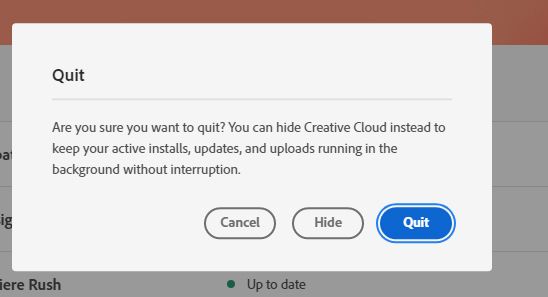Adobe Community
Adobe Community
- Home
- InDesign
- Discussions
- Re: New Install of InDesign - Won't Load
- Re: New Install of InDesign - Won't Load
Unable to launch InDesign 16.2.1 on Windows 10
Copy link to clipboard
Copied
Good afternoon, I've just subscribed to Adobe CreativeCloud and downloaded InDesign on my laptop. I've gone to open the program but it crashes on the loading screen where it gets to 'Starting Panels'. I've sent a number of crash reports to Adobe but no response. I've uninstalled and reinstalled the software, but still get the same error. I've cleared cache files as per previous posts, and I've started it as Administrator and with a Ctrl Alt Shift Reset when loading, none of these have any effect, it sill crashes on the 'Starting Panels' part of loading.
Any help gratefully received so that I can use the software.
Software is the latest version downloaded (again) yesterday - version 16.2.1
I'm running an HP Envy Laptop with Intel i7 processor, 8Gb RAM with Windows 10 installed.
Copy link to clipboard
Copied
Copy link to clipboard
Copied
Thanks Bob, I have created a new local user on the computer and this user is able to open InDesign. I however still cannot as the Admin who installed it! Any thoughts?
Copy link to clipboard
Copied
Corrupt user profile? Been known to happen.
Copy link to clipboard
Copied
This would not be optimal, but might get you going - Previous versions of the program are available somewhere on the Adobe website (sorry, don't have a link handy); perhaps you could try to install one of them as a test, and maybe be able to start using it, anyway.
Copy link to clipboard
Copied
Not versions..version. Only the current and previous are available.
Copy link to clipboard
Copied
Hi there,
Sorry about the crashing! I know that's really frustrating. I would like to know if the steps suggested above worked for you?
If not, you may try the steps shared on this page (https://community.adobe.com/t5/indesign/advanced-troubleshooting-for-launch-issues/td-p/11394034?pag...) and share your observations with us.
Regards,
Srishti
Copy link to clipboard
Copied
Thanks Srishti, I have been able to open the program under a new user account, but I still cannot open it in my Admin account. Any thoughts?
Copy link to clipboard
Copied
Just a wild suggestion (I am also running Windows 10) but have you tried closing everything down including completely exiting from the Creative Cloud application (File > Exit then Quit). Then, without launching Creative Cloud first, right-click on the InDesign icon in your Start menu and selecting More > Run as administrator? That will force CC to launch again but you are directly opening InDesign first.
Copy link to clipboard
Copied
Do you try this on a real Admin account (activated with net user administrator /active:yes) or a local account with Admin privileges? If you are using not real Admin account, there might be an issue with your permissions (it is a long shot, I know). If you want to try, follow this solution: https://www.tenforums.com/tutorials/16397-repair-install-windows-10-place-upgrade.html