 Adobe Community
Adobe Community
- Home
- InDesign
- Discussions
- Re: Unable to uncheck "Start" workspace in InDesig...
- Re: Unable to uncheck "Start" workspace in InDesig...
Copy link to clipboard
Copied
Hi! I can't disable the "start" workspace in InDesign CC 2019. It's greyed out. What should I do?
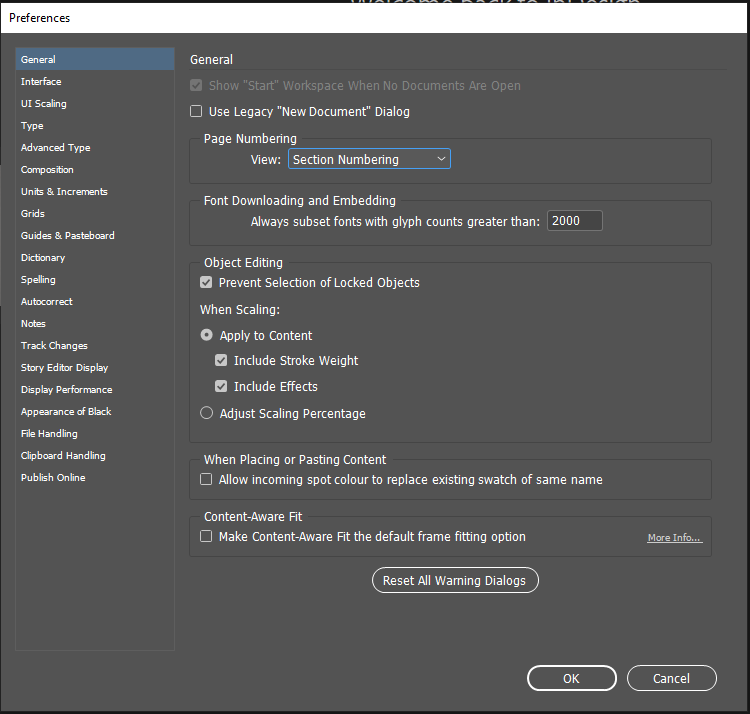
 1 Correct answer
1 Correct answer
None of the above worked for me so I wrote this AppleScript:
tell application "Adobe InDesign 2020"
set show whats new on startup of general preferences to false
set show start workspace of general preferences to false
set GG to properties of general preferences
end tell
Copy link to clipboard
Copied
Restore your preferences as described here:
Copy link to clipboard
Copied
If resetting preferences doesn't work try deleting your InDesign cache files. This can be helpful for problems within the interface. To do so:
For Macintosh Users: The User Library folder in which InDesign’s cache files are stored is hidden by default on most Macintoshes. To access it make sure that InDesign is closed and click on the desktop to launch a Finder Window (Command-N).With this window in column view follow the path User>Home folder (it’s the folder with an icon that looks like a house—it may have the user’s name rather than “Home”) and click on the Home folder. With the Option Key pressed choose Library from the Finder Go Menu. “Library” will now appear within the Home folder. Within the Library folder find the “Caches” folder. Within the Caches folder find and delete the entire folder “Adobe InDesign”. I find that deleting the InDesign cache folder completely leads to a lasting change.
For Windows Users: On Windows 7 and above the caches files are hidden. To find them go to the Control Panel and open Folder Options and then click the View tab. Then select “Show hidden files and folders” or “Show hidden files, folders or drive options” in Advanced Settings. Then delete (or rename) the folder at the end of this path: C:\Users\[User Name]\AppData\Local\Adobe\InDesign\Version [#]\<Language>\Cache.
Copy link to clipboard
Copied
no one method does not solve the problem 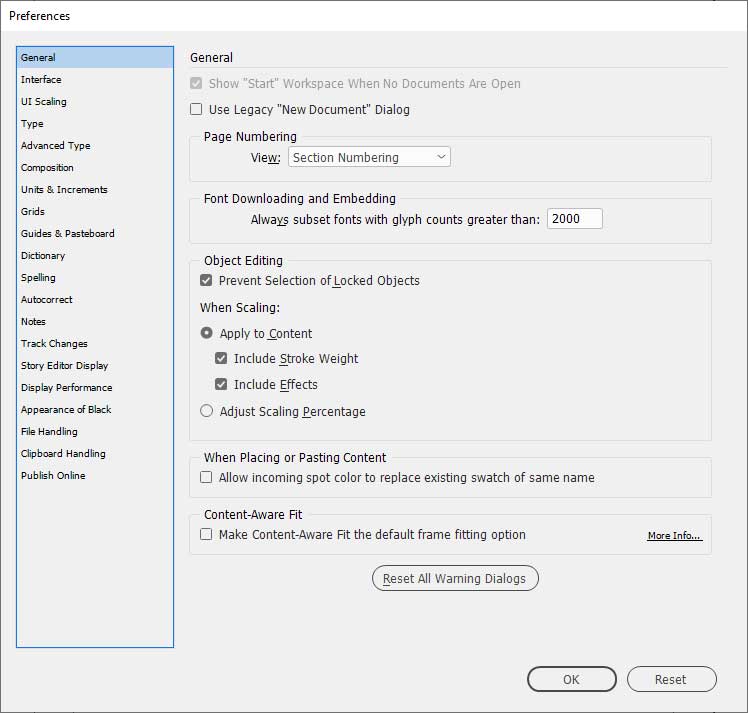
Copy link to clipboard
Copied
I tried both methods, but none of them worked. Maybe I should accept the "start" screen.
Copy link to clipboard
Copied
Are you running InDesign CC 2019 in trial mode?
If yes, I fear you can do nothing about this.
Regards,
Uwe
Copy link to clipboard
Copied
You don't need to reset your preferences.
You know when you have document open, there's the workspace switcher in the top right hand corner? Just change your workspace to something other than 'start'. It should then bring back the greyed out option in preferences.
Worked for me anyway.
Copy link to clipboard
Copied
It worked. Thank you so much! 🙂
Copy link to clipboard
Copied
None of the above worked for me so I wrote this AppleScript:
tell application "Adobe InDesign 2020"
set show whats new on startup of general preferences to false
set show start workspace of general preferences to false
set GG to properties of general preferences
end tell
Copy link to clipboard
Copied
Perfect
Copy link to clipboard
Copied
Wow, brilliant, I tried everything and only your script worked. Why did you even figure that out? I had no idea you could do that with Apple Script.
Copy link to clipboard
Copied
Thank you, bro! Fixed indesign 2022
Copy link to clipboard
Copied
HAA! Awesome. That worked.
Tip: AppleScript in BigSur+ is now called "Scripts" if you're looking for that.
Copy link to clipboard
Copied
Sorry - it's "Script Editor". My bad
Copy link to clipboard
Copied
Thanks. It works like a charm.
Copy link to clipboard
Copied
Just had to change "2020" to "2022" and this worked perfectly. Must run the script with the preferences window closed. Used the "Script Editor" app. Amazing. Thanks so much!
Copy link to clipboard
Copied
Thanks, it worked like a charm!
For those - like me - who didn't use Apple Script I write the main steps, so don't have to google it:
1. First of all run Script Editor from the Folder Utilities.
2. Copy all lines wrote above
3. Press Play button to run the script.
I didn't have to close InDesign while running the script.
That's all. I hope I don't have to run this script after every restart, but I think, no.
Once again: Thanks very much!
Copy link to clipboard
Copied
Oh, and I forgot: change "Adobe InDesign 2020" to "Adobe InDesign 2022" if You use this version.
Copy link to clipboard
Copied
Thank you!
Copy link to clipboard
Copied
Teşekkürler, işe yarıyor.

