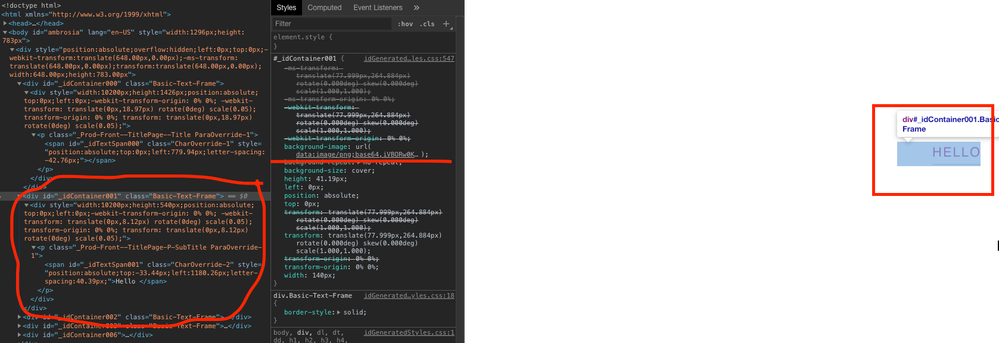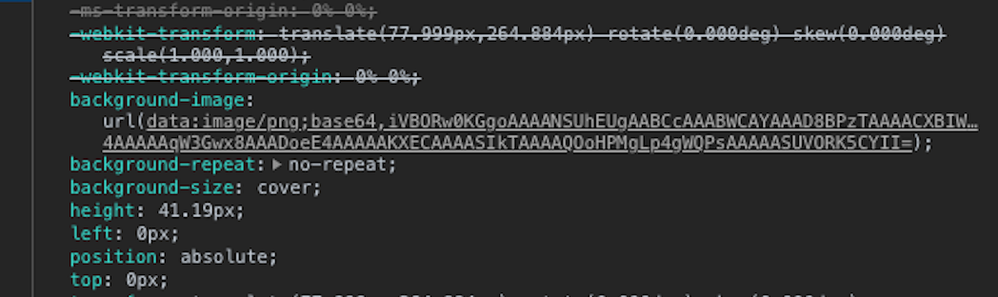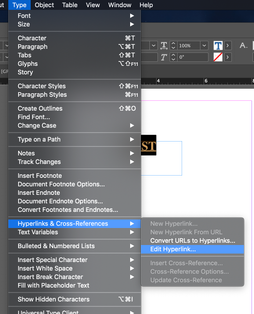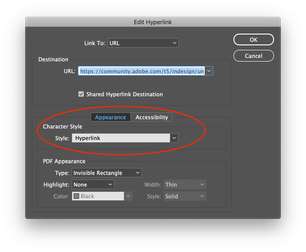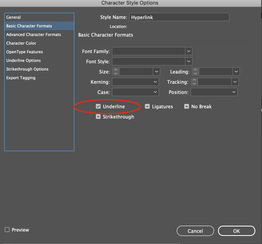Adobe Community
Adobe Community
Underline exported as Image dataURI?
Copy link to clipboard
Copied
Hi Team,
I am not sure how clear the question is going to be, we had an InDesign file and we are parsing the object model. While doing an export as fixed HTML, the underline is exported as dataURl, how is the team doing it, we are not sure where to get the underline properties?
it doesn't seem like a normal text underline if the question is vague let me know - I can share the link to indd file.
Line in indd file:
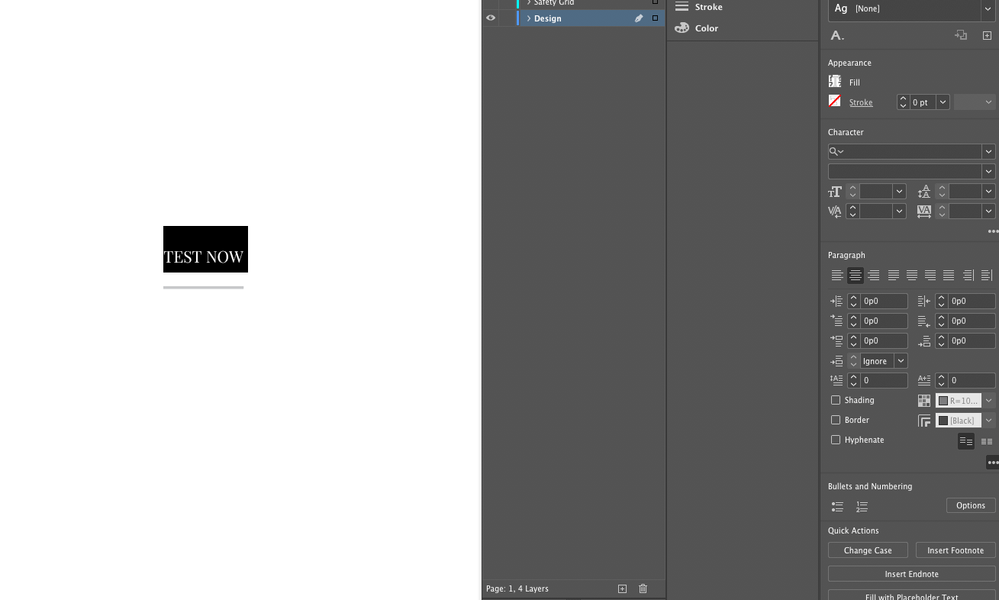
Underline translated into dataURI - when exported as fixed html.
Copy link to clipboard
Copied
I dont get your question at all. But underline is a text/character/… property
But I cant decypher your screenshots too, which got scaled down quite alot.
Copy link to clipboard
Copied
@DBLjan,
I am sorry.
Maybe this will help you better:
Below is the Text with a gray underline. when we inspect this word/character property - underline is set to false. (we are working on an indesign file someone else created)
But while exporting this as HTML it gets translated into a DataURi? how does adobe do that?
P.S this is not an image - I am exporting all the images in InDesign document (but this doesn't get exported) and also this line is not within a rectangle or textbox, and I am not able to select it.
Copy link to clipboard
Copied
Is there any transparency on the page? A transparency effect might be getting rasterized.
Copy link to clipboard
Copied
> PS this is not an image
It may not be one of the images in the InDesign file but it most certainly is an actual image. It's inlined and URL-encoded; if you want to know what it contains, there are tools to extract it. I typed in the first line into an online Base-64 decoder and it indeed has the magic header of a PNG file.
My guess it's some construction for which the ID programmers could not use the regular underline – perhaps it is a Paragraph Rule Below. That could fit because a Paragraph Rule can extend beyond the text.
Copy link to clipboard
Copied
Hello extendMan!
The underline being exported as data URl could be due to the underlined type having a hyperlink assigned to it.
To check, select the type and see if you can "edit Hyperlink"
In the Edit Hyperlink window you'll see where the url data is coming from and what character Style is applied.
Look at the assigned character style to see where the underline is being created.
Hope this helps!
Regards,
Mike