 Adobe Community
Adobe Community
- Home
- InDesign
- Discussions
- Re: Unexplained grey squares/lines/shapes in one p...
- Re: Unexplained grey squares/lines/shapes in one p...
Unexplained grey squares/lines/shapes in one particular InDesign file
Copy link to clipboard
Copied
I seem to be having an issue with one particular indesign file. Similar to other problems people have had issues with in the past, but none of the offered solutions seem to work for me. In one particular file random shapes, grey lines and squares randomly appear when scrolling or zooming or panning. It is impossible to use the file. I have tried switching the GPU off, as suggested in other posts, have updated every thing i can update, have switched the computer on and off numerous times, still exactly the same result. I have a macOS Mojave with Intel Iris Pro 1536 MB running the Adobe InDesign CC2019. Any suggestions??????????
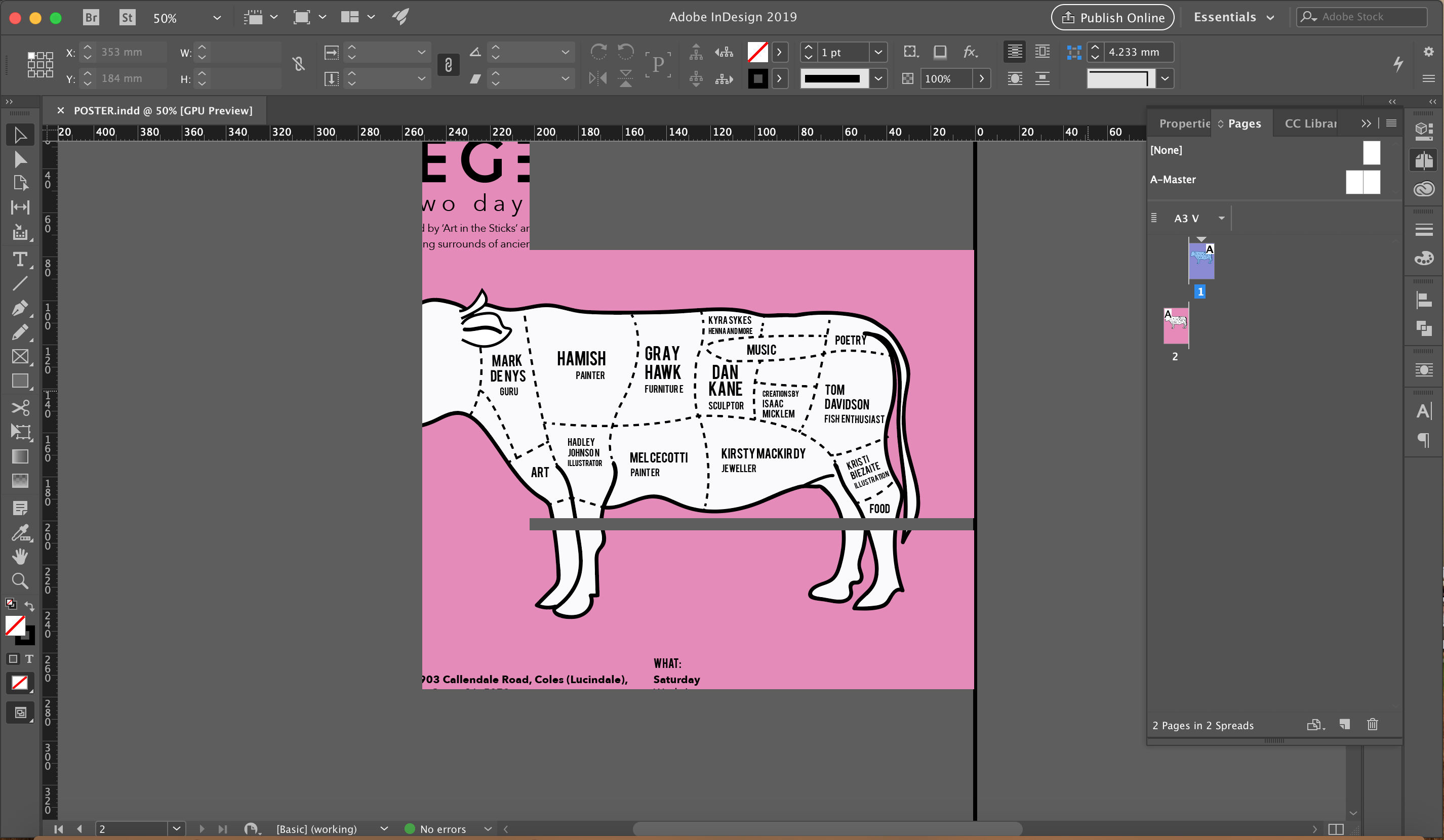
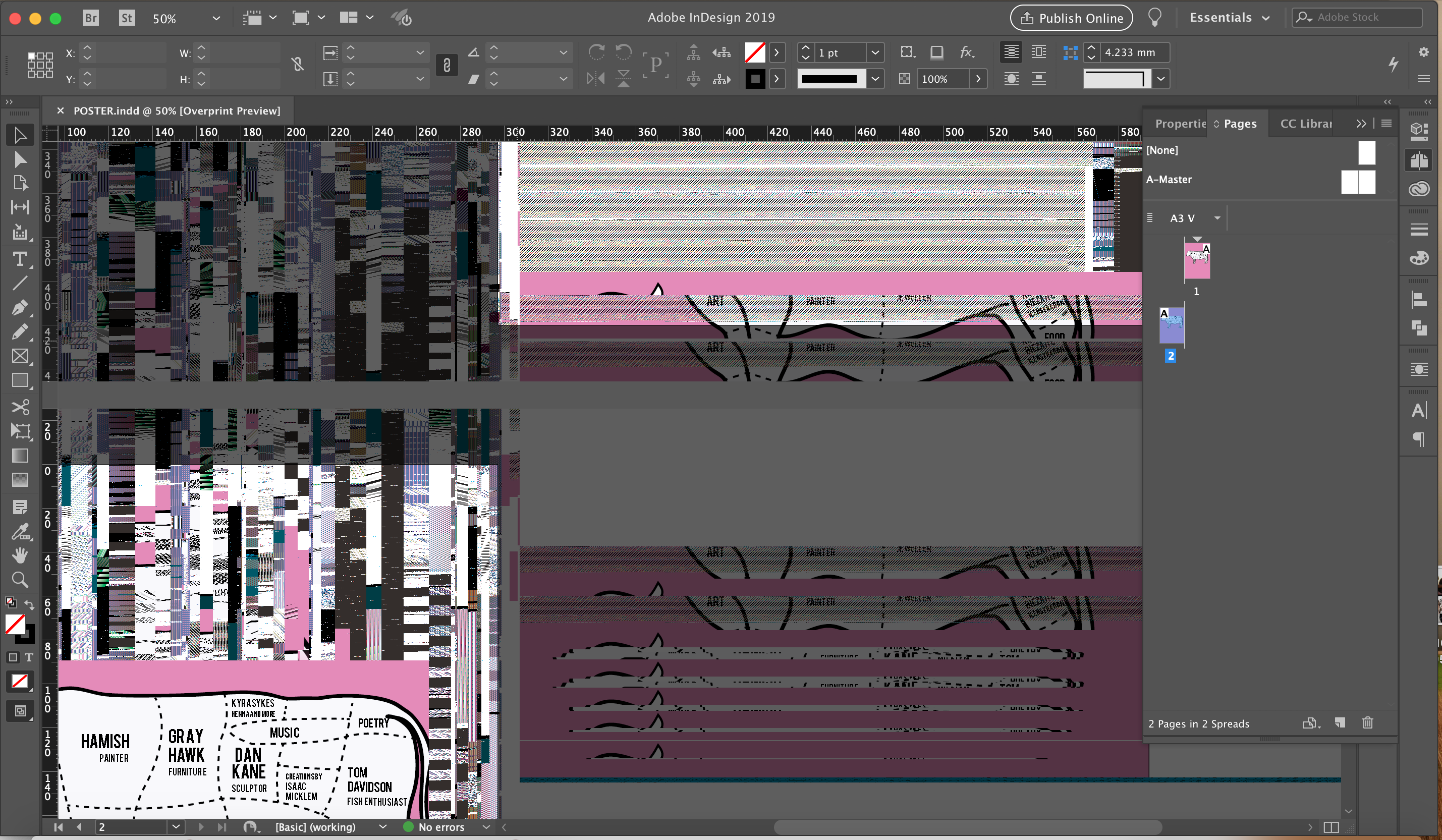
Copy link to clipboard
Copied
If it’s just this one document you have the problem with, it seems it’s likely to be a file corruption. Try saving it as an IDML file and renaming it before reopening it in InDesign.
Copy link to clipboard
Copied
I have done that. Saved the original file as IDML, renamed it, opened it - still the same problem.
Copy link to clipboard
Copied
If the document consists of several pages, you could try dividing it to see if one half loads and the half doesn't and, if so, keep dividing until you isolate the issue.
Copy link to clipboard
Copied
it's a one page doc, that i made a duplicate of (as can be seen in the images attached , 2 pages , but they are identical). Now i have separated them, still the same result. In this case i could just spend another hour to recreate what i had, cause i can export to pdf and it's fine (even from this weird file). I am more worried about how to make sure that this doesn't happen again...
Copy link to clipboard
Copied
Are you video drivers up to date?
Copy link to clipboard
Copied
How do i do that? 😕
Copy link to clipboard
Copied
Start with a quick Google search for how to update your video drivers for the operating system and version that you have. If that doesn't help, include those details in a forum post and someone here can help you out.
Copy link to clipboard
Copied
Ok, i will try do that! thanks.
Copy link to clipboard
Copied
Might be easier to recreate the doc if it's only one page. It's important to regularly do Save As and incrementally name the document to clean up the crud that builds up (it also gives you something to go back to if something goes wrong).
Copy link to clipboard
Copied
Hi kristib96962542 ,
what's your exact version of InDesign CC 2019?
( Hold down the cmd key and go to About InDesign in the Help menu )
What's your exact operating system version?
You said you turned off GPU support with no effect.
Can you tell what's your hardware specs with the Mac?
Processor, installed memory.
Shut down your machine, start up again with only InDesign running and then turn off GPU support.
Switch between different view settings. E.g. turn on/off Overprint Preview or switch from High Quality view to a different one.
Hm. Just another question:
What's the image type of the placed graphic? Can you save the image to a different image type and try this?
Or can you try to simplify the image perhaps?
( If it is a PhotoShop file with layers, save a new version where all layers are reduced to the background layer and place that. )
Regards,
Uwe
Copy link to clipboard
Copied
Did anyone find a solution to this? I'm having trouble with the recent 2021 update.
Copy link to clipboard
Copied
What OS and version? It's most probably the graphic driver causing trouble. If possible, try the file on a second machine.
Copy link to clipboard
Copied
jh500 said: "I'm having trouble with the recent 2021 update."
Are you on a Mac?
In that case it could well be that turning off GPU support is the solution for you.
Regards,
Uwe Laubender
( ACP )
Copy link to clipboard
Copied
Yep, I'm on a Mac and that worked! Thank you!

